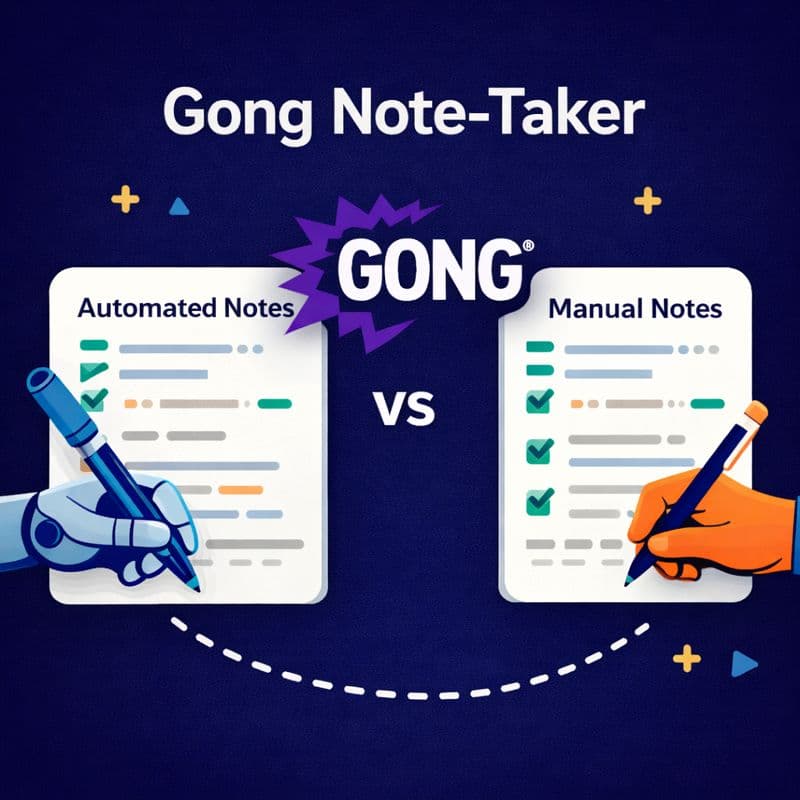Before we break down the individual components, here's the verdict on Gong's transcription and note-taking capabilities.
Executive Summary: Is Gong's Transcription Engine Best-in-Class?
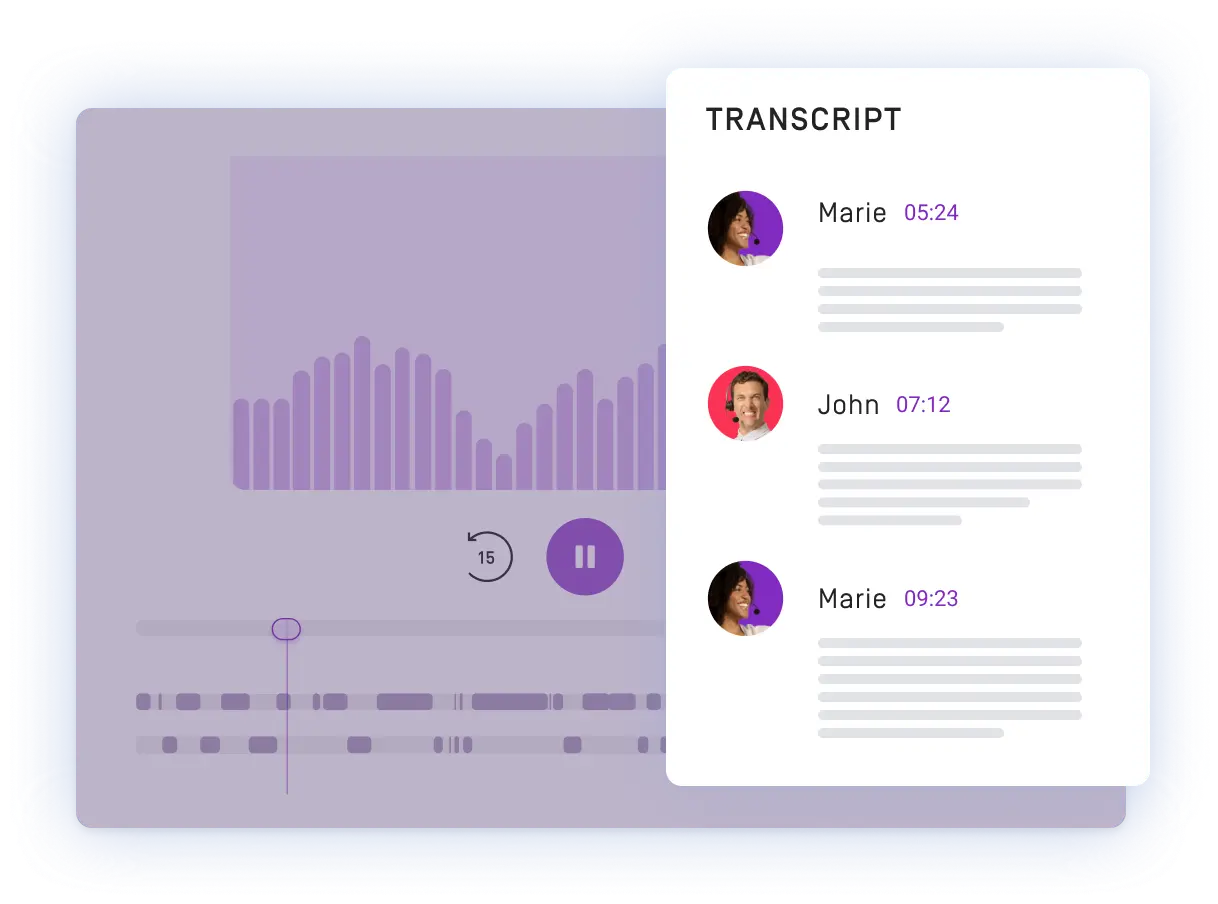
Verdict: Excellent for sales teams who need revenue intelligence, not just transcription.
Gong's transcription engine delivers high accuracy, especially for sales-specific terminology (think "BANT," "discovery call," "objection handling"). The real value isn't just the text — it's what Gong does with it. The platform analyzes sentiment, tracks topics like competitor mentions and pricing discussions, and surfaces deal risks automatically.
But here's the catch: Gong isn't designed as a standalone notetaker. It's a revenue intelligence platform that happens to include transcription. At $1,360-$1,600 per user annually (plus platform fees), you're paying for pipeline analysis, forecasting tools, and team-wide coaching features. If you just need meeting transcripts and basic summaries, you're overbuying.
Who should use Gong's transcription:
- Sales organizations with 10+ reps who need pipeline visibility and coaching at scale
- Teams already using or needing revenue intelligence beyond basic notes
- Companies who can justify the investment through improved win rates and sales cycle efficiency
Who should look elsewhere:
- Teams that are not comfortable with Gong's expensive pricing
- Individual contributors or small teams under 5 people
- Teams who just need accurate transcripts and basic summaries without analytics
- Organizations prioritizing budget flexibility over enterprise-grade revenue features
What is the Gong Live Transcription Note Taker?
The Gong Live Transcription Note Taker is a feature that integrates with your web conferencing platform to record, transcribe, and analyze sales calls in real-time. Using automatic speech recognition technology, it converts audio conversations into searchable text transcripts while working quietly in the background, allowing reps to give their full attention to clients instead of taking notes manually.
The platform captures every conversation through popular web conferencing tools like Zoom, Microsoft Teams, Google Meet, and GoToMeeting, as well as any VoIP system you use for calls. Each transcript is accurately time-stamped and automatically linked to the relevant deal or account in your CRM, creating a comprehensive database of customer interactions.
If you want to know how to open up your notepad during a call recorded using Gong, get the instruction here.
What are the Benefits of the Gong Live Transcription Note Taker?
The Gong Live Transcription Note Taker offers several key benefits:
- Accurate, Searchable Transcripts: Provides detailed, time-stamped transcripts that create a searchable database of all customer conversations. Use advanced search to find calls by attendees, keywords, deal status, topics, and more.
- Increased Productivity: Eliminates manual note-taking completely, allowing reps to focus on the conversation and move deals forward faster.
- AI-Powered Call Insights: Goes beyond simple transcription to surface actionable insights about deal health, buyer sentiment, and conversation patterns across your entire pipeline.
- Automatic CRM Updates: Syncs call recordings, transcripts, and activity data directly to your CRM (Salesforce, HubSpot, or other platforms) without manual logging.
- Enhanced Coaching at Scale: Enables managers to review calls efficiently, identify rep strengths and weaknesses, and deliver personalized feedback based on actual conversations rather than gut feelings.
- Talk Trackers: Set up automated alerts to identify when specific phrases, competitors, or messaging are mentioned in calls to ensure team adoption of new talk tracks.
- Call Summaries & Highlights: Automatically generates summaries so reps can quickly review key moments before upcoming meetings, ensuring they're never unprepared.
Who is the Gong Live Transcription Note Taker For?
The Gong Live Transcription Note Taker is ideal for:
- Sales Representatives: To eliminate note-taking, maintain accurate records of customer calls, and receive personalized next steps so they're not left guessing on what to do after each conversation.
- Sales Managers: To evaluate rep performance, deliver data-backed coaching at scale, and identify the exact messaging and tactics that top performers use to close deals.
- Revenue Leaders: To gain visibility into pipeline health, spot deal risks early (like missing next steps or insufficient active contacts), and understand which factors correlate to closed-won deals.
- Account Managers & Customer Success Teams: To ensure seamless handoffs between sales and post-sale teams, reduce time-to-value, and maintain context across the customer journey.
- Sales Enablement & Training Teams: To reduce ramp time for new hires using actual conversations from won deals, build call libraries organized by topic or persona, and scale onboarding without traditional call shadowing.
How Do I Use the Gong Live Transcription Note Taker?
Using the Gong Live Transcription Note Taker is straightforward:
Step 1: Integrate with Your Conferencing Platform
Connect Gong with your web conferencing tools (Zoom, Teams, Google Meet) or VoIP system. Gong joins calls automatically based on your calendar invitations.
Step 2: Let It Record Automatically
Once integrated, Gong records and transcribes calls automatically in the background. You don't need to do anything — just focus on your conversation with the buyer.
Step 3: Review Transcripts and Insights
Access the transcription after the call to review the full text, AI-generated summary, and key insights. Click any sentence in the transcript to jump to that exact moment in the recording.
Step 4: Share and Collaborate
Use the transcription to share accurate, time-stamped notes with team members through Gong's platform or CRM integrations. Build playlists of important calls for coaching or training purposes.
Note: Hosts or team members invited to a call can stop recordings directly from the Gong interface or remove Gong as a participant if needed.
Evaluation: Speech-to-Text & Audio Quality
Let's start with the foundation: how well does Gong actually convert speech to text?
Speech-to-Text Accuracy: Excellent (Estimated 90%+ for clear audio)
Gong's transcription engine handles sales conversations well, with particular strength in recognizing industry jargon and sales-specific terms. The system is tuned for business calls, so phrases like "MEDDPICC qualification," "buying committee," and "procurement process" come through accurately.
The accuracy drops slightly with:
- Heavy accents or non-native English speakers
- Multiple people talking simultaneously (crosstalk)
- Poor audio quality (background noise, weak microphone)
- Very fast-paced conversations with frequent interruptions
Speaker Diarization (Who Said What): Very Good
Gong separates speakers automatically and labels them in the transcript. This works reliably for two-speaker calls (rep and prospect) but can struggle when you have 4+ participants with similar voice tones. The platform distinguishes between internal team members and external contacts, which helps when analyzing rep performance versus customer engagement.
Audio Fidelity & Playback: Solid
Gong captures audio directly from conferencing platforms (Zoom, Teams, Google Meet), so quality depends on your original call setup. The platform doesn't enhance or clean audio, but it provides clear playback synced with the transcript. You can click any sentence in the transcript to jump to that exact moment in the recording.
Language Support: English-First, Multilingual Growing
While Gong supports multiple languages for transcription, English conversations receive the highest accuracy and most robust AI analysis. Other languages get transcripts, but features like sentiment analysis and topic tracking work best in English. If your sales team operates primarily in non-English markets, verify language-specific capabilities before committing.
Rating: 4/5 — Excellent for English sales calls with clear audio; good for multilingual teams with primarily English conversations.
Evaluation: Automated Note Taking & Summarization
Transcription is just the first step. Here's how Gong turns raw text into usable notes.
Smart Brief Summaries: Excellent Structure, Variable Depth
Gong's "Smart Brief" feature automatically generates post-call summaries organized into three sections:
- Problem: What challenges or pain points the prospect mentioned
- Solution: How your product was positioned in response
- Next Steps: Follow-up actions, scheduled meetings, or outstanding questions
This structure works well for discovery and demo calls, giving managers a quick snapshot without listening to the full recording. The quality depends on conversation clarity — structured calls with clear problem-solution discussions get better summaries than meandering exploratory conversations.
Action Item Detection: Good, But Not Perfect
Gong flags potential action items when it hears phrases like "I'll send you," "Let's schedule," or "Can you follow up on..." The accuracy is around 70-80%, meaning you'll catch most commitments but should still manually review for critical follow-ups. Tasks can be synced directly to your CRM or assigned within Gong.
Customization Options: Limited Compared to Alternatives
Unlike some competitors, you can't fully customize Gong's summary template to match your specific sales methodology. The Smart Brief format is fixed, though you can add custom fields in the CRM integration. Teams using highly specific frameworks (like custom MEDDPICC variations) may find this limiting.
Time Savings: Significant for Reps
Sales reps report saving 20-30 minutes per call by skipping manual note-taking and CRM updates. The automated summaries handle 80-90% of post-call admin, with reps spending a few minutes reviewing and adding context rather than writing from scratch.
Rating: 4/5 — Excellent time savings and structure; limited template customization may frustrate teams with specific frameworks.
Evaluation: AI Meeting Analysis & Insights
Here's where Gong moves beyond simple notes into revenue intelligence territory.
Sentiment Analysis: Advanced
Gong doesn't just capture words — it analyzes tone and sentiment shifts throughout the conversation. The platform flags moments of enthusiasm, concern, objections, or hesitation, helping reps understand how prospects truly felt beyond their polite responses. This works by tracking vocal patterns, word choice, and response timing.
Managers use sentiment analysis to identify:
- Calls that went well but didn't convert (was enthusiasm genuine?)
- Red flags in deals marked as "progressing normally"
- Patterns in successful calls that can be replicated
Topic Tracking: Highly Specific
Gong automatically identifies and tags mentions of:
- Competitors — Which rivals came up, in what context, and how you compared
- Pricing — When budget discussions happened and objections raised
- Product Features — Which capabilities generated the most interest
- Decision-Makers — Who's involved in the buying process and their concerns
This allows sales leaders to run searches like "Show me all calls where Competitor X was mentioned and the deal closed-won" to reverse-engineer winning strategies.
Deal Drivers & Risk Identification: Excellent for Pipeline Reviews
Gong surfaces "Deal Drivers" — the key factors pushing a deal forward or holding it back. This might include:
- Multiple champions engaged vs. single point of contact
- Budget confirmed vs. pricing concerns unresolved
- Next steps scheduled vs. vague follow-up timeline
Sales managers can review their entire pipeline and instantly spot which deals need attention without listening to hours of recordings.
AI-Assisted Coaching: Continuous Feedback Loop
After each call, reps receive automated feedback on:
- Talk ratio — Did you talk too much or listen enough?
- Question pacing — Did you ask enough discovery questions?
- Objection handling — How did you respond to concerns?
Managers can identify coaching opportunities at scale by searching for patterns like "Show me all calls where reps talked more than 60% of the time and the deal stalled."
Rating: 5/5 — This is where Gong justifies its premium price. The AI analysis capabilities are best-in-class for sales teams.
Gong Meeting Transcription Software: Feature Checklist
Here's a rapid-fire breakdown of specific capabilities to help you compare feature lists.
Real-Time Capabilities:
- ✅ Live transcription during calls (visible to meeting participants)
- ✅ Real-time note-taking within the Gong interface
- ✅ In-call keyword alerts for managers (track mentions of competitors, pricing, etc.)
- ❌ Real-time coaching suggestions to reps during calls (Gong Assist feature, requires additional licensing)
CRM Integration & Automation:
- ✅ Automatic sync with Salesforce, HubSpot, and other major CRMs
- ✅ Transcript and summary pushed directly to deal/opportunity records
- ✅ Custom field mapping to update specific CRM fields based on call content
- ✅ Automatic activity logging (no manual "I had a call" entries)
- ✅ Action items converted to tasks in CRM automatically
Search & Discovery:
- ✅ Full-text search across all transcripts
- ✅ Semantic search (find concepts, not just exact keywords)
- ✅ Advanced filters (date, participant, deal stage, topics mentioned, sentiment)
- ✅ Create custom playlists of calls matching specific criteria
- ✅ Search by custom trackers (competitors, pricing objections, specific pain points)
Video & Transcript Sync:
- ✅ Click any sentence in transcript to jump to that moment in video
- ✅ Highlight and comment on specific transcript sections
- ✅ Create shareable video clips with transcript snippets
- ✅ Playback speed control (1.5x, 2x for faster review)
Collaboration & Sharing:
- ✅ Share call recordings and transcripts with team members
- ✅ Add time-stamped comments and annotations
- ✅ Create call libraries organized by topic, persona, or deal stage
- ⚠️ External sharing requires Gong for Everyone licenses (additional cost)
Data Privacy & Compliance:
- ✅ GDPR compliant with data residency options
- ✅ Call consent management (automatic notifications, opt-out options)
- ✅ Role-based access controls (limit who can access specific calls)
- ⚠️ Data retention policies managed at admin level (verify with your security team)
Why Isn't the Gong Live Transcription Note Taker Working?
If the Gong Live Transcription Note Taker isn't working properly:
- Call Recording Issues: Ensure that call recording is properly configured and active within Gong.
- Permissions: Verify that you have the appropriate permissions to access the live call and transcription feature.
- Technical Glitch: Refresh the application or log out and back in to reset the connection.
- Integration Issues: Verify that Gong is properly connected to your web conferencing platform (Zoom, Teams, Google Meet) or VoIP system.
- Calendar Permissions: Ensure Gong has access to your calendar so it can automatically join scheduled calls.
If you want to know how to open up your notepad during a call recorded using Gong, get the instruction here.
Top Alternatives for Sales Meeting Transcription
Gong's transcription sits within a revenue intelligence platform. If that's more than you need — or if budget is a constraint — here are the best alternatives for different use cases.
Claap: Best for Sales Teams Who Want Flexibility
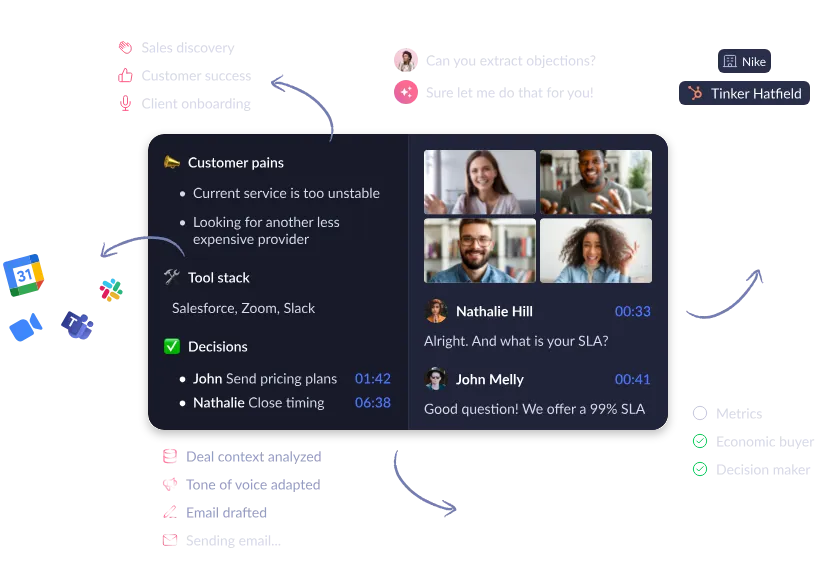
Ideal for: Sales teams (5-50 reps) who need conversation intelligence without enterprise complexity
Claap positions itself as a comprehensive AI Sales Assistant rather than just a transcription tool. Like Gong, it automatically records calls, generates AI notes, and updates your CRM. Where Claap differentiates:
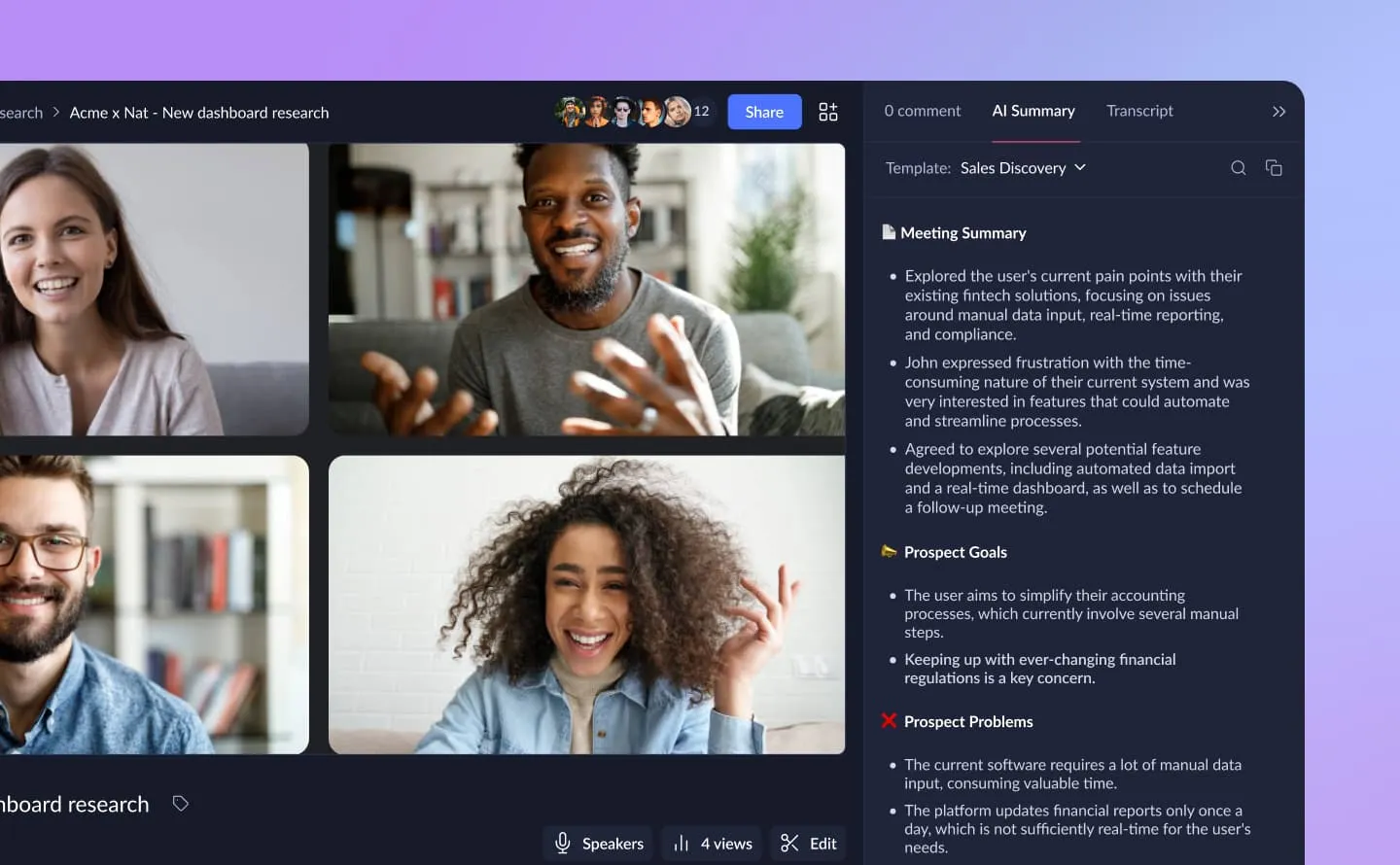
What makes Claap different:
- Customizable AI templates — Unlike Gong's fixed Smart Brief format, Claap lets you create custom note templates matching your exact sales methodology (MEDDPICC, BANT, SPICED, or your own framework)
- Video-first collaboration — Claap treats recordings as shareable video assets, making it easy to clip key moments and share with Product, Marketing, or other teams. Think "video wiki" for your organization.
- Semantic search — Find specific customer pain points or competitor mentions even without exact keywords. Search "pricing concerns" and find all relevant moments across hundreds of calls.
- Smart Tables — Analyze multiple calls at once to spot patterns (e.g., "How do our top performers handle objection X compared to struggling reps?")
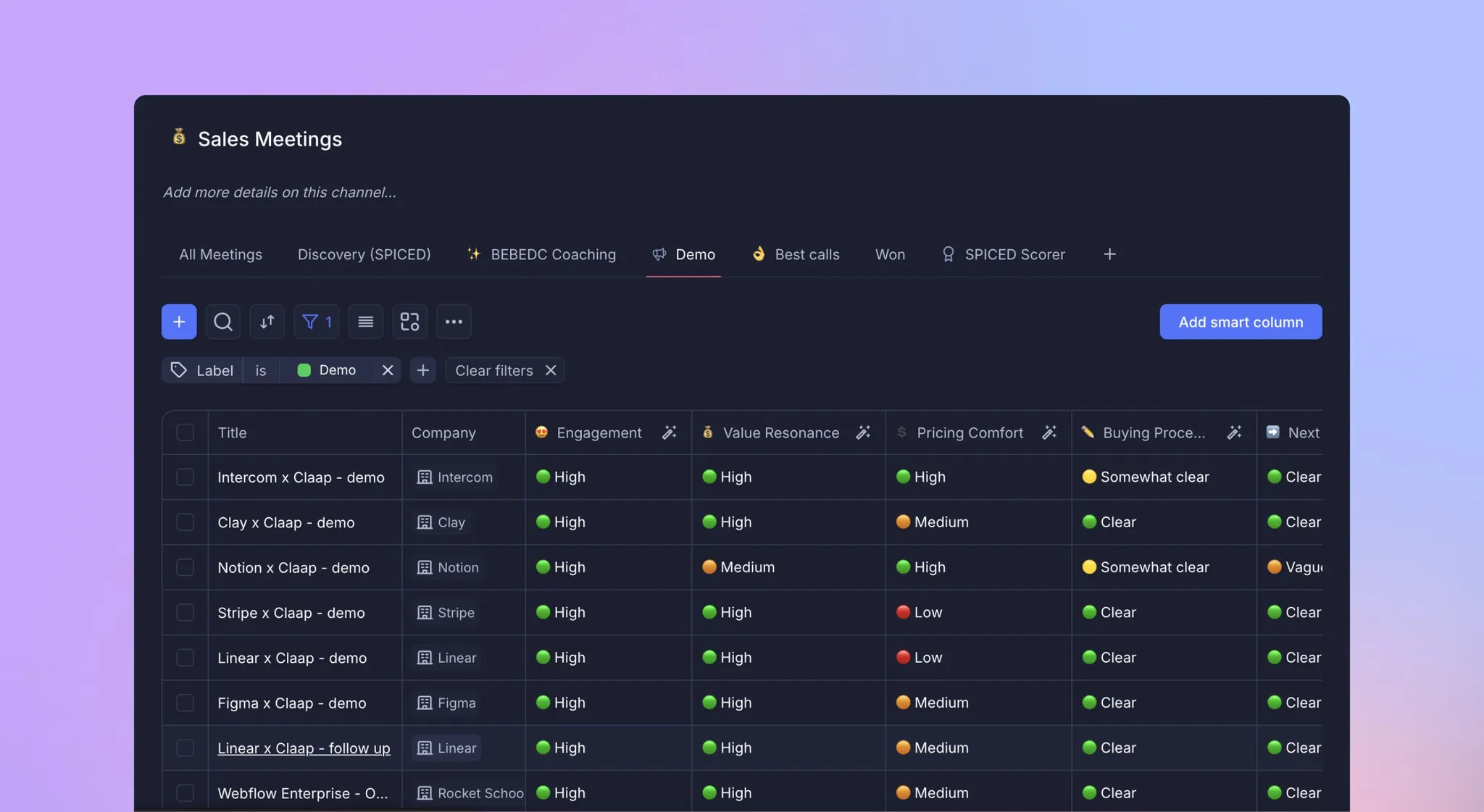
- Significantly lower cost — Plans start at $32-40/user/month (Pro) or $60-75/user/month (Business) vs. Gong's $1,360-$1,600/user/year
What Claap doesn't have:
- Less mature forecasting and pipeline scoring compared to Gong
- Smaller integration ecosystem (though major CRMs and tools are covered)
Best for: Growing sales teams who want AI-powered transcription, coaching, and deal insights without committing to a full enterprise revenue platform. Particularly strong if you value easy customization and cross-functional sharing.
Claap saves reps an average of 6 hours per week on admin work and helps teams reduce onboarding time by 50% through AI-assisted coaching. Try Claap free for your first 10 videos or book a demo to see how it compares to your current setup.
Check out how Claap compares to Gong here.
Fireflies.ai: Best for General Purpose Note-Taking (Non-Sales Teams)

Ideal for: Cross-functional teams (not just sales) who need meeting transcription and basic summaries
Fireflies is a solid general-purpose notetaker that works across departments — customer success, product, HR, marketing. The transcription accuracy is good, and it integrates with most video conferencing platforms.
Strengths:
- Affordable pricing with a generous free tier
- Works well for internal team meetings, not just external sales calls
- Clean, simple interface with basic search and filtering
Limitations for sales teams:
- No revenue intelligence features (no deal scoring, pipeline analysis, or win/loss tracking)
- Basic summarization without sales-specific structure or customization
- Limited coaching capabilities compared to Gong or Claap
Best for: Teams who just need transcripts and basic summaries without sales-specific analytics.
Fathom: Best for Individual Contributors & Free Use
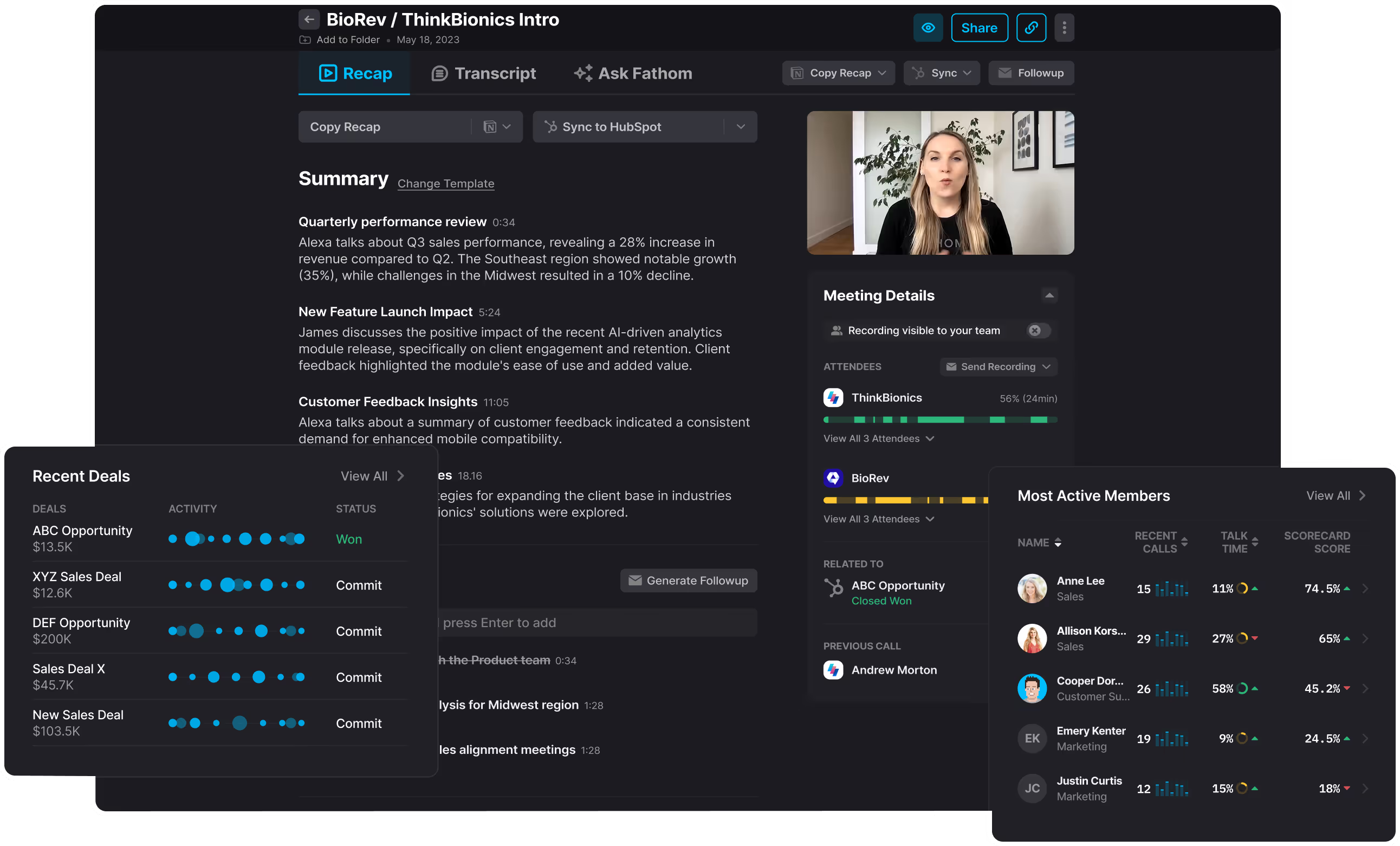
Ideal for: Solo sellers, consultants, or individual reps who need free transcription
Fathom offers a completely free plan (no credit card required) with unlimited transcription. It's perfect for individuals or very small teams who don't need team-wide analytics.
Strengths:
- 100% free for individuals (unlimited calls)
- Clean transcripts with basic summaries
- Fast and lightweight
Limitations:
- No team collaboration features
- Minimal sales-specific analysis (no sentiment tracking, competitor mentions, etc.)
- Limited CRM integration compared to Gong or Claap
Best for: Individual contributors or small teams under 5 people who prioritize budget over advanced features.
Which Alternative Should You Choose?
- Choose Claap if: You're a growing sales team (5-50 reps) who needs conversation intelligence, coaching, and deal insights but want more flexibility and lower costs than Gong
- Choose Fireflies if: You need transcription across multiple departments (not just sales) and don't require revenue intelligence
- Choose Fathom if: You're an individual contributor or very small team prioritizing free/low-cost solutions over advanced analytics
FAQs
Here are answers to the most common questions about Gong's transcription and note-taking capabilities.
How accurate is Gong's speech-to-text transcription?
Gong's transcription accuracy is estimated at 90%+ for clear audio in English, particularly for sales-specific terminology. The system is tuned to recognize phrases like "MEDDPICC," "buying committee," and "procurement process" accurately. Accuracy decreases with heavy accents, crosstalk (multiple people talking simultaneously), or poor audio quality. Non-English languages are supported but with lower accuracy compared to English.
Does Gong offer real-time automated note taking?
Yes. Gong provides live transcription during calls that's visible to meeting participants, and reps can take notes directly within the Gong interface during the conversation. After the call, Gong automatically generates a "Smart Brief" summary organized by Problem, Solution, and Next Steps. Action items are flagged automatically, though reps should review to ensure critical follow-ups aren't missed.
Can Gong transcribe audio files uploaded manually?
No. Gong is designed to record calls directly through its platform via calendar invites or integrations with Zoom, Microsoft Teams, and Google Meet. It doesn't support uploading standalone audio files for transcription. If you need to transcribe recorded files, you'll need a different tool.
How does Gong's AI meeting analysis work?
Gong's AI analyzes the full transcript and audio to identify:
- Sentiment shifts — Moments of enthusiasm, concern, or objection based on tone and word choice
- Topic tracking — Automatic tagging of competitor mentions, pricing discussions, product features, and decision-makers
- Deal Drivers — Key factors pushing deals forward or blocking progress (e.g., budget confirmed, next steps vague)
- Coaching opportunities — Talk ratios, question pacing, and objection handling patterns
This analysis happens automatically after each call and feeds into pipeline reports and coaching dashboards.
What languages does Gong support for transcription?
Gong supports transcription in multiple languages, though English receives the highest accuracy and most robust AI analysis features. Non-English transcripts are available, but capabilities like sentiment analysis, topic tracking, and Deal Drivers work best in English. If your sales team primarily operates in languages other than English, verify specific language capabilities with Gong before committing.
Ready to empower your sales team? Install Claap in 10 minutes and join leading companies like Qonto, Revolut, 360Learning, and OpenClassrooms who've chosen Claap for their conversation intelligence needs.
FAQ