I once lost a six-figure deal because my follow-up notes were wrong. That’s when I stopped treating call reports as paperwork — and started using them as revenue data.
Most reps spend less than a third of their week actually selling; the rest disappears into admin and updates. Meanwhile, closing a deal takes multiple touchpoints—so the quality of what you capture after each call really matters.
Every sales conversation is a goldmine of customer insights. When documented properly, these reports turn routine calls into actionable data that drives your next move.
In this guide, I’ll show you how to build sales call reports that capture what really matters and actually improve sales performance—not paperwork.
You’ll get 16 free sales call report templates, including 7 downloadable ones: one macro spreadsheet for team-wide tracking, plus six scenario-based micro-templates (Objections, MEDDIC, Win/Loss, Upsell, Cold Calls, and SPICED).
And you’ll see how AI conversation intelligence tools make reporting rep-friendly (and manager-proof).
“You’re not taking notes for your manager—you’re taking notes for Future You.”
— KD Dorsey, CRO
1. What is a Sales Call Report
A sales call report captures the essential details from every customer conversation — who you spoke to, what was discussed, and what happens next. It’s the connective tissue between your sales calls and your sales strategy.
When designed well, it stops being compliance and becomes revenue intelligence — the difference between simply logging activity and understanding what actually advances the deal.
Activity Logging vs. Strategic Reporting
Done right, sales call reports make your pipeline clearer, improve performance, and power better coaching and forecasting.
2. Why Most Sales Call Reporting Still Fails
If you talk to frontline salespeople, most will tell you reporting feels like punishment. Reddit threads are full of comments like
“we spend more time typing notes than closing deals.”
The issue isn’t laziness — it’s design. Traditional reporting focuses on activity (“I made 12 calls”) instead of impact (“Two deals advanced because we uncovered the real blocker”).
Reps don’t see how their notes influence outcomes, so they disengage. Leaders often make it worse by demanding reports without showing how those insights get used. The result? Fictitious entries, duplicated data, and resentment.
If your CRM feels like surveillance, you’re not running a sales system — you’re running a diary.
The fix is simple: treat every call report as a mini case study. Capture what was said, what it means, and what happens next. That shift alone turns admin into intelligence.
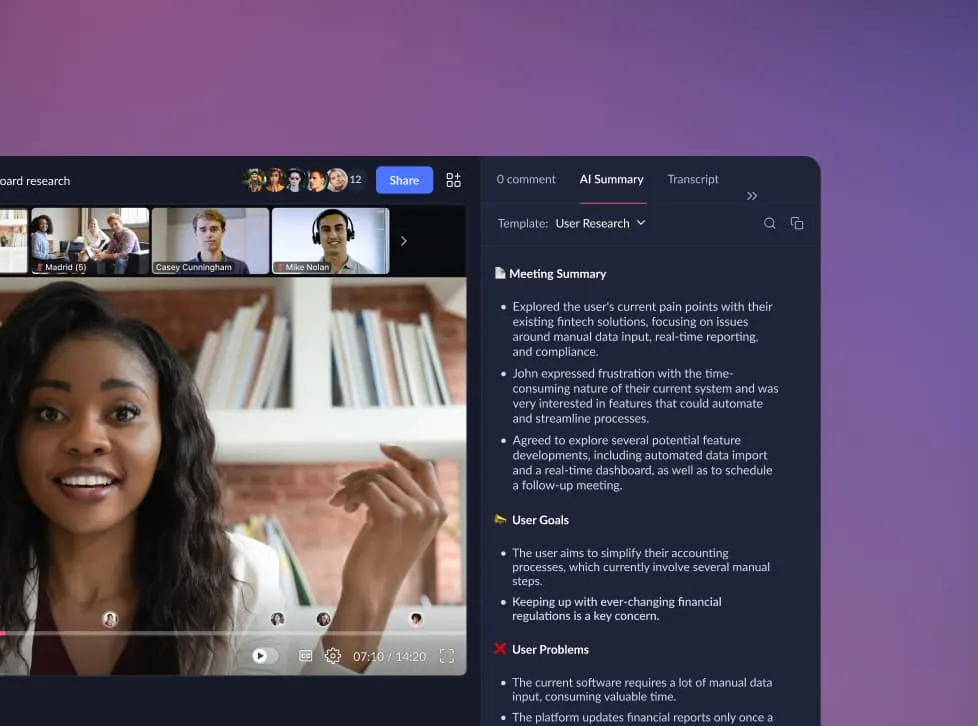
3. Essential Components Every Sales Call Report Needs
A good sales call report balances structure and speed. It captures only the data your team actually uses — for follow-ups, coaching, forecasting, and spotting trends.
Here’s a free macro template you can duplicate, customize, and start using right away.
The Core Elements That Drive Results
Contact and meeting logistics — Include key call details such as date, time, duration, and participants so anyone reviewing the report has full context. Structured fields make it easier to connect insights to team performance and identify trends over time.
Key discussion points — Summarize the main topics covered, including objections, pain points, needs, or fears. Focus on the details that could move the deal forward — or stall it.
Outcome and next steps — Capture how well the sales rep understood the customer’s situation and goals before the call. Clearly outline the agreed-upon next steps: action items, deadlines, and deliverables to share.
Competitive intel — Note any competitors mentioned, how your solution was positioned, and what alternatives the prospect considered.
When sales reps complete reports with this level of insight, they follow up more effectively, maintain stronger relationships, and drive more accurate, high-quality discussions. Managers, in turn, gain actionable data to coach their teams and refine sales strategies quickly.
Bonus Elements That Build Relationships
- Personal notes or small talk to reference on the next follow-up call
- Buying-committee map (who else influences the decision)
- Attach recorded timestamps or video snippets for context
If you want to go beyond manual note-taking on your sales calls, see how Claap Meeting Recorder and Automatic Note Taker modules make every call actionable.
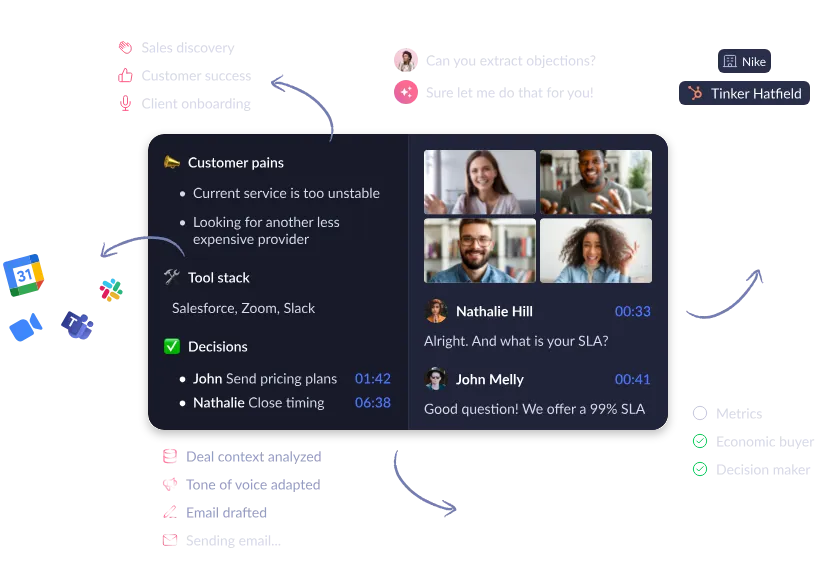
4. Get 15 free Sales Call Report templates (Excel & Word)
We’re sharing 15 Sales call report templates designed for specific sales scenarios — including six free downloadable versions for team-wide reporting.
Curated from the Claap Template Gallery and built with sales experts, these frameworks help you create consistent, high-quality documentation that aligns every sales rep with your overall strategy.
Use them to ensure every customer interaction captures actionable insights, tracks sales performance, and drives business growth.

🅐 Sales Call Reports for Cold Calls & Outreach
These templates focus on the first touch — helping sales professionals capture what happens during cold calls, client qualification, and script adherence. They turn early-stage chaos into structured insights your team can use to improve conversion.
#1 Cold Calls
Track these elements:
- Hook: How the sales rep opens the conversation — note the exact phrasing.
- Objections: Bullet out every objection raised and how the rep handled it.
- Next Steps: Note clear outcomes (e.g., call back later, demo booked).
- Follow-Up Tips: Suggest timing, channel, and tone for re-engagement.
Example: Share a relevant case study, or send an industry insight related to the prospect’s pain point.
👉 Download the free Excel or Word version, or try the interactive digital template
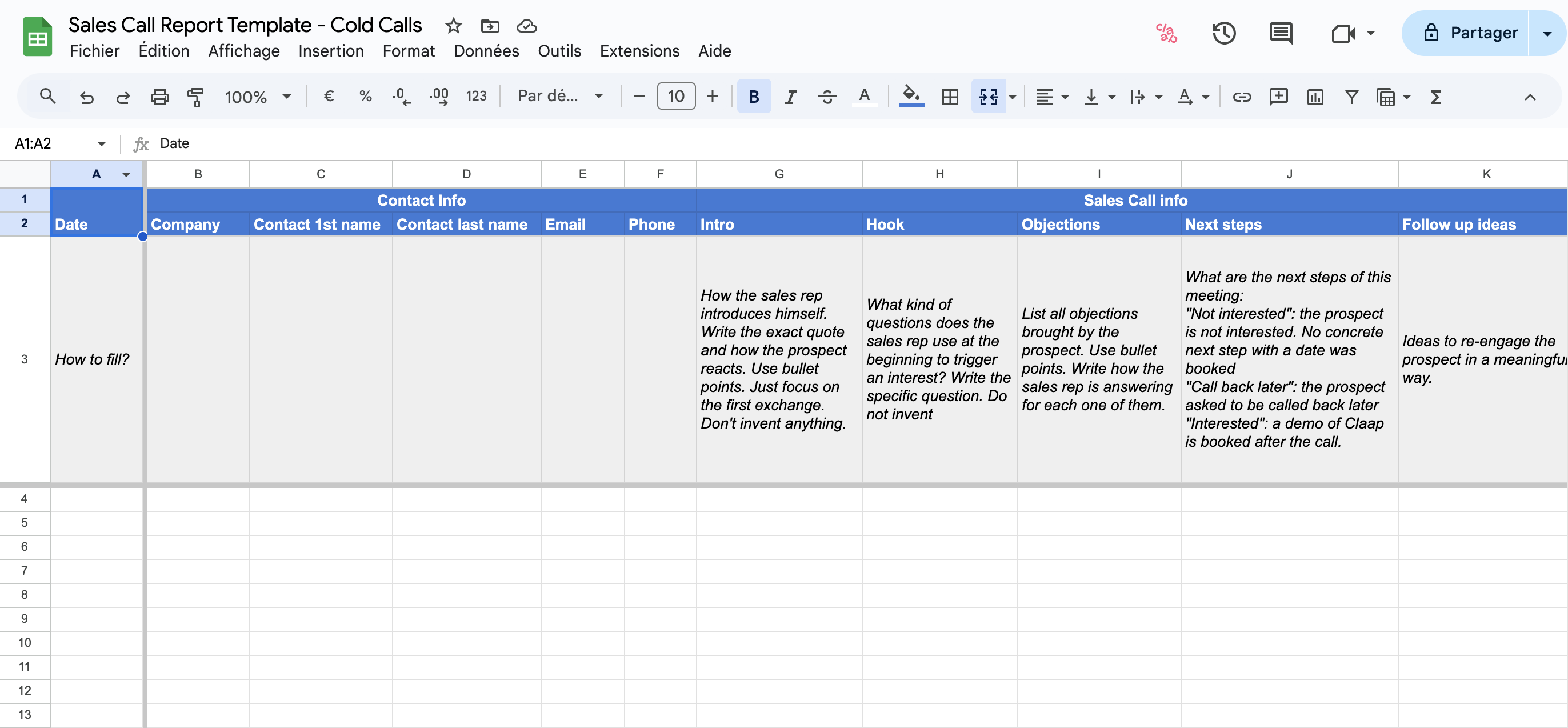
#2 Outbound Agency Client Qualification
Track CRM data: leads, team, ACV, pains, goals, and overall score.
Use this for agencies or outbound teams qualifying multiple small accounts.
👉 Download Outbound Qualification Template for Claap
#3 -> Cold Call Script Adherence
Use transcript-based scoring to evaluate whether the sales rep followed the intended call structure and messaging flow. Ideal for SDR coaching and QA programs.
👉 Download Script Adherence Template for Claap
🅑 Sales Frameworks & Scoring
Use these frameworks to qualify and prioritize deals consistently. Each template aligns with a proven methodology, so your discovery data becomes instantly actionable and directly mappable to CRM fields.
#4 -> MEDDIC Qualification
Track Metrics, Economic Buyer, Decision Criteria, Decision Process, Identified Pain, and Champion — all in one clean, organized grid.
Use it for complex B2B discovery calls where decision-making is multi-layered.
👉 Download the MEDDIC Qualification Template, available in Excel, Word, or Claap template
#5 ->SPICED Scoring
Evaluate Situation, Pain, Impact, Critical Event, Decision, and Pricing.
Simple 🟢🟠🔴 scoring helps visualize qualification depth and coaching priorities.
👉 Download the SPICED Scoring Template for free in Excel, Word, or Claap template
#6 -> BANT Qualification
Qualify smarter with BANT: Budget, Authority, Need, and Timeline.
Ideal for SDRs sorting the early pipeline.
👉 Download BANT Template → Claap template
#7 -> Challenger Sales
Assess how effectively reps teach, tailor, and take control during discovery.
👉 Download Challenger Template → Claap template
#8 -> SCAD Scoring
Map each deal’s Situations, Challenges, Approaches considered, and Decision factors.
Perfect for comparing customer narratives and refining your market positioning.
👉 Download SCAD template → Claap template
#9 -> SPIN Scoring
Help reps master discovery with SPIN — Situation, Problem, Implication, and Need-Payoff. Ideal for structured and consistent call reviews.
👉 Download SPIN Template → Claap template
🅒 Coaching & Call Reviews
These templates help managers turn call recordings into structured coaching assets. They highlight strengths, uncover recurring skill gaps, and build repeatable performance frameworks.
#10 -> Personality Coaching Insights
Evaluate tone, empathy, and adaptability based on buyer personality type.
👉 Download Personality Coaching Insights Template → Claap template
#11 -> Demo Assessment
Assess clarity, structure, and storytelling in product demos.
Use this to build demo consistency across the team.
👉 Download Demo Assessment Template → Claap template
#12 -> Win/Loss Analysis
Summarize key deal data and the reasons behind each outcome.
Extract lessons learned or factors contributing to wins and losses, then turn them into repeatable improvements for future sales cycles.
Include details like:
• Deal
• Status
• Win/Loss reason
• Lessons learned
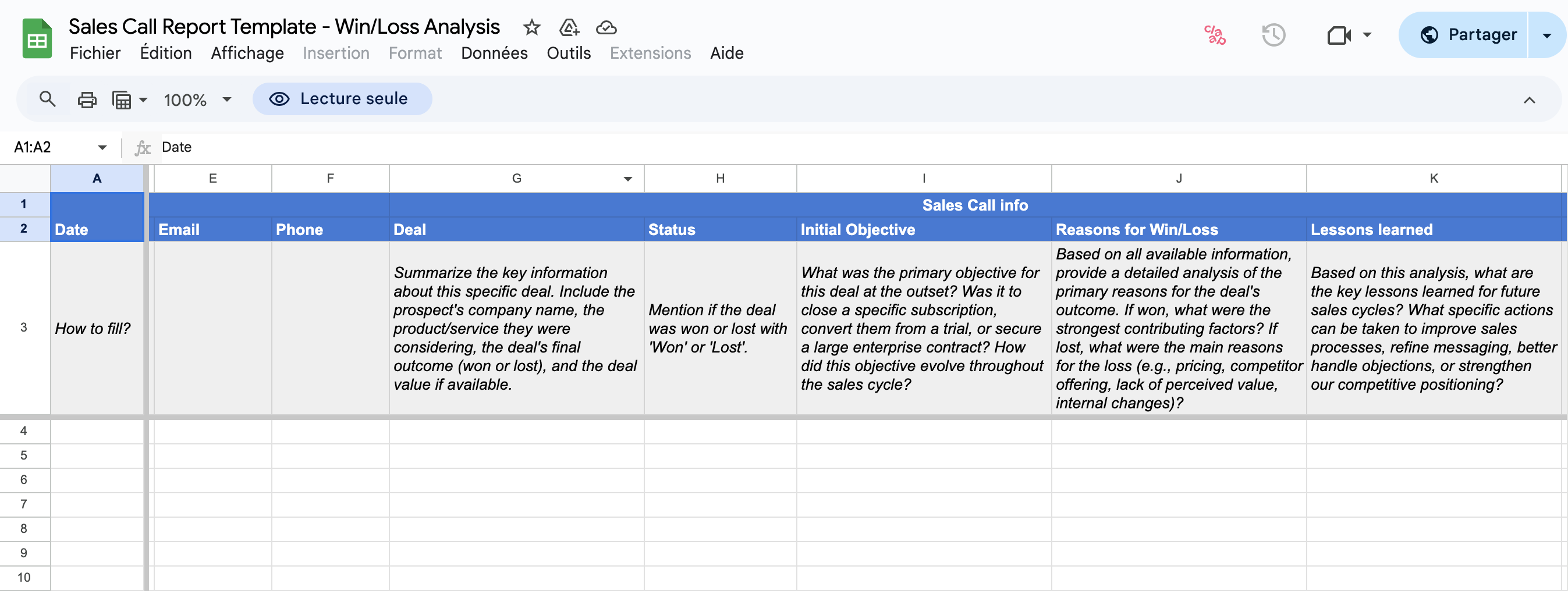
👉 Download Win/Loss Analysis for free in Excel, Word, or Claap template.
🅓 Upselling & Expansion
These templates help sales and customer success teams capture upsell opportunities, recurring objections, and customer insights to refine messaging and increase retention.
#13 -> Upsell Opportunities
Spot upsell opportunities fast.
Capture customer needs, usage trends, and renewal signals — then align CS and Sales around real customer insights and quotes.
👉 Download Upsell Opportunities Template for free in Excel, Word, or Claap template.
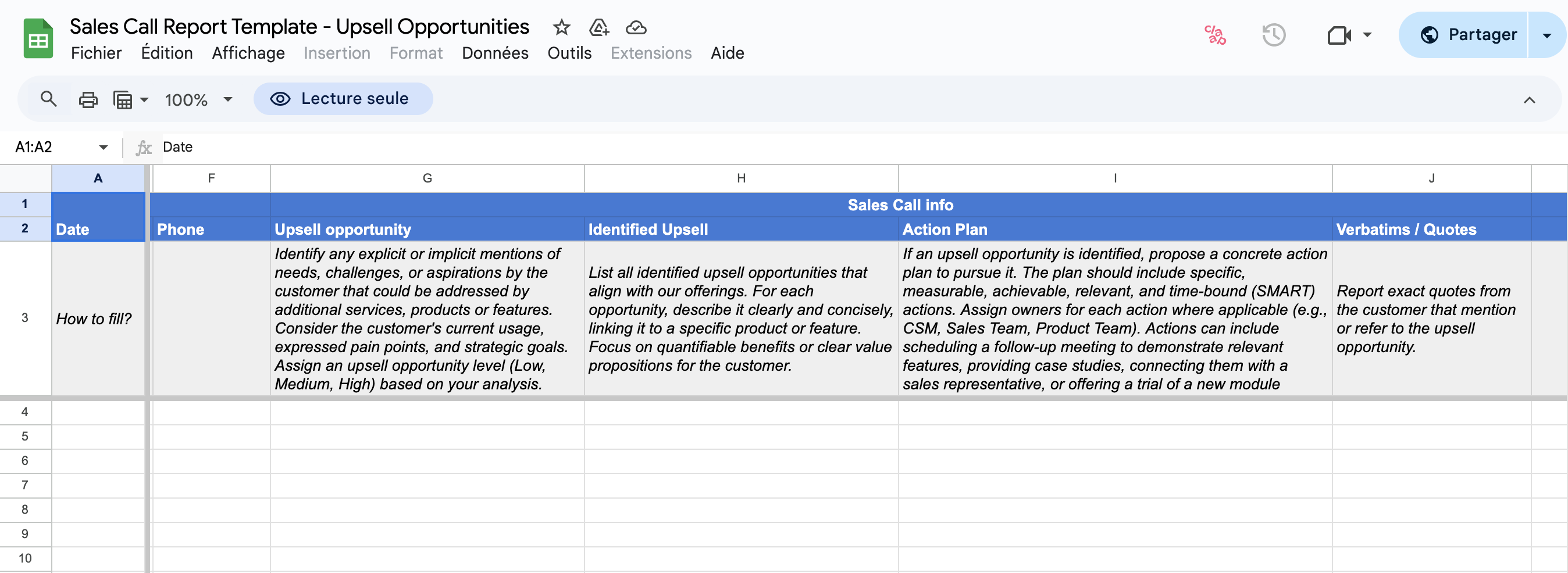
🅔 Objections & Pain Points
These templates capture the real blockers behind each deal — the objections, risks, and customer language that shape the outcome.
Standardizing this data helps you identify trends and coach reps more effectively.
#14 -> Objections & Deal risk
Purpose: Log objection themes and their associated risk levels so managers can act fast.
Track these elements:
• Exact objection wording (price, timing, authority, competitor)
• Rep response and supporting proof (case study, ROI calc, reference)
• Risk level (low/med/high) and next steps
Follow-up tips: Send a relevant case study, short ROI summary, and confirm the next step in writing.
👉 Download the Objections & Deal Risks templates (Excel / Word / Claap template)
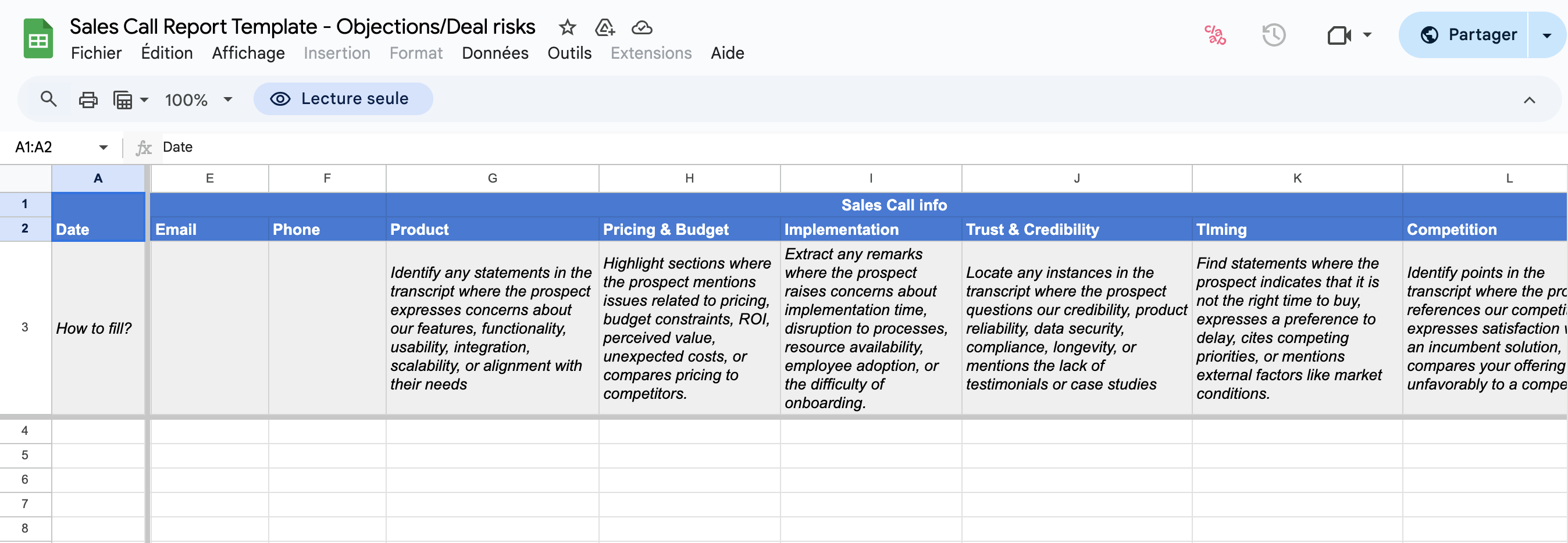
#15 -> Pains extraction
Purpose: Capture the buyer’s pains in their own words to clearly show how your solution addresses them.
Track these elements:
• Problem statement and impact (time, cost, or risk)
• Current workaround and why it fails
• Desired outcome and measurable success metric
• Priority level and timeline
Follow-up tips: Mirror the prospect’s language in your recap and attach a one-page solution outline linked to their success metric.
👉 Download the Pain Extraction Claap template
5. Top 3 Conversation Intelligence Platforms for Automated Sales Call Reporting
Modern sales teams don’t type long narratives. They use conversation intelligence to turn calls into structured insights that fuel sales strategy and growth.
Claap - Always-On Sales Insights
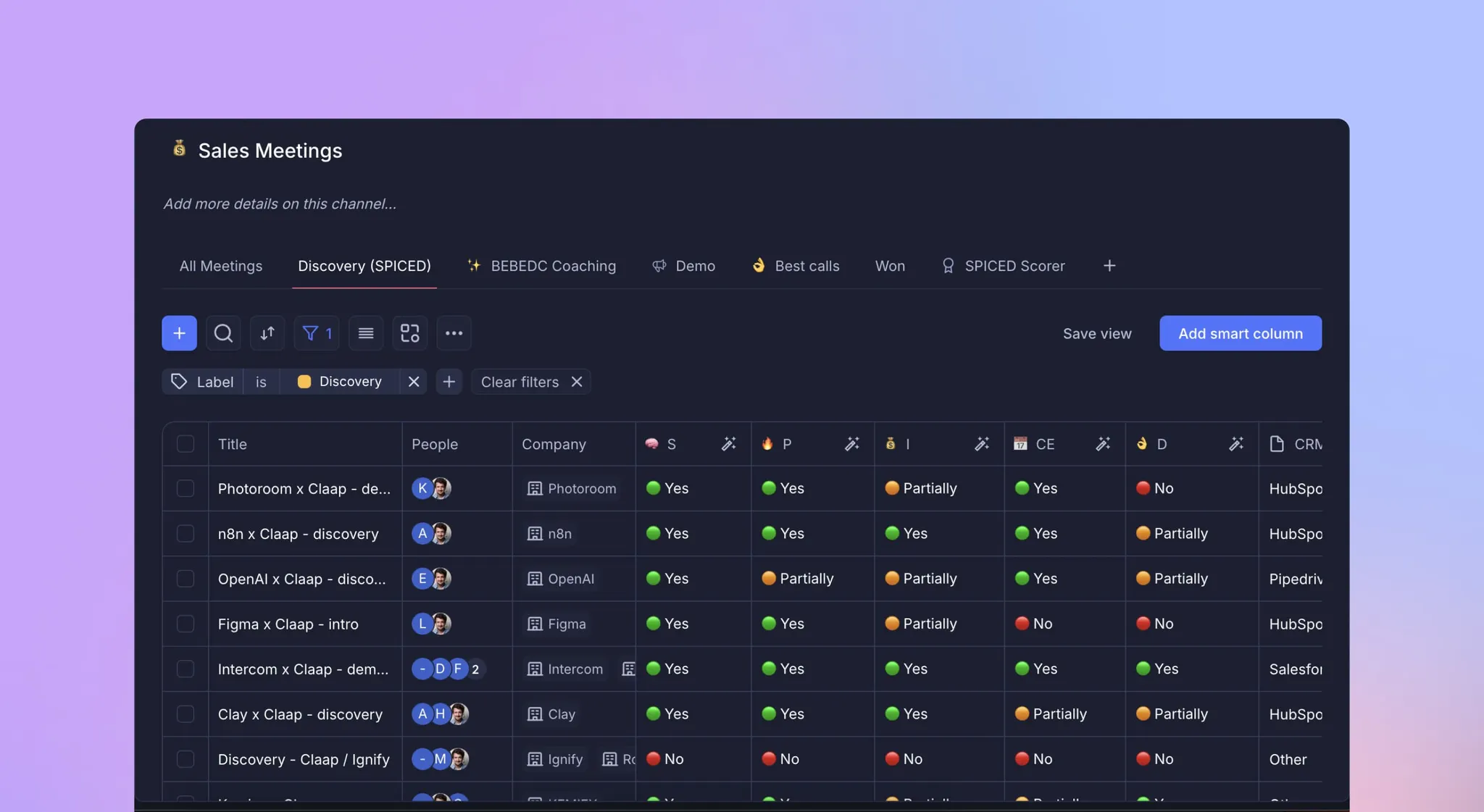
- Records Zoom/Meet/Teams calls
- AI summaries: pain points, objections, competitor mentions, next steps
- CRM sync (HubSpot, Salesforce, Pipedrive)
- Shareable highlights and timestamps for coaching
Gong - Deep Analytics for Enterprise Teams
- Talk ratios, risk scoring, pipeline health
- Pattern detection across top performers
- Robust CRM + forecasting integrations
Fireflies.ai - Fast Transcription and Note Sync
- Auto transcripts with keyword tags
- Integrates with Meet/Zoom/Slack
- Quick, searchable notes across sales activities
6. Sales Call Reporting Best Practices
How to Choose the Right Template for Your Sales Process?
- SDR teams: Start with Cold Call and Objections & Deal Risks templates for speed, volume, and coaching insights.
- AEs: Use MEDDIC or SPICED to structure discovery so data flows cleanly into forecasting.
- CS/AM teams: Focus on Upsell Opportunities to spot expansion and renewal signals early.
- Sales leaders: Review Win/Loss Analysis weekly for coaching, pricing feedback, and enablement loops.
👉 Pair each template with your call recording tool so reps save hours every week by avoiding manual note-taking.
👉 Use consistent formatting to make report reviews faster — especially when tracking long, multi-touch deals or comparing several calls side by side for the full picture.
Map Templates to CRM Fields (No Double Entry)
Connect every template field to your CRM so reports are created once — and used everywhere:
- Next step / Owner / Due date → Task object
- Primary pain / Objection / Competitor → Opportunity fields
- Framework scores (MEDDIC/SPICED) → Custom forecast fields
Do this once, and you’ll eliminate 80% of duplicate typing. Then, use a sales meeting recorder instead of manual templates, and connect it directly to your CRM — keeping everything automatically in sync..
7. How to Create Effective Sales Call Reports: Step-by-Step Process
A sales call report works best when it’s prepared, captured, and completed consistently. The goal is less typing, more selling.
Before the Call
- Research the prospect: company, challenges, recent news.
- Review CRM history and past interactions.
- Define 1–2 clear outcomes.
During the Call
- Use shorthand for pain points, buying signals, objections, and competitor mentions.
- Let AI tools handle recording and transcription (best-in-class options: Claap, Gong, Fireflies)
- Listen actively — better listening = sharper notes.
“Teams spend more time feeding the system than feeding the pipeline.” Onur Teler, VP Marketing (Segmentify)
After the Call
- Complete reports in 15 minutes manually—or in virtually no time with a conversation intelligence tool.
- Label outcomes: advanced, follow-up, or lost.
- Share highlights for coaching and pattern tracking.
- Sync updates to CRM immediately — no double entry.
8. How Sales Managers Use Sales Call Reports for Coaching
For managers, call reports are more than admin — they’re coaching ammunition. The best leaders don’t read every report; they spot patterns.
Look for trends: which reps log more “next steps” per call? Whose notes consistently mention pricing pushback? Combine that data with recordings to identify coaching priorities.
AI conversation intelligence tools like Claap can automatically flag key themes — objection frequency, talk ratio, or risk indicators — so you coach from evidence, not instinct.
Weekly, summarize these insights in your pipeline review:
• Adoption — are reports completed on time?
• Effectiveness — do they show clear deal movement?
• Actionability — can marketing or product teams learn from them?
This transforms call reporting from a compliance habit into a continuous learning loop — a living database of what winning reps do differently.
Manager Metrics That Matter
Track three simple ratios to gauge reporting success:
- Next-step coverage: Reports with a clear next step ÷ total reports (target: >80%).
- Completion speed: Average time-to-complete (target: ≤15 minutes).
- Deal velocity: Deals advanced within 7 days of report (by rep and segment).
If these numbers improve, your reporting is creating momentum — not just documentation.
9. Common Mistakes to Avoid
Even seasoned sales teams fall into habits that waste time or create unreadable reports. Fix these first.
The Over-Documentation Trap
Long paragraphs rarely equal more insight. Use concise bullet points and standardized fields. Focus on customer needs, next steps, and commitments. Time-box reports to 15 minutes.
“External sales reps can’t spend another hour logging calls after 10 p.m.” Reddit
The Surveillance Perception Problem
If reporting feels like policing, adoption drops. Position reports as rep-first tools that boost effectiveness and coaching.
“Call reports are one of the most useless traditions management clings to… the truthful info is itself useless.” — AllBusiness
The Disconnected Systems Nightmare
Three tools that don’t talk to each other = triple data entry. Audit overlaps, pick integrated platforms, and automate syncs. Inefficient tooling can eat ~42% of the workday.
10. FAQs
What Should Be Included in a Sales Call Report?
Who you spoke to, when, and what was discussed — the customer’s needs, objections, next steps, and any competitor mentions. Keep it concise and CRM-ready for follow-up and forecasting.
How Long Should a Sales Call Report Take to Complete?
No more than 10 to 15 minutes. Completing reports quickly ensures accuracy while keeping reps focused on selling instead of admin work.
What’s the Difference Between Daily and Weekly Sales Call Reports?
Daily reports track sales activity, while weekly reports summarize insights, trends, and performance. Together they show both effort and progress across your sales funnel.
Can AI Help With Sales Call Reporting?
Yes. AI tools like Claap automatically record and summarize calls, detect objections and next steps, and sync insights directly to your CRM — saving time and improving report accuracy.
How Do You Get Sales Reps to Actually Use Call Reports?
Make reports valuable for the rep, not just the manager. Show how good reporting improves follow-up success, helps hit targets, and strengthens customer relationships.
What Information Should Never Go in a Sales Call Report?
Irrelevant personal details, private customer data, or unverified assumptions. Keep every entry focused on insights that improve the sales process, support the next interaction and team learning.
FAQ






