It feels like anyone who’s exposed to online meetings is aware of the world of meeting recording. Recording meetings to rewatch yourself or to send to anyone who couldn’t make it isn’t a new idea anymore, in fact, what’s dominating the world of tech now is remote work tools. Tools like tl;dv.
tl;dv is an intelligent meeting recorder that provides you with a word-for-word transcript of everything that was said as well as an AI-generated summary so people can catch up without sitting through hours of talking.
It’s a handy tool but it isn’t the only one of its kind. Maybe you need something more powerful, with a better UI, cheaper, or that can replace multiple tools at once. Well that’s what this list is for. Let’s take a look at the best tl;dv alternatives and competitors for meeting recording and what the market looks like today.
Quick Summary - The Best tl;dv Alternatives at a Glance
Here's a quick cheat sheet to help you find the right tool fast:
Why Teams Are Leaving tl;dv
If you're reading this, you've probably hit one of these pain points:
Too much admin work. Tl;dv records calls but leaves you manually updating CRMs, writing follow-ups, and creating notes. Sales reps need tools that eliminate work, not create more.
No deal intelligence. A transcript tells you what was said, not why deals stall or what objections keep coming up. Sales leaders need insights, not just raw data.
Limited customization. Tl;dv's AI templates don't adapt to your sales methodology (MEDDIC, BANT, SPICED). When tools don't fit your workflow, adoption suffers.
Reliability issues. User feedback mentions inconsistent performance, features launching before they're stable, and CRM enrichment that only populates certain field types.
What is tl;dv?
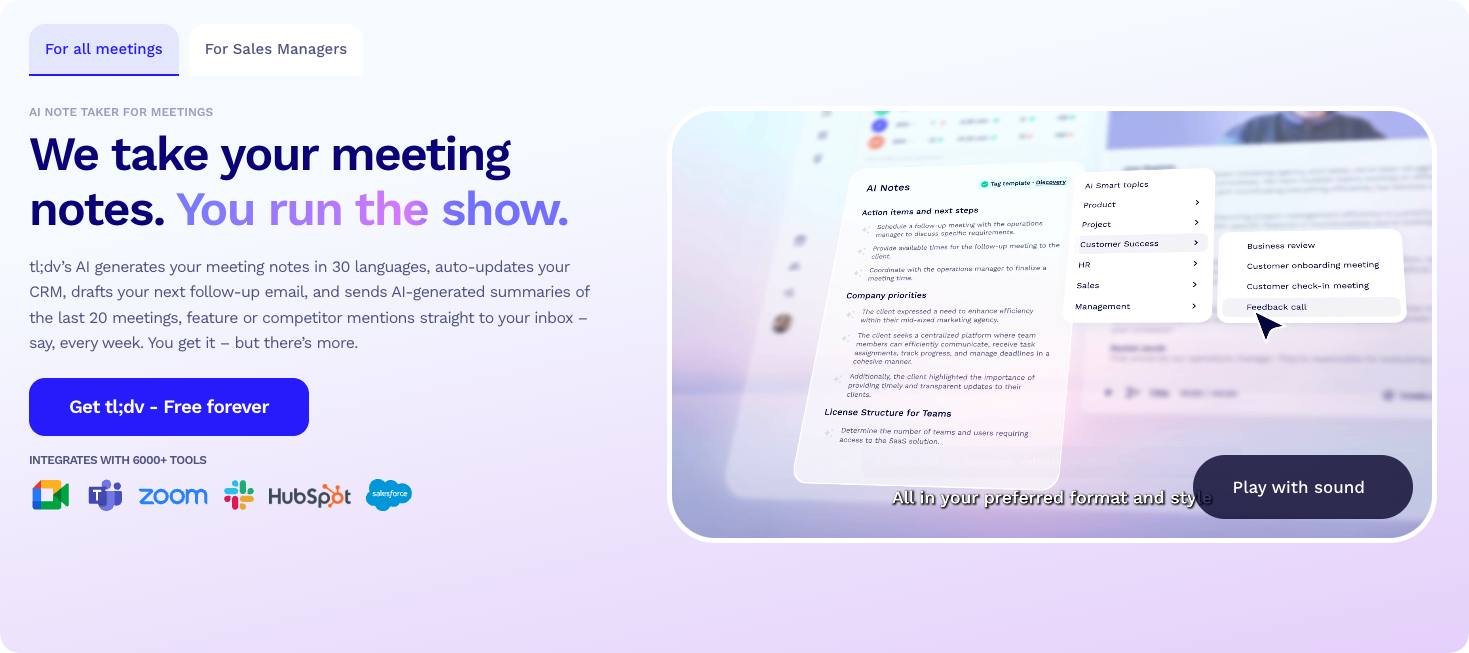
Tl;dv is a meeting recording and transcription tool designed to simplify the process of capturing and referencing important discussions. It offers a range of features aimed at streamlining meeting documentation and making information easily accessible.
Pros
To start, let’s talk about the key points that make Tl;dv a great option for your team:
- AI-Powered Transcription and Summarization: Tl;dv can transcribe meetings in 20+ languages and automatically summarize the topics discussed, highlighting key moments with AI.
- Integration with Other Platforms: It integrates well with platforms like Notion, Slack, HubSpot, and CRMs such as Salesforce.
- User-Friendly Interface: It's noted for its ease of use and is suitable for various professionals, including those in UX/user research, sales, hiring, and product teams.
- Automatic Speaker Recognition: Tl;dv can identify multiple speakers and break this down into the transcript itself.
- Video Clip Creation: Tl;dv allows users to create bite-size videos containing meeting insights, which is useful for sharing key moments.
Cons
Now let’s look at at where Tl;dv might be lacking in certain areas:
- No Screen Recording: Tl;dv is designed to record meetings and transcribe audio. It doesn’t work as a holistic tool for synchronous and asynchronous video
- No Real-Time Highlighted Moments: Tl;dv doesn’t allow you to pin key moments during meetings.
- Basic Collaboration Features: Tl;dv does allow your team members to share videos between them, however, it doesn’t support video annotation, thread creating, or polls like some competitors do.
- No Sentiment Analysis: Enterprise level products like Claap or Gong break down the word selection and tone of speakers in calls, offering a detailed look at not just what happened in the meeting, but how it happened.
- Not an Adequate Video Wiki: Tl;dv does store all your videos for you, however it doesn’t act as a suitable home for your videos. It is designed to be integrated with other tools and have videos hosted there.
- Limited data enrichment: Can only populate open text fields — not structured ones (dropdowns, multi-select, numeric), limiting automation and reporting.
- HubSpot integration limitations: Enrichment works only at the deal or company level — contact-level data is left out.
- Reliability concerns: Performance is inconsistent, disrupting daily workflows.
- Premature feature releases: New features are launched before they’re fully stable or usable.
Pricing
Tl;dv offers three different kinds of plans, Free, Pro, and Enterprise:
Their Pro plan costs $20 per seat per month and comes with unlimited recording and unlimited transcriptions. It also includes integrations with 5000+ tools, global search, team folders, and unlimited view-only members. If you want SSO, an API and more advanced features you’ll need the Enterprise plan.
tl;dv free plan
- Unlimited recordings
- Unlimited transcripts
- 20+ languages
- AI summaries
- Speaker recognition
- Slack integration
- Viewing notifications
Top 10 tl;dv Alternatives
1. Claap – Best All-in-One Platform for Sales Teams
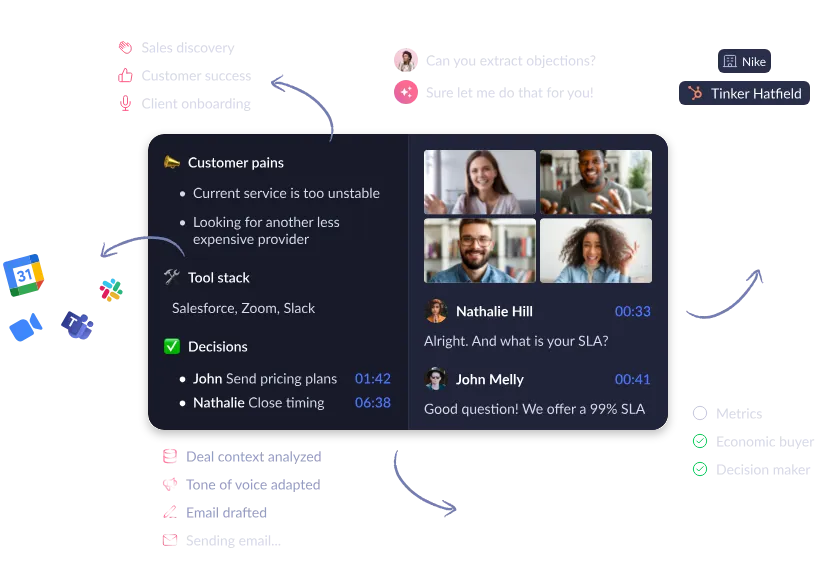
Claap is an AI-powered Sales Call & Pipeline Assistant that goes beyond transcription to handle your entire post-meeting workflow. Sales reps save 30 minutes per call on admin work.
Why Claap Beats tl;dv
Saves 30 minutes per call. Claap automates notes, CRM enrichment (HubSpot, Salesforce, Attio), and personalized follow-up emails. Tl;dv stops at transcription – you still do the manual work.
Customizable for your sales process. Unlike Tl;dv's rigid templates, Claap adapts to MEDDIC, BANT, SPICED, or custom frameworks. Smart Tables analyze multiple calls at once to spot patterns.
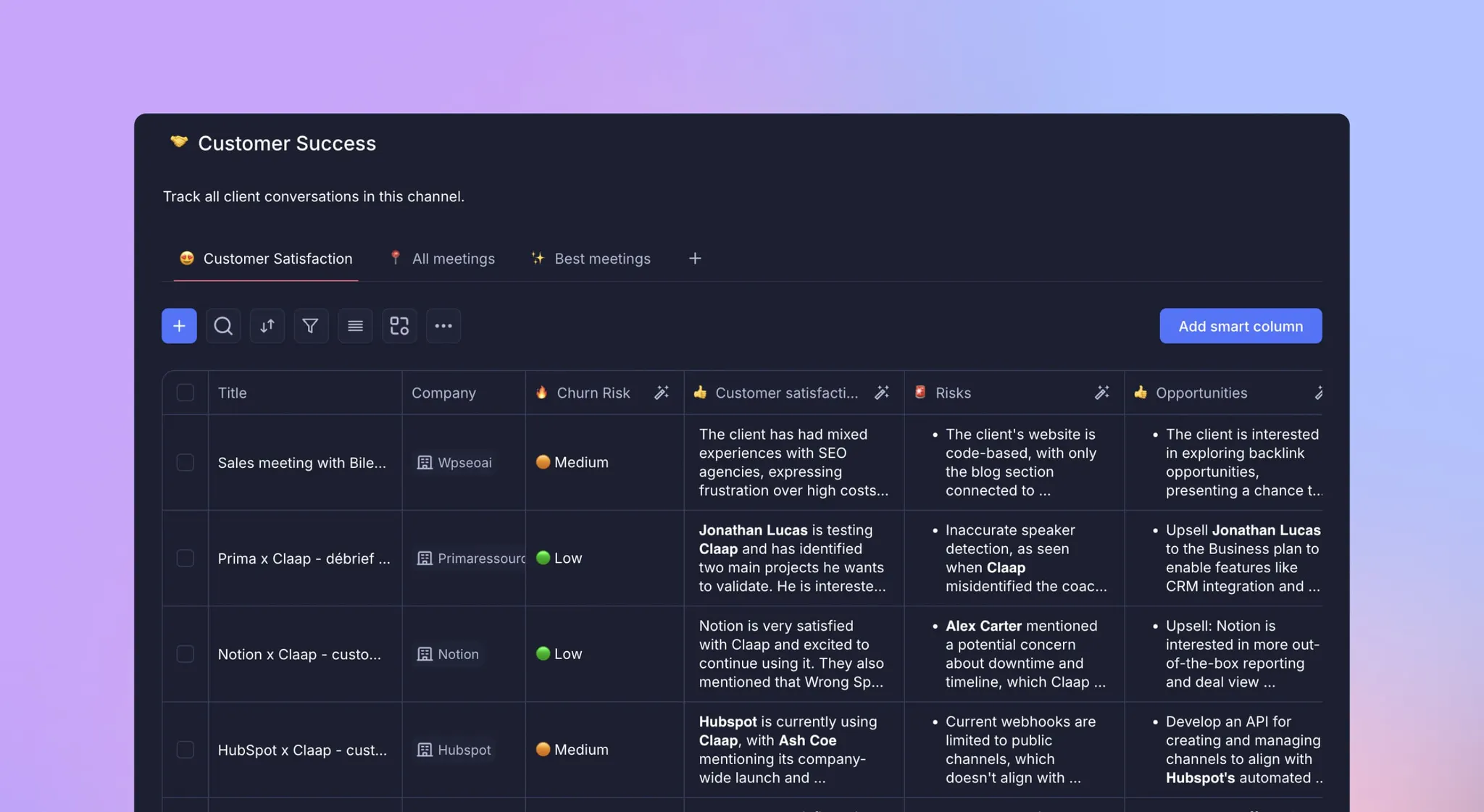
Sales coaching built-in. Advanced coaching modules track talk ratios, objection handling, and performance. Managers get actionable insights without watching every call.
Only tool with async + sync video. Claap combines meeting recording with screen recording for demos, training, and updates. No juggling multiple tools.
AI Brain Assistant. Ask questions like "What objections came up in the last 5 calls?" or "Compare how we stack up vs. competitor X." Claap turns meeting data into instant answers.
Real Results
- Surfe: Shortened sales cycle by 10 days
- TenderApp: 66% win rate uplift (9% to 15%)
- Ronspot: 33% better demo conversion, 26% higher deal value
Pricing: Free (10 videos/300 min), Power Recorder (€24/month unlimited), Business (€48/month with full sales intelligence), Enterprise (custom).
Try Claap free or book a demo.
2. Gong – Best for Large Enterprise
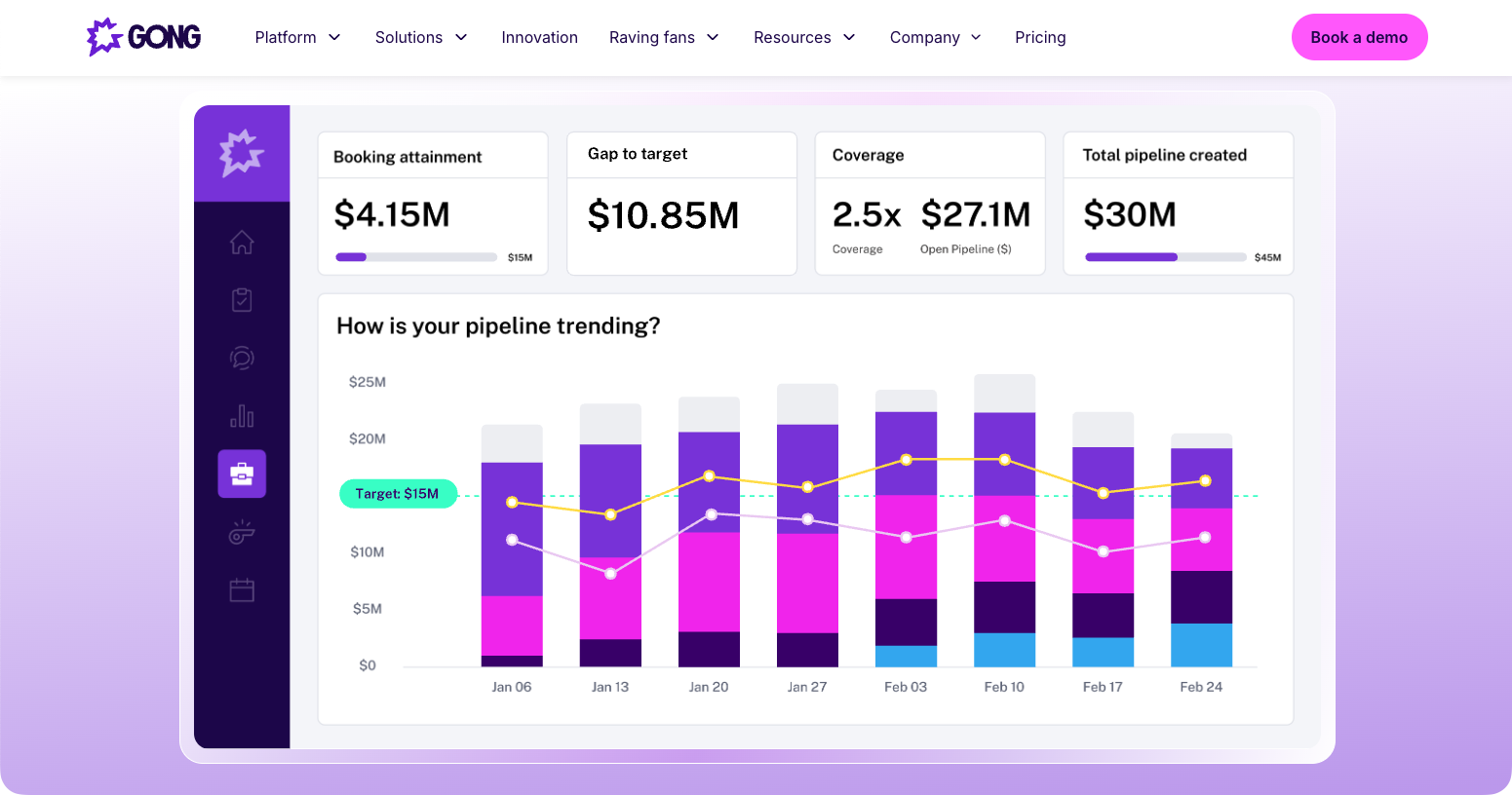
Gong is the heavyweight champion of revenue intelligence. It analyzes customer interactions across calls, emails, and meetings to provide comprehensive deal intelligence, forecasting, and coaching.
Pros: Complete revenue intelligence platform, AI conversation analysis, customized coaching, multi-channel deal tracking.
Cons: Expensive ($40k+ annually for mid-sized teams), weeks to install, complex interface, sales-centric only.
Who it's for: Large enterprises (100+ reps) with big budgets needing complete revenue operations.
Gong Pricing: Minimum $9,000/year plus ~$5,000 installation. No free trial.
3. Fathom – Best Free Alternative

Fathom is the go-to free alternative with unlimited calls, unlimited transcripts, and unlimited team members.
Pros: Completely free, simple interface, meeting highlights, full transcripts with speaker ID, easy setup.
Cons: Limited to 6 languages, no screen recording, no advanced coaching or analytics.
Who it's for: Solo entrepreneurs, small teams, or anyone on a tight budget.
Pricing: Free forever (unlimited), Teams plans start at $32/month for CRM sync and SSO.
4. Fireflies.ai – Best for Accuracy
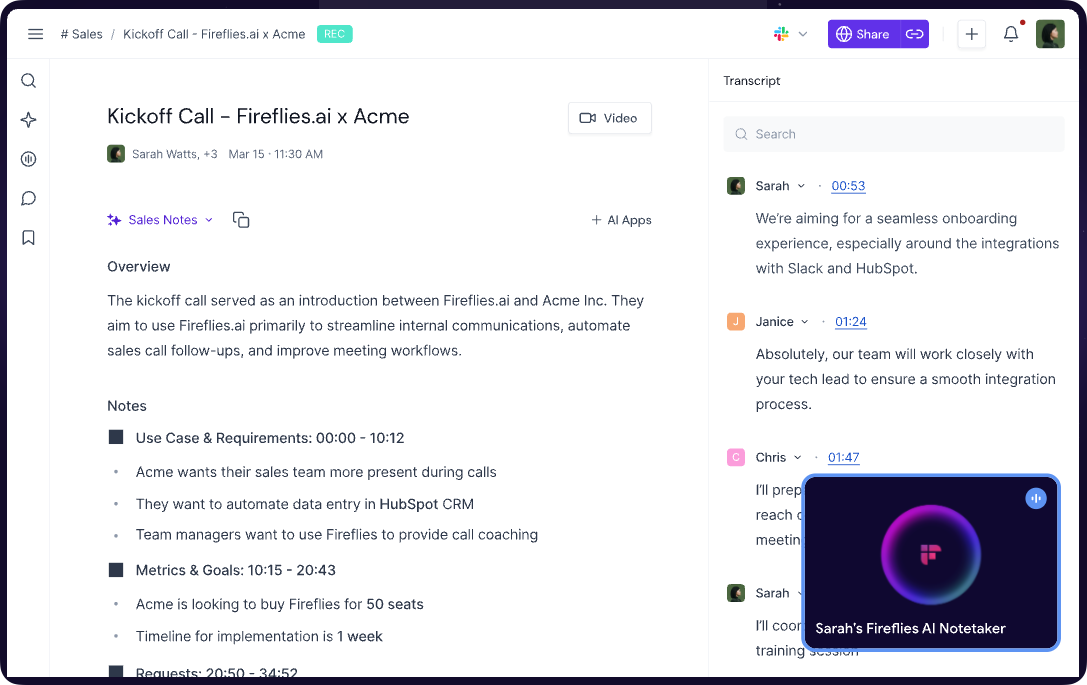
Fireflies delivers 90%+ transcription accuracy even with challenging audio, multiple speakers, or heavy accents. Supports 60+ languages.
Pros: Superior accuracy, "AskFred" AI to query meetings, affordable ($10/month Pro plan), strong integrations.
Cons: No screen recording, limited collaboration features, basic coaching compared to Claap.
Who it's for: Teams prioritizing transcription quality and multi-language support.
Pricing: Free (800 min storage), Pro ($10/month), Business ($19/month), Enterprise (custom).
5. Grain – Best for HubSpot Users
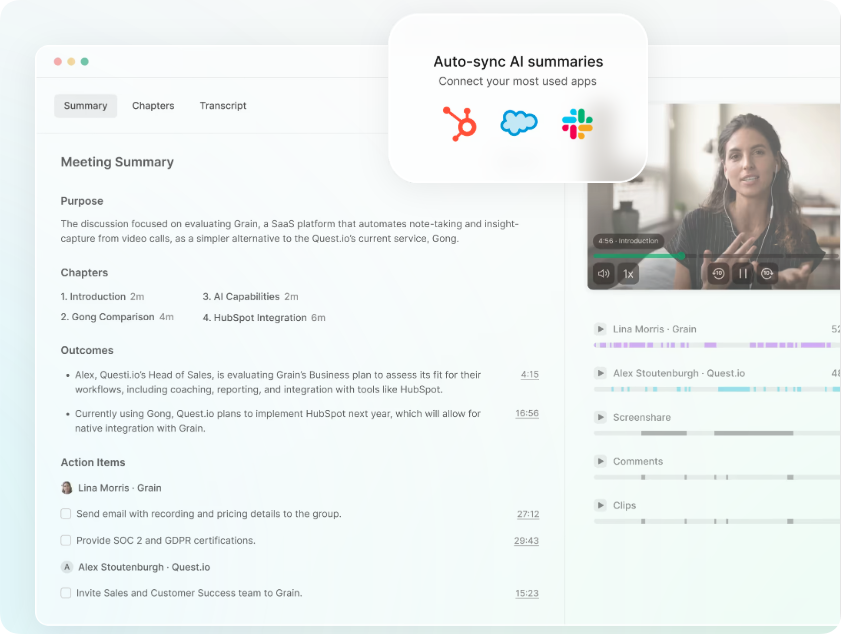
Grain is built specifically for HubSpot with deep CRM integration, automatic deal association, and visual pipeline management.
Pros: Excellent HubSpot integration, deal tracking, meeting highlights, affordable.
Cons: HubSpot-focused (limited value for other CRMs), no screen recording, fewer languages.
Who it's for: Sales teams living in HubSpot.
Pricing: Starter ($19/month), Business ($39/month), Enterprise (custom).
6. Modjo – Best for European Enterprise
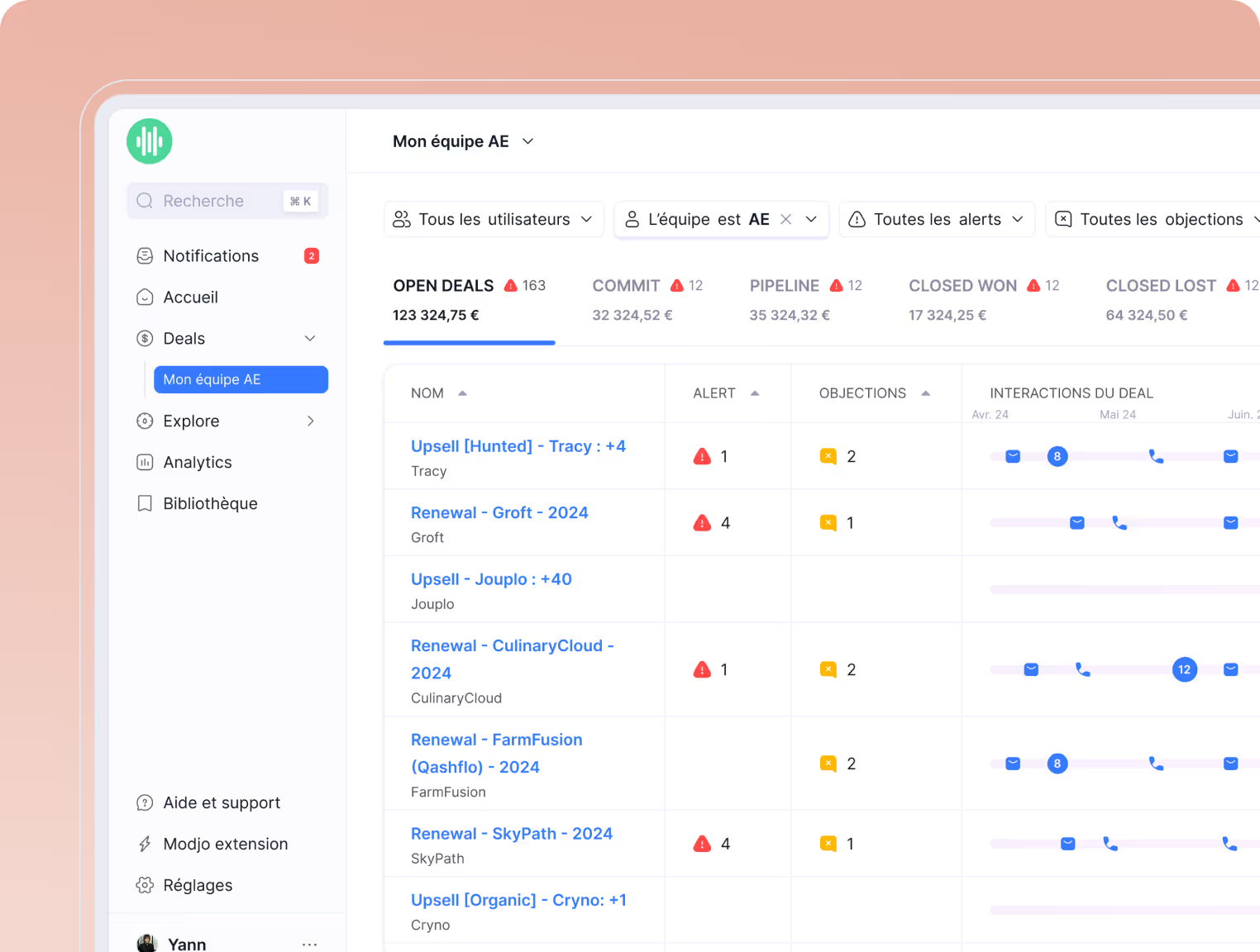
Modjo is a French-based platform built for GDPR compliance with European data hosting and strong Salesforce integration.
Pros: GDPR compliance by design, robust Salesforce integration, enterprise security (SOC 2).
Cons: Sales-led process (no self-serve), higher price point, less flexible AI than Claap.
Who it's for: European enterprises with strict compliance requirements.
Pricing: Custom enterprise pricing (not published).
7. Avoma – Best for Customer Success
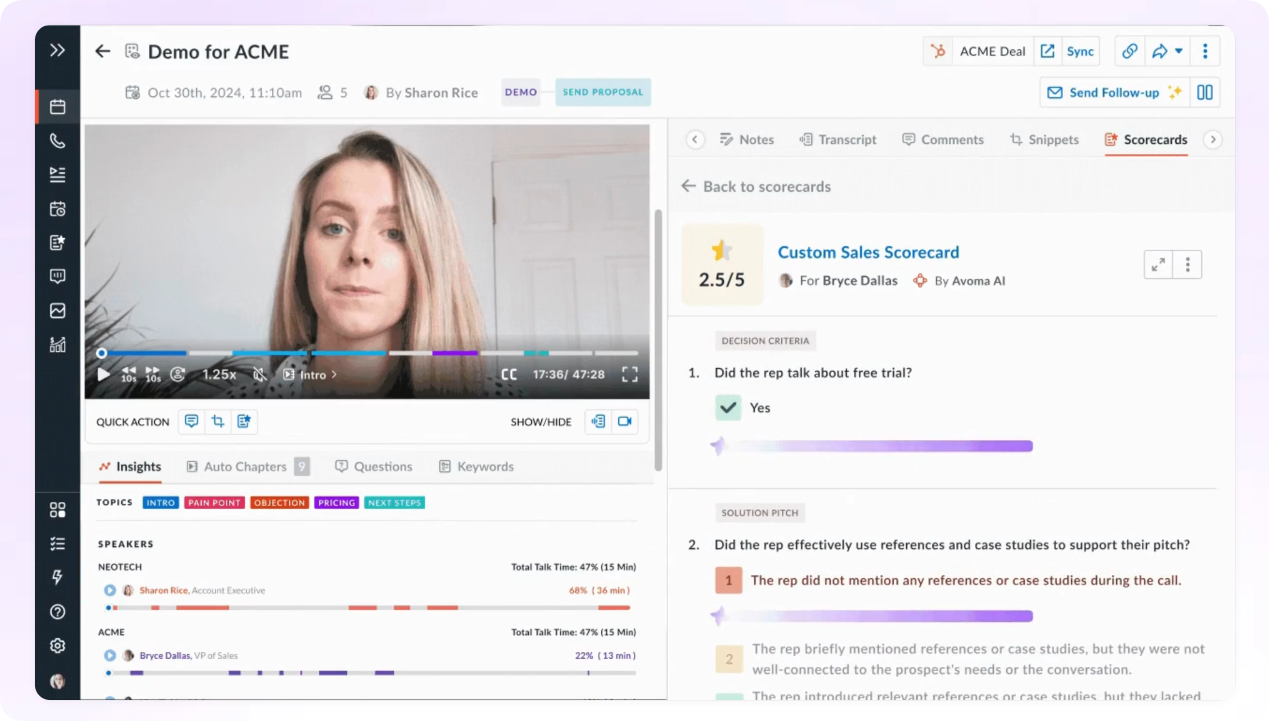
Avoma focuses on customer success and account management with agenda tracking, QBR management, and customer health tracking.
Pros: Agenda tracking, QBR features, multi-meeting customer analysis, collaboration tools.
Cons: Not sales-optimized, limited customization, no screen recording.
Who it's for: Customer success teams and account managers.
Pricing: Free (5 hours/month), Starter ($19/month), Plus ($49/month), Business ($79/month).
8. Otter.ai – Best for Mobile/Audio
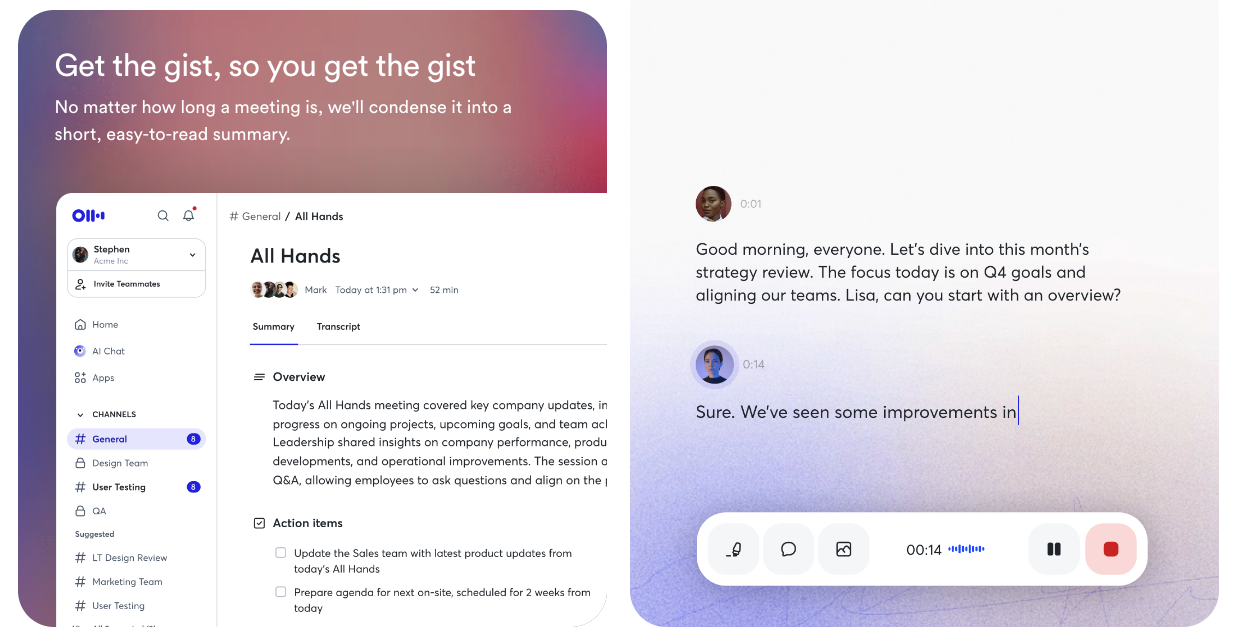
Otter focuses on audio transcription and mobile use with real-time transcription and slide capture.
Pros: Free plan, user-friendly, real-time transcription, slide capture, Otter AI Chat.
Cons: No video recording, limited meeting analytics, non-customizable transcripts, privacy concerns.
Who it's for: Individual users needing mobile transcription.
Pricing: Free (300 min/month), Pro ($17/month), Business ($40/month).
9. Jamie – Best for Privacy (No Bot)
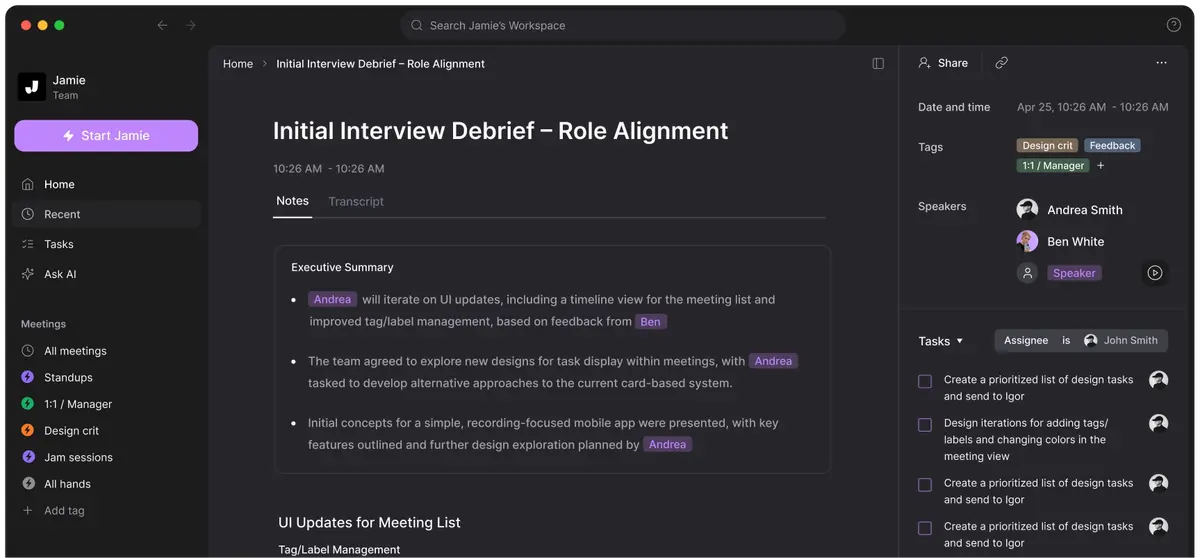
Jamie records meetings locally without sending a bot, avoiding the awkward "AI assistant has joined" announcement.
Pros: No bot joining, privacy-first, works offline, cross-platform (Mac/Windows).
Cons: Limited features, lower accuracy than cloud-based tools, no video, fewer integrations.
Who it's for: Users prioritizing discretion and privacy.
Otter Pricing: Free (limited), Pro (€24/month).
10. Reduct – Best for Live Transcription
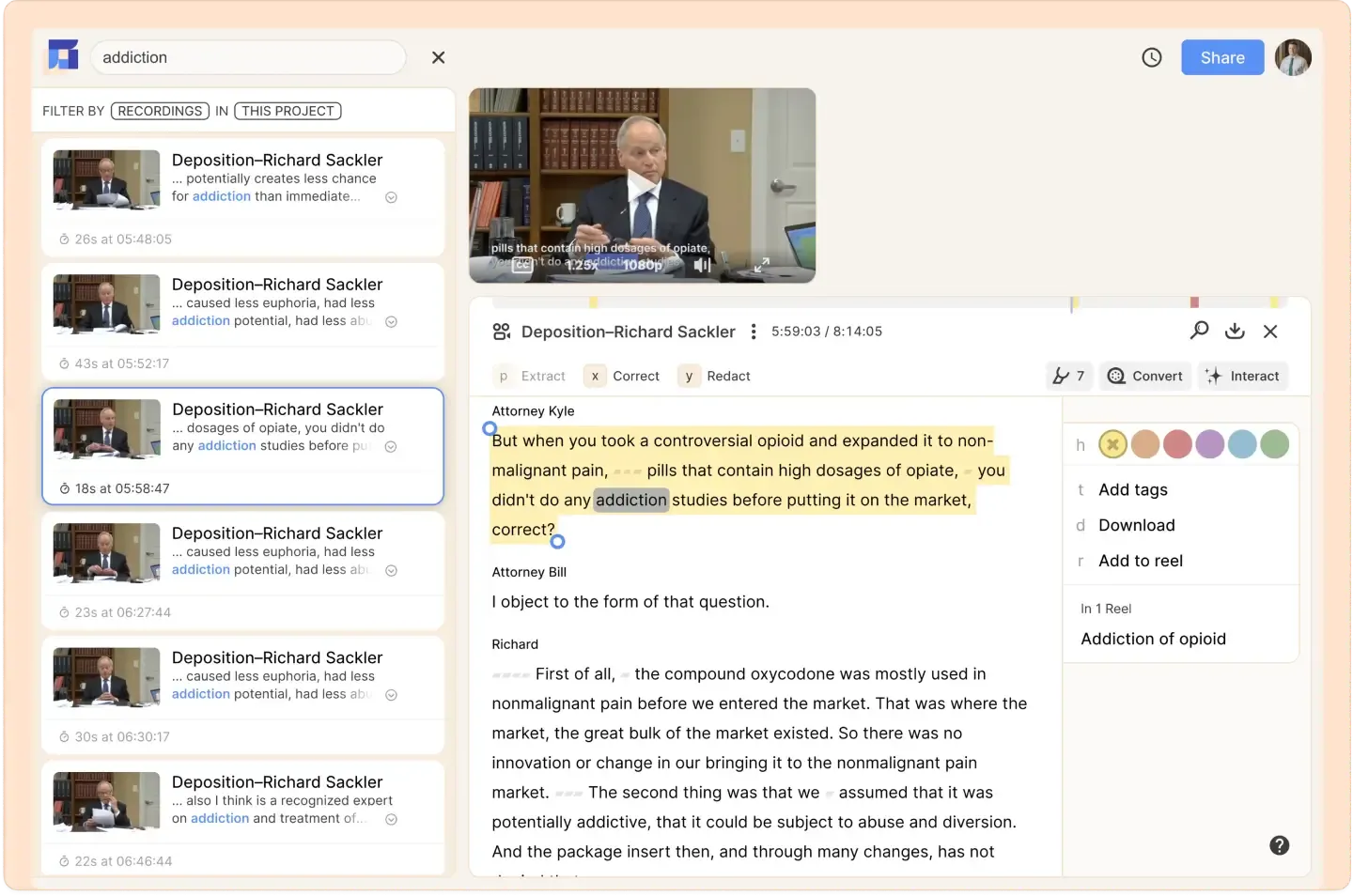
Reduct provides real-time transcription in 30+ languages with collaborative video editing and analysis tools.
Pros: Real-time Live Capture, 30+ languages, advanced search, collaborative Videoboard, transcript tagging.
Cons: No screen recording, no automated summaries, no free plan (14-day trial only).
Who it's for: Research teams, content creators, legal professionals needing live transcription.
Pricing: Standard ($30/month), Advanced ($50/month), Enterprise ($75/month).
Deep Dive - Claap vs. The Rest
Claap vs. Gong: Gong is comprehensive but costs $40k+ and takes weeks to install. Claap delivers 80% of Gong's value at 20% of the price. Start in 5 minutes.
Claap vs. TLDV: TLDV gives you transcripts. Claap gives you a complete workflow – automated CRM updates, follow-ups, insights, and coaching.
Claap vs. Modjo: Claap offers better UI/UX, superior semantic search, more flexible AI templates, and self-serve onboarding vs. weeks of setup.
Claap vs. Fireflies: Fireflies is a great recorder. Claap is a sales assistant that enriches CRMs, provides coaching, and generates follow-ups.
Claap vs. Fathom: Fathom's free plan is perfect for solopreneurs. Once you're building a sales team, you need Claap's CRM enrichment, coaching, and multi-call analysis.
How to Choose the Right Tool?
By Budget:
- $0: Fathom or Fireflies free tier
- $10-25: Fireflies, Claap, Jamie
- $40-50: Claap Business for full sales intelligence
- $75+: Claap, Gong or Modjo for enterprise
By Primary Need:
- Conversation and revenue intelligence + sales automation: Claap
- Enterprise forecasting (100+ reps): Gong
- Just accurate transcripts: Fathom (free) or Fireflies ($10)
- Async video + meetings: Claap (unique)
- HubSpot integration: Grain
- GDPR compliance: Modjo
- Privacy (no bot): Jamie
Quick Decision:
- Budget constraint? → Fathom (free)
- Just transcription? → Fireflies ($10)
- Sales intelligence? → Claap (€24+)
- Enterprise scale? → Claap (48€/month) or Gong ($40k+)
FAQ
Is there a truly free alternative to TLDV?
Yes, Fathom offers unlimited calls, transcripts, and team members for free. Fireflies has a generous free tier with 800 minutes of storage.
Which has the best transcription accuracy?
Fireflies and Claap both deliver 90%+ accuracy. Fireflies supports 60+ languages, Claap supports 99+ languages.
Can I record without a bot joining?
Yes, Jamie runs locally and captures audio without sending a bot into the meeting.
Which tool is best for sales teams?
Claap is purpose-built for sales with automated CRM enrichment, deal insights, coaching analytics, and saves 30 minutes per call. For massive enterprises, Gong offers comprehensive revenue intelligence.
Which tool is best for HubSpot users?
Grain has the deepest HubSpot integration with automatic deal association and workflow triggers.
How much does Claap cost?
Free plan (10 videos/300 min), Pro (€24/month), Business (€48/month), Enterprise (custom). Start free with no credit card.
Conclusion
The right tl;dv alternative depends on what you need:
- Complete sales workflow: Claap – saves 30 min/call with automation
- Enterprise revenue intelligence: Gong – for 100+ rep organizations
- Free unlimited transcripts: Fathom – best free option
- Transcription accuracy: Fireflies – 90%+ accuracy, 60+ languages
- HubSpot integration: Grain – built for HubSpot users
- Privacy: Jamie – no bot joining calls
For most sales teams, Claap hits the sweet spot: more powerful than basic recorders, more affordable than enterprise tools, more sales-focused than general transcription apps.
Try Claap free for 10 videos or book a demo to see how it saves your team 30 minutes per call.
FAQ






