Selling hasn’t really changed.
What’s changed is everything around it — the tools, the dashboards, the endless integrations.
The promise was simplicity. The result? More tabs, more admin, less selling.
Salesforce’s latest State of Sales shows reps still spend only about 30% of their week in actual selling conversations. The rest is swallowed by CRM updates, internal alignment, and manual follow-up. HubSpot’s 2025 data tells the same story: around 45% of sales professionals feel overwhelmed by how many tools are in their tech stack.
The problem isn’t effort. It’s entropy.
Real productivity in 2025 doesn’t come from stacking more tools.
It comes from building a smaller, smarter system — one that amplifies what your team already does well and quietly takes care of the rest.
In this guide, we’ll explore 15+ sales productivity tools across seven key categories.
The goal isn’t to add more logos to your stack — it’s to help you decide:
- Which 2–3 categories actually move the needle for your team
- Which tools truly earn their place — and which belong in someone else’s demo
1. Understanding the Sales Productivity Ecosystem
“Sales productivity tools” isn’t one category — it’s an ecosystem.
Before adding anything new, it’s worth understanding what each piece is meant to do and how they fit together.
1. All-in-one platforms
Combine CRM, outreach, and reporting in a single interface.
Perfect for small or midsize teams that want simplicity over customization.
2. CRM & pipeline management
Your system of record — the backbone of sales.
If this is messy, everything on top will be messy too. Clean CRM data remains the biggest lever for forecast accuracy.
3. Sales engagement & outreach
Automate cadences, templates, and multi-channel sequences so reps can reach more prospects with consistent messaging — without rewriting every email from scratch.
4. Conversation intelligence
Record, transcribe, and analyze sales calls so you can coach from reality, not opinion.
This is where tools like Claap shine. Check our detailed article on the best conversation intelligence tools.
5. Sales enablement
Centralize your content, decks, and playbooks — and track what buyers actually engage with. It’s the difference between guessing and knowing what works.
6. Scheduling & coordination
Small friction, big impact. These tools eliminate the “Does 3 p.m. work?” back-and-forth and keep your funnel moving smoothly.
7. Automation & workflow
The invisible layer that keeps data and processes in sync. Usually managed by RevOps, but every rep feels its impact when workflows just… work.
Most high-performing teams don’t try to cover everything.
They pick:
- One anchor (CRM)
- One accelerator (engagement or conversation intelligence)
- One enabler (automation or scheduling)
And they stop there.
2. Best Sales Productivity Tools by Category
All-in-one Sales Platforms
#1: HubSpot Sales Hub – A unified workspace for growing teams
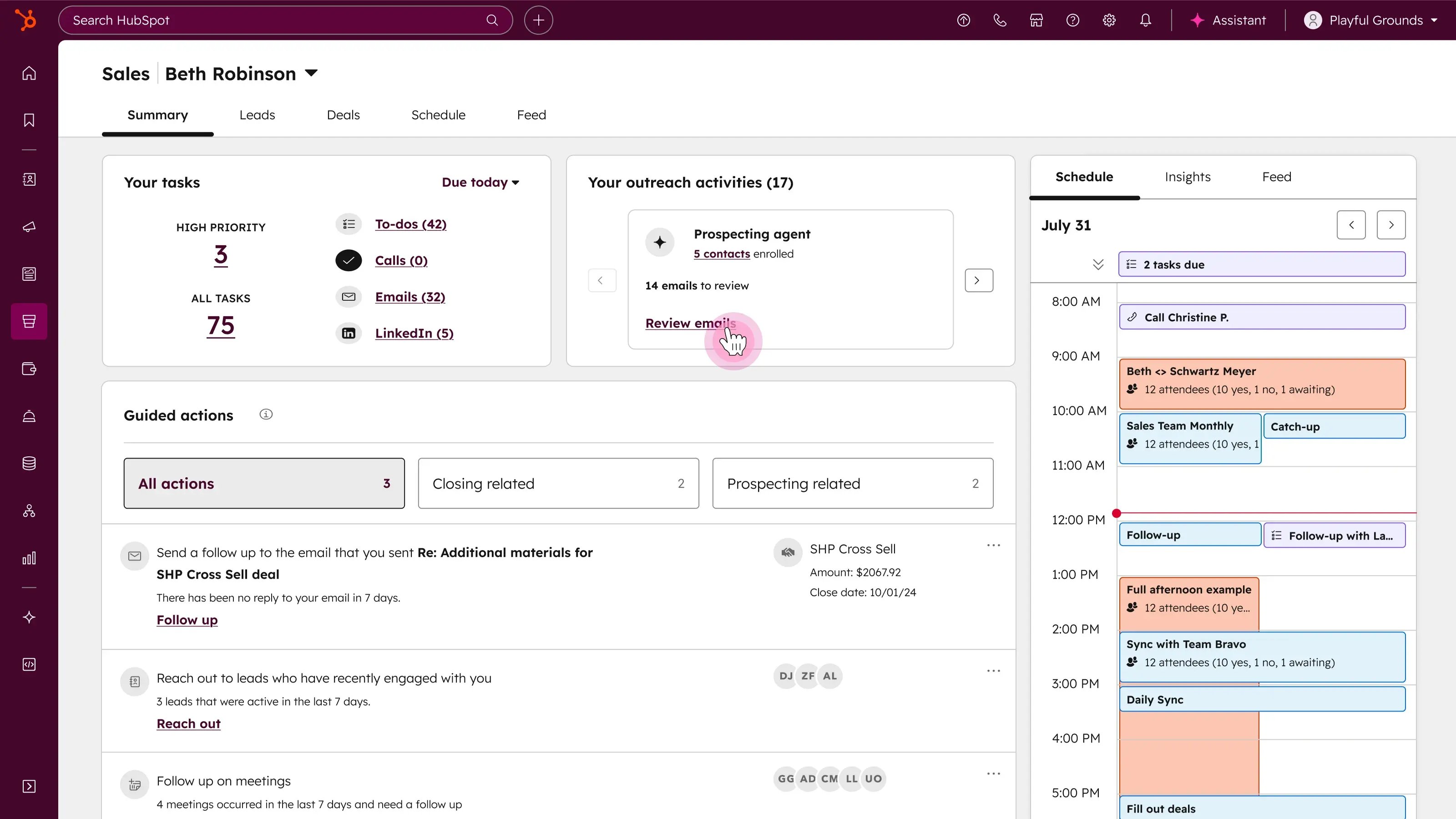
HubSpot brings CRM, email, meeting links, and reporting under one roof — a true all-in-one sales productivity platform for modern revenue teams.
Best for:
- Small to mid-size teams moving off spreadsheets
- Founders owning early sales themselves
Where it helps:
- Automates follow-ups and standard tasks
- Keeps reporting and pipeline views in one place
Watch out for:
Pricing scales with contact volume and advanced features. Best for teams ready to commit to it as their primary system.
Productivity Proofs:
💬 "I personally can't live without it during my working hours. I use it almost every day. It saves valuable time and I get all the context I need to provide a personalized experience." sales rep - G2 review
CRM & Pipeline Management
#2: Salesforce Sales Cloud – Enterprise depth for complex teams

Salesforce delivers enterprise-grade structure, customization, and data-driven insights for managing large, complex pipelines.
Best for:
- Enterprise or global sales teams
- Companies with layered territories, products, and approvals
Where it helps:
- Centralizes opportunity data and reporting
- Supports complex workflows and automation at scale
Watch out for:
Requires clear processes and specialist support. Without that, you risk automating confusion at scale.
#3: Pipedrive – Pipeline focus without the bloat
Pipedrive keeps reps focused on progress, not process. Visual pipelines make it easy to see what’s next and keep deals moving.
Best for:
- SMB and startup teams
- Managers who want clean, visual forecasts with minimal training
Where it helps:
- Drag-and-drop deal stages
- Integrated email and simple automation
- Clear activity views for each rep
Watch out for:
Reporting is solid but not as deep as heavyweight CRMs. A favorite among managers who want lightweight automation without heavy setup.
Productivity Proofs:
💬 "Before Pipedrive, we used a spreadsheet to track all our sales leads. It was headache inducing and non effective. Then we found Pipedrive and it drastically improved our outbound process." sales manager - G2 review
Sales Engagement & Outreach Platforms
#4: lemlist – Personalized outreach at scale
lemlist helps outbound teams run multi-step campaigns that feel human, not scripted — boosting productivity without losing personalization.
Best for:
- SDR teams running targeted outbound campaigns
- Founders or AEs doing their own prospecting
Where it helps:
- Multi-channel sequences (email and social)
- Image and video personalization
- Campaign-level performance tracking
Watch out for:
You still need solid list quality and messaging. No tool can fix a weak ICP or unclear value proposition.
Productivity Proofs:
💬 "These templates come in handy when you don't have much time on your hands and want to get out on the field. You can also remain consistent in your outreach hence increasing your productivity." SDR - G2 review
#5: Outreach.io – Structured outreach for mature teams

Outreach turns outbound into a process, not an experiment. It’s built for teams that value structure and data-driven execution.
Best for:
- Mid-to-large sales orgs with defined playbooks
- Teams that track activity data as closely as volume
Where it helps:
- Sophisticated sequencing and branching
- Task queues for daily execution
- Tight CRM integration for tracking
Watch out for:
Implementation takes time and discipline. It shines once messaging and motion are clearly defined.
Productivity Proofs:
💬 "Since implementing Outreach, we have saved a ton of time while increasing our touch points and making the connections with our clients more personal. We've seen an increase in efficiency and a much better reply rate. We've seen our pipeline size increase by 30% since implementing." Sales Manager - G2 review
#6: Salesloft – Coaching meets cadence
Salesloft blends cadences with call recording and analytics, so leaders see both the quantity and quality of activity.
Best for:
- Teams mixing inbound follow-up and outbound
- Managers who want conversation insights without a separate CI stack
Where it helps:
- Daily task lists that guide reps
- Templates tied to performance data
- Built-in calling and recording
Watch out for:
If you already use standalone engagement and CI tools, expect some feature overlap.
Productivity Proofs:
💬 "I've worked for 15 years in sales or managing sales teams. I've used countless tools, and what used to take me 8 hours of work, takes ~1.5 hours with Cadence / Prospector." Sales Manager - G2 review
Conversation Intelligence Platforms
#7: Claap – AI sales call recording that actually saves time
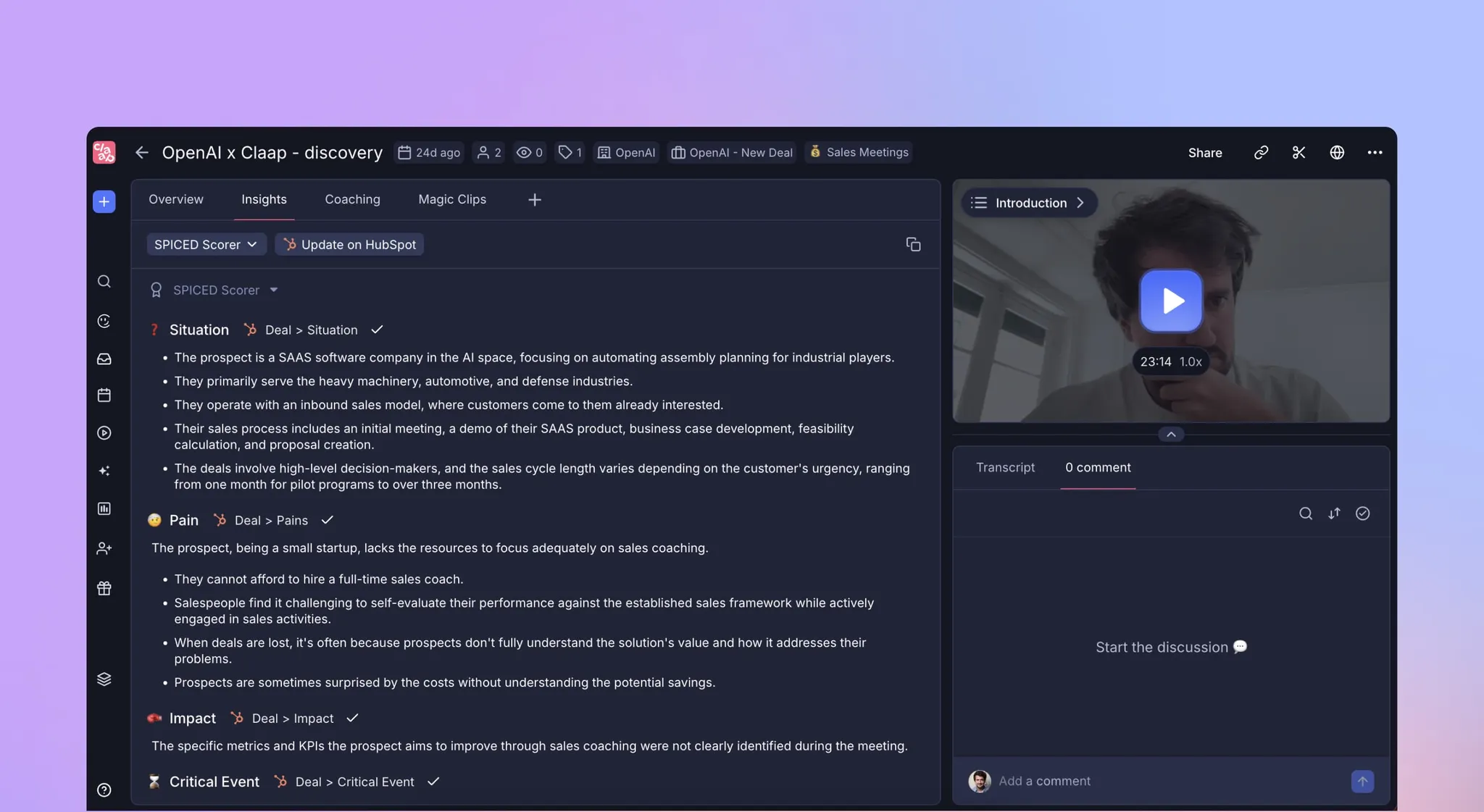
Claap records, transcribes, and summarizes sales calls so reps can focus on the conversation instead of the keyboard. It’s built to reduce manual work, enrich CRM data automatically, and give leaders actionable insights from every conversation.
Best for:
- Reps & AEs running back-to-back calls, meetings and demos
- Sales leaders who coach from real calls, not second-hand notes
Where it helps:
- AI summaries, key moments, and action items
- CRM enrichment and deal insights
- Easy sharing of call highlights across sales, product, and leadership
Watch out for:
You’ll need clear consent and internal norms around recording. Claap works best when framed as support, not surveillance.
Productivity proofs:
Across active customer teams, Claap data shows an average 30 minutes saved per meeting (SEO AI) and roughly 50% less post-call admin (ScorePlay)
💬 “I used to spend 15–20 minutes writing notes after every call. That doesn’t scale.Claap solved this” Maxime Liebens, Chief Sales Officer @Freqens
#8: Gong – Deep analytics for large revenue teams

Gong captures calls, emails, and meetings to surface deal risks and behavioral patterns across big sales organizations.
Best for:
- Enterprise teams with layered management
- RevOps teams running detailed analyses across regions
Where it helps:
- Deal health and risk indicators
- Trend analysis across reps and regions
- Coaching tools based on real conversations
Watch out for:
You only get full value once it’s properly rolled out and adopted across the team.
Productivity proofs:
💬 “Having the recording and transcript enables me not to take a million notes and concentrate more on the people I am speaking with.” Sales rep, G2
👉 Check our complete article on Gong pricing.
#9: Fireflies.ai – Lightweight call recording and transcription

Fireflies offers simple call recording and searchable transcripts without a full CI setup — ideal for early-stage teams.
Best for:
- Small teams and consultants
- Startups that want transcripts first, insights later
Where it helps:
- Bot that auto-joins meetings
- Searchable transcripts and basic highlights
- Integrations with Slack and CRMs
Watch out for:
Analytics and coaching features are limited. It’s a great “stop taking notes” tool, not a full revenue intelligence platform.
Productivity proofs:
💬 “I've been using Fireflies for a while and all I can say is - how did we function without this tool before? I can focus on being present on calls instead of needing to write notes.” Sales lead, G2
Sales Enablement Tools
#10: Highspot – Content that’s easy to find and measure

Highspot centralizes decks, one-pagers, and playbooks so reps always know what to use — and leaders can see what buyers engage with.
Best for:
- Mid-size and enterprise B2B teams
- Enablement leaders tying content to revenue outcomes
Where it helps:
- Searchable content library
- Buyer engagement analytics
- CRM integration for opportunity tracking
Watch out for:
You’ll need a clear content owner to keep the library organized and up to date.
Productivity Proofs:
💬“Highspot is a one-stop shop for all necessary sales tools and training. It allows me to save time with quick searches for materials to close sales. Everything I need in one place.” Sales rep, G2
#11: Seismic – Enablement and training for complex organizations
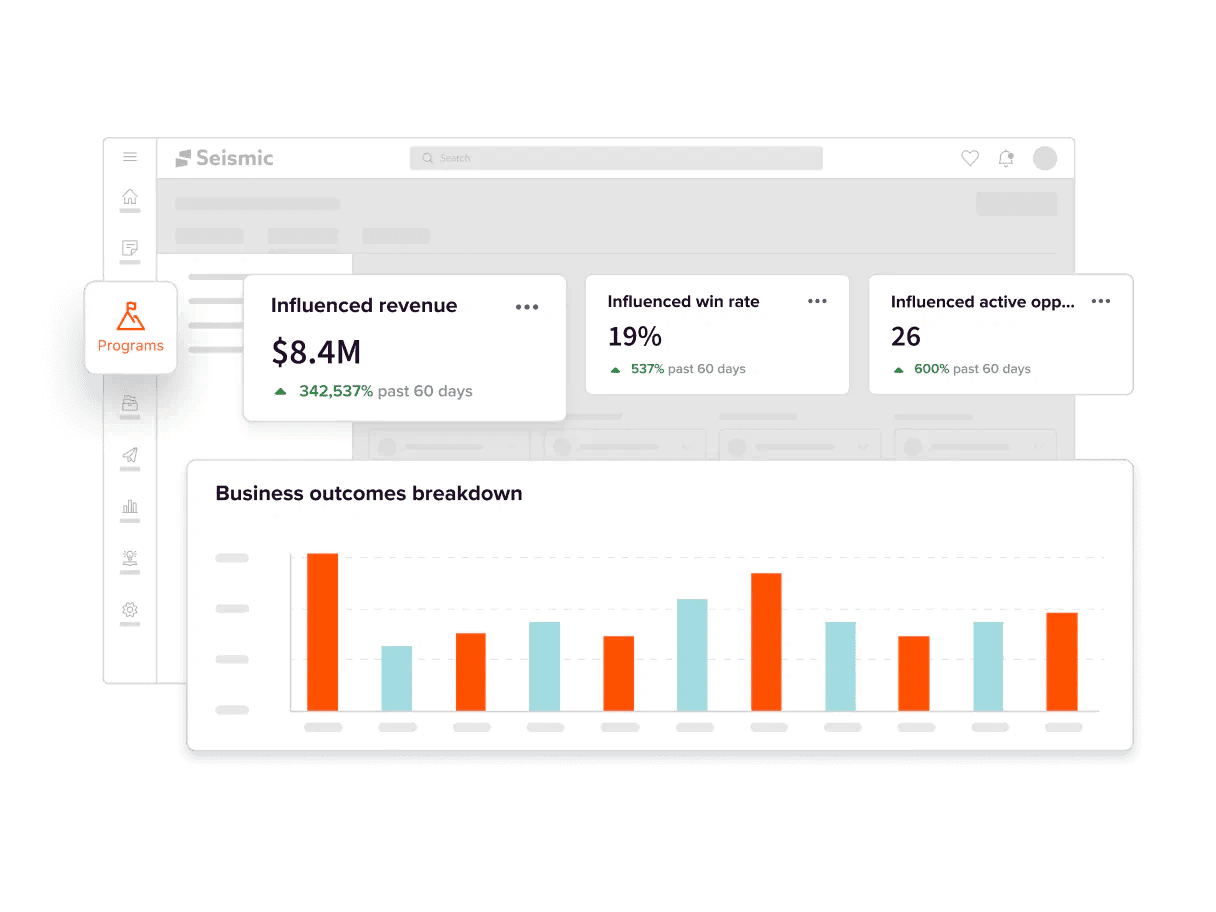
Seismic unites content, training, and governance in one platform for large, global, or regulated teams.
Best for:
- Global or multi-brand organizations
- Industries with strict compliance or brand rules
Where it helps:
- Role-based content access and approvals
- Learning modules and certifications
- Detailed usage and engagement reporting
Watch out for:
Delivers best value when rolled out broadly. Limited adoption makes it feel heavy.
Productivity Proofs:
💬 “Enablement can’t be about completing tasks — it has to accelerate sales success and meet reps where they are.” Laurie Long, Chief Customer Officer @Allego
Together, these sales enablement platforms help revenue teams organize content, align marketing and sales, and train reps more effectively.
Scheduling & Coordination Tools
#12: Calendly – Simple scheduling that just works
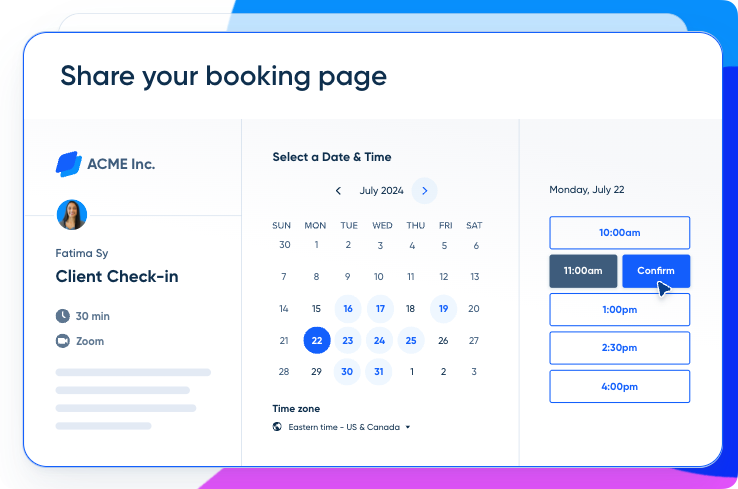
Calendly is the familiar link that lets prospects book time without the endless back-and-forth.
Best for:
- Anyone who spends their week in meetings
- Teams that share common meeting queues
Where it helps:
- Round-robin and pooled availability
- Time-zone detection
- Integrations with calendars and video tools
Watch out for:
Advanced routing and qualification features require paid plans.
Productivity proofs:
💬 “Calendly solves the problem of scheduling conflicts and endless email threads. It's saved me time, improved my productivity, and made scheduling much more professional and streamlined.” Sales lead, G2
#13: Chili Piper – From form fill to booked meeting
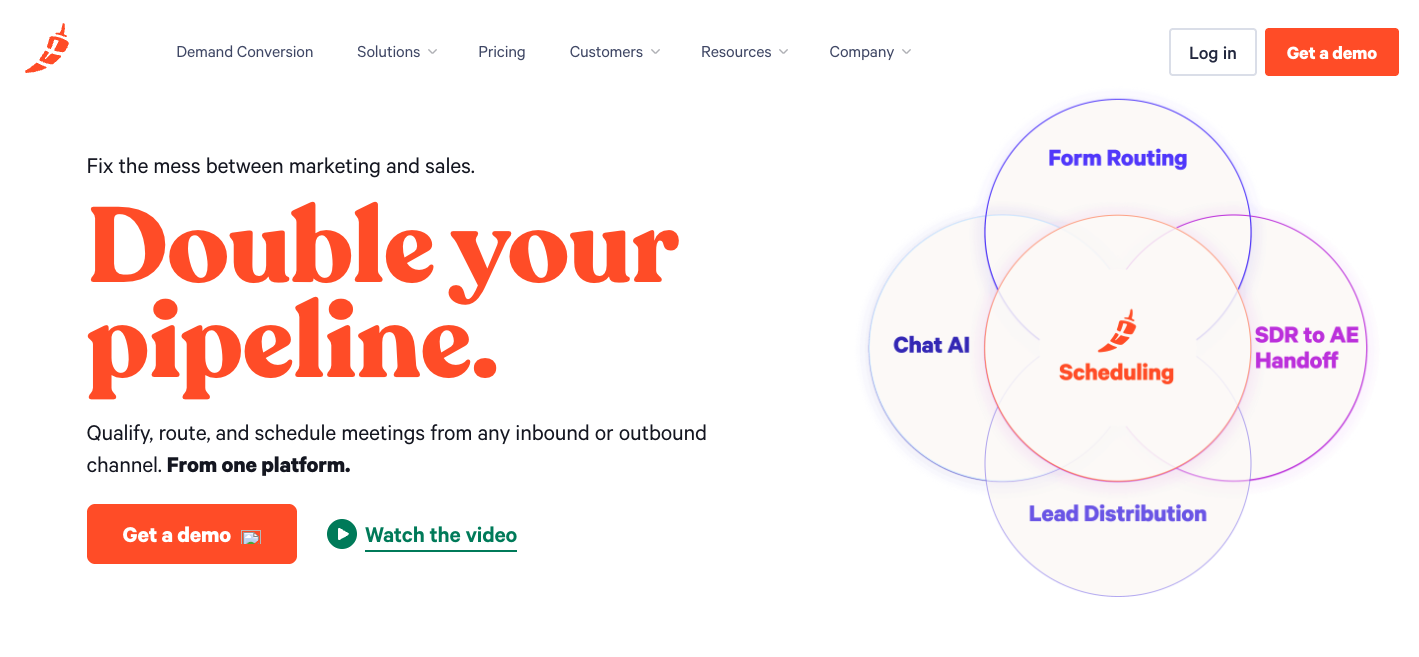
Chili Piper routes inbound leads to the right rep and books meetings instantly after form submission.
Best for:
- High-volume inbound pipelines
- SDR/AE teams with clear routing rules
Where it helps:
- Real-time lead qualification and routing
- CRM and marketing automation integrations
- Instant “book-from-form” experiences
Watch out for:
Best suited for teams where inbound speed directly impacts revenue.
Productivity proofs:
💬 “We've taken that whole 7-8 step demo scheduling process and turned it into a 2-3 step process. We were able to increase revenue by 10-15% just by optimizing our inbound process." Carl Ferreira, Director of Sales @ Refine Labs
Automation & Workflow Enhancers
These tools automate sales tasks, sync systems, and eliminate manual data entry — freeing sales managers to coach, not chase admin.
#14: n8n – Custom automations without heavy code
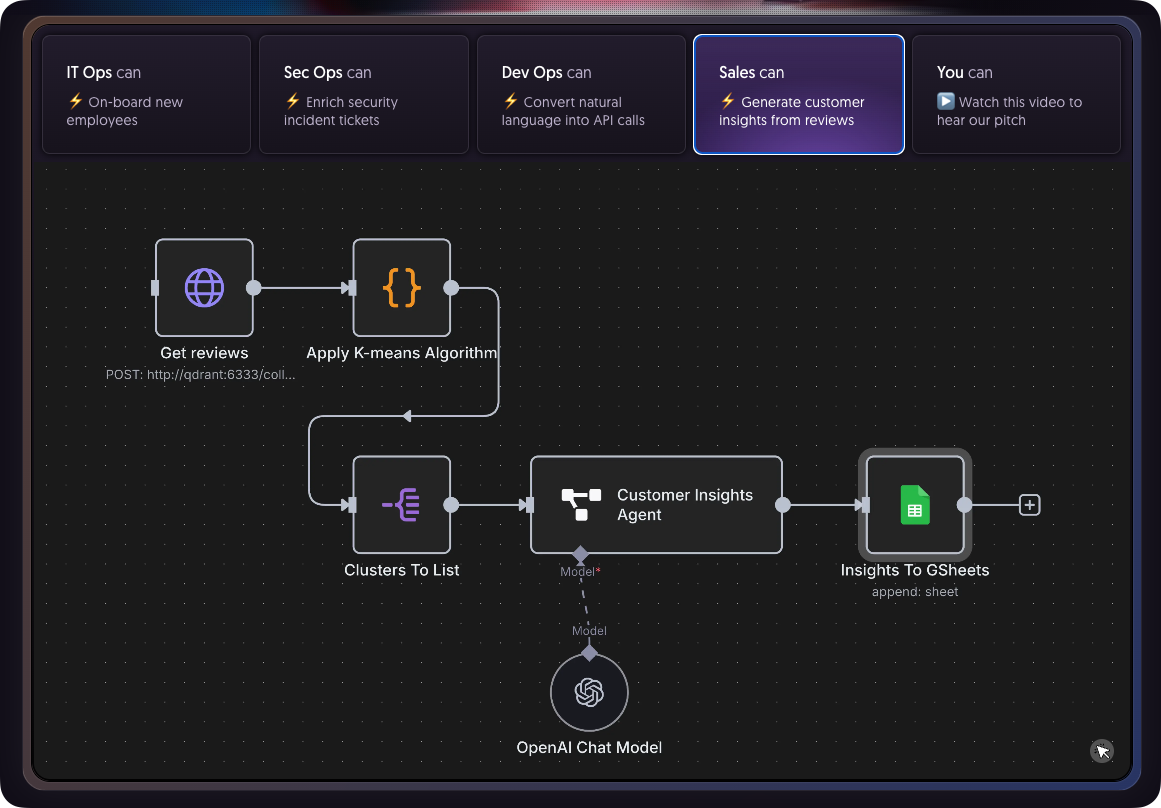
n8n is a visual automation platform that connects CRMs, communication tools, and internal systems — without needing deep technical skills.
Best for:
- RevOps and technical GTM owners
- Teams mixing cloud tools and custom systems
Where it helps:
- Visual workflow builder for “if this, then that” flows
- Cloud or self-hosted flexibility
- Wide integration ecosystem
Watch out for:
Non-technical users may need time to get comfortable building flows.
Productivity Proofs:
💬 “n8n saved me so much time. I really like that you can share the JSON to easily replicate someone else's workflow." Sales ops leader, G2
#15: Make – Intuitive workflows for smaller teams
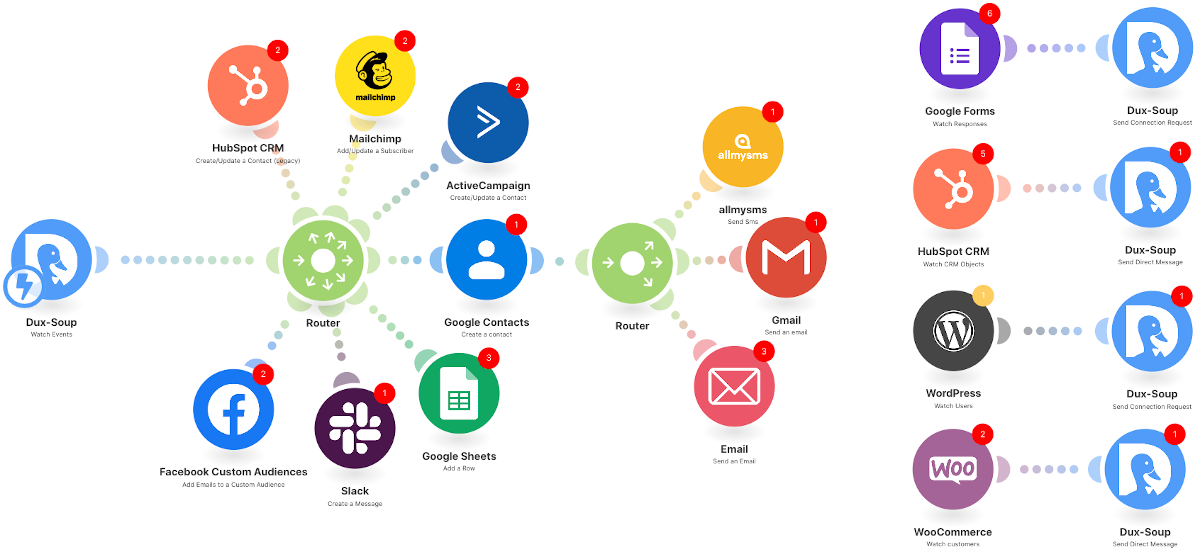
Make (formerly Integromat) offers drag-and-drop automation to keep data in sync between sales, marketing, and internal apps.
Best for:
- Small to mid-size teams
- Ops-minded marketers and sales leaders
Where it helps:
- Pre-built templates for common workflows
- Scenario-based logic and scheduling
- Clear monitoring to catch failures early
Watch out for:
Like any automation tool, it needs an owner to maintain and troubleshoot scenarios.
Productivity Proofs:
💬 “I can't count the number of hours I've saved by using Make. Every single day is simpler because of Make's automation." Revops, G2
3. Why These Are True “Sales Productivity” Tools
Every modern sales productivity tool has one real goal: to help sales teams manage time better, shorten sales cycles, and boost performance through cleaner processes and smart automation.
Each tool here contributes to one or more of five outcomes:
- Less manual work: automation instead of admin.
- Faster speed to action: less lag between signal and response.
- Better visibility: shared reality on deals, pipeline, and activity.
- Sharper coaching: decisions based on real conversations and data.
- Scalable process: consistency that doesn’t rely on heroics.
Given that reps still spend most of their week on non-selling tasks, the bar for true productivity should be strict:
If it doesn’t directly return time or clarity, it’s probably not worth keeping.
4. How to Choose the Right Stack for Your Team
Rather than chasing trends, start with three questions:
- Where are we losing the most time?
- Admin and notes? → Conversation Intelligence (CI) like Claap.
- Scheduling? → Calendly or Chili Piper.
- Data inconsistencies? → Automation with n8n or Make.
- How complex is our sales motion?
- Simple, high-velocity? → Pipedrive + lemlist + simple automation.
- Multi-region, multi-product? → Salesforce + enablement + CI.
- Do we have the capacity to own this tool?
Bain’s 2025 survey found 70% of companies fail to integrate their sales plays into CRM and revenue tech.
In other words: buying is easy, embedding is hard.
A good rule of thumb: one anchor, one accelerator, one enabler. If a new tool doesn’t clearly fit one of those roles, think twice.
5. Critical Success Factors for Implementation
Tools don’t fix broken processes. They amplify whatever is already there.
A few patterns I see come up again and again:
1. Avoid tool sprawl
If reps already feel like they’re “drowning in tools,” adding another platform won’t help. Many sales leaders now admit they’d gain more efficiency from reducing their stack than expanding it.
2. Show clear “what’s in it for me”
Most sellers don’t love admin or systems. They care about hitting quota and having more good conversations. Any rollout that doesn’t answer “how does this make my day easier?” is going to struggle.
3. Tie tools to revenue outcomes
Research from Allego suggests the meaningful metrics aren’t “logins” or “time in app” — they’re win-rate, deal size, and cycle length. If you can’t connect a tool to one of those, you’ll eventually question the spend.
4. Protect CRM hygiene
As one sales consultant put it, a CRO at a large software company discovered over a thousand “opportunities” in the CRM that weren’t real. Forecasts looked healthy — until reality arrived.
Without clear rules for what counts as an opportunity, and regular clean-up, no amount of AI or analytics will give you a trustworthy picture.
5. Measure adoption and impact early
MarketSource estimates that a significant share of sales tech spend is wasted on tools sellers don’t truly adopt. The fix isn’t more governance; it’s designing rollouts around reps’ workflows and measuring impact within the first quarter, not the first year.
The right sales productivity tools don’t just automate — they align sales workflows, improve sales forecasting, and deliver truly data-driven insights across your entire sales stack.
6. FAQs
1: What are sales productivity tools?
They’re software solutions that help sales teams do more with less: automating admin, improving data flow, and freeing reps to spend more time with customers.
2: How are they different from CRM systems?
A CRM stores data. Productivity tools activate it: connecting conversations, tasks, and insights so deals move faster.
3: How much do they cost?
Anywhere from free (Calendly, Make) to hundreds per seat (Gong, Seismic). What matters is adoption: unused licenses are pure waste.
4: How many tools should a team use?
Ideally three or fewer. One CRM, one engagement/CI tool, one automation layer. Beyond that, complexity kills productivity.
5: Do free tools work for small teams?
Absolutely! Especially if you pair them with clear process discipline. Free tools save money; good habits make them productive.
Once you’ve found the right mix, the real productivity comes from using it and not chasing the next shiny logo.
7. Final Thoughts
The point of a sales stack isn’t to look impressive on a slide. It’s to give your team more time in real conversations with customers — and a clearer view of which ones will turn into revenue.
If a tool brings you closer to that, it’s worth a seat in the stack. If not, it’s another tab to close.
In 2025, the best sales productivity tools will be the ones that help sales professionals focus on meaningful conversations, automate sales processes, and deliver truly data-driven insights that boost productivity across every stage of the sales cycle.
FAQ

![15+ Top Sales Productivity Tools for Modern Teams [2026]](https://cdn.prod.website-files.com/6262a9705cabe0833039d5c8/691da8a3015291bbd93a4a08_Sales-Productivity-Tools.jpg)

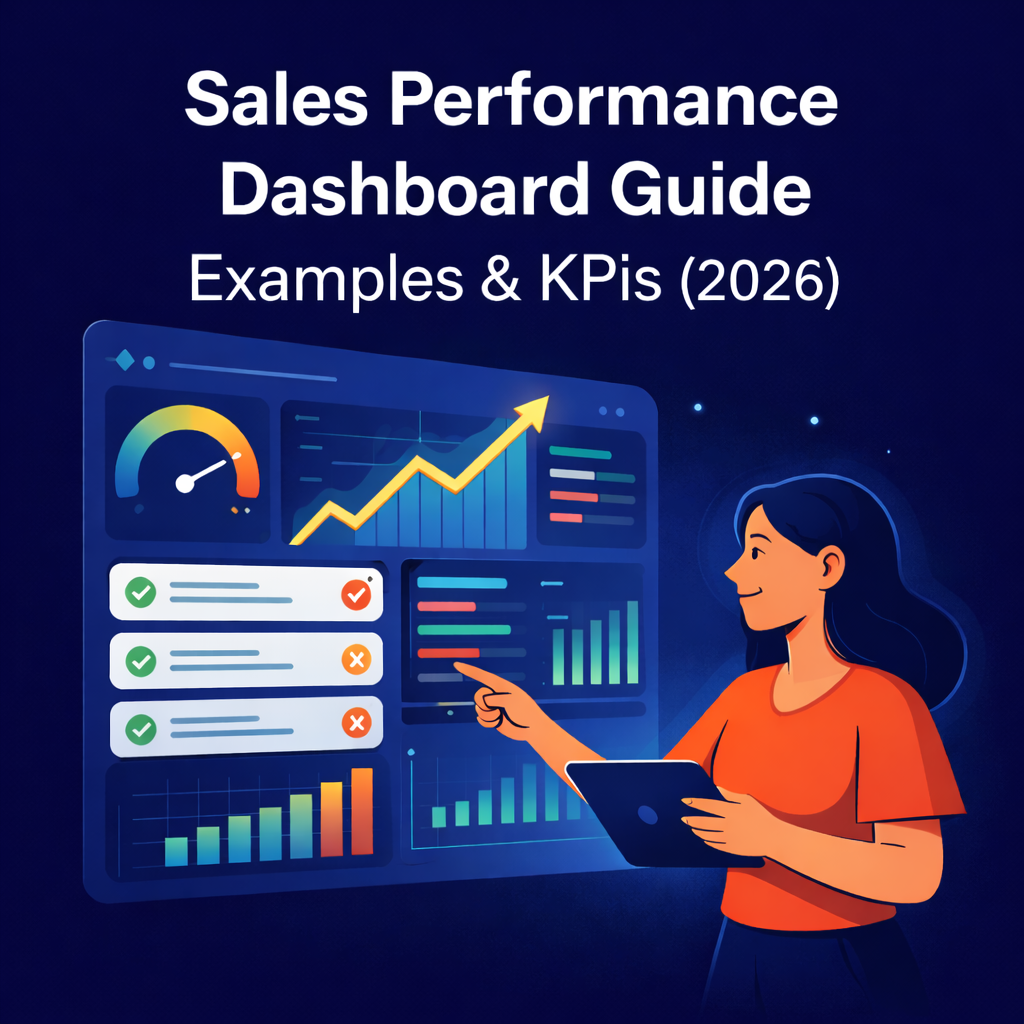
![Sales Performance Analysis: Metrics, Methods & Tools [2026]](https://cdn.prod.website-files.com/6262a9705cabe0833039d5c8/696a357f918e3c09d0e33141_Sales%20Perf%20Analysis%20v2.png)
