What is Dialpad ?

Dialpad is a tool designed to facilitate communication with your teammates and your clients. Let’s have a look at its main features:
- Flexible workspace organization: Dialpad is organized in workspaces where you can easily communicate with your teammates and your clients
- Unlimited messaging and video calls: You can chat or have video calls with teammates and clients directly in the Dialpad app, without any limits.
- Transcription capabilities: Whether you're talking on the phone or in a video call,, Dialpad transcribes the communication in real time. No need to take any notes !
- Summarization: In addition to the raw transcription, Dialpad provides concise summaries for easy access to key information..
- Meeting analytics: Dialpad analyzes your conversations and displays metrics such as call volume, duration, and service level, offering valuable insights into your communication patterns
How much does it cost ?
- Standard: $23/month per user with all the basic features mentioned before
- Pro: $35/month per user with additional features such as 24/7 live agent support, CRM integration…
- Enterprise: Custom
Dialpad is a very strong option and a good value for money overall. But there are other options worth considering. Let’s see the first one (which is the best in my opinion): Claap !
Claap, the best alternative overall

I know I might sound a bit biased but I genuinely believe that Claap is the best alternative to Dialpad you could find. It’s actually a very similar tool, with enhanced capabilities. Let’s explore them together !
Claap’s main features
- Note-taking and meeting recording features: Claap allows you to record and transcribe your meetings. And here, Claap differentiates itself as it’s able to transcribe 100+ different languages and has a top accuracy !
- Integration with video meeting platforms: This is the main difference with Dialpad. Claap is able to transcribe and record meetings from video meeting platforms such as Zoom and Google Meet while Dialpad is only able to do so if you communicate via the platform.
- AI-Powered Summaries: Like Dialpad, Claap's AI summaries highlight key points of the meeting, allowing you to quickly grasp the essence of your meetings.
- Advanced collaboration features: Claap offers collaboration features that are, in my opinion, better than Dialpad’s. Not only can you share your recordings to your teammates and allow them to react to it, ask questions… But you can do it very accurately as Claap allows you to do it on a specific part of the screen at a specific moment of the video.
- Record claaps: This is how Claap revolutionizes your communication. Claap is equipped with screen recording features. So you can easily record claaps: 2 to 5-minute videos enabling your team to communicate without traditional synchronous meetings! Just create your claap, share it and let your teammates give their feedback or ask questions using Claap’s collaboration features!
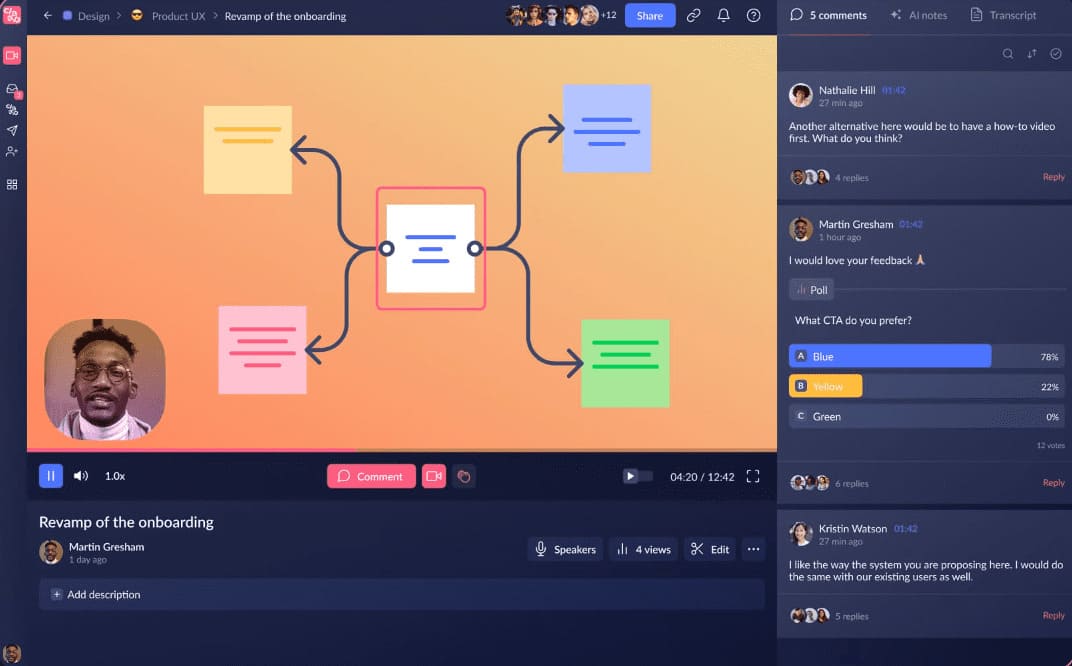
Claap’s limitations
- Compatibility: Claap’s desktop app is currently only available on Mac. Windows is on the way.
- Limits of the Free Plan: Claap only allows 10 video uploads with the free plan.
Claap’s pricing
- Basic: Free with an upload limit of 10 videos.
- Starter: $10/month per user with unlimited videos upload/storage.
- Pro: $30/month per user with access to AI features.
- Enterprise: Custom
Claap is a tool that, in my opinion, offers a more comprehensive experience compared to Dialpad, for a similar price point. With Claap, you can do almost anything you would on Dialpad, but better. Not only can you transcribe and record meetings from other platforms, but you can also streamline communication using claaps, saving significant time. But it would be sad to just stop here, right ? So let’s explore other interesting options !
Fireflies, the most user-friendly option

Pros
- Transcription and recording
- User-friendly interface: Fireflies is easy to use, thanks to its straightforward interface, making it simple for anyone to learn and use.
- Integration Capabilities: Fireflies integrates with different tools like Zoom, Google Meet, and Slack, making your job easier.
- AI Super Summaries feature: Fireflies comes with AI Super Summaries features. It summarizes your meetings in key points and automatically generates action items based on your discussions.
Cons
- Transcription issues: Some Fireflies users have reported issues in the understanding and transcription of certain accents, resulting in inaccuracies in their transcripts.
- No speaker recognition: Fireflies lacks speaker recognition capabilities, which may pose challenges during calls involving multiple participants.
Pricing
- Free: with limited transcription credits and 800 min storage of recordings
- Pro: $10/month per user with unlimited transcription credits, 8000 min storage of recordings and features like AI Super Summaries
- Business: $19/month per user with unlimited transcription credits, unlimited storage of recordings and other features like video screen capture
- Enterprise: Custom
Fireflies is an interesting option as it’s similar to Dialpad and Claap and it’s very easy to master. It could be very useful if you don’t have much time to familiarize yourself with the tool.
Gong, the best conversation intelligence tool

Pros
- Transcription and recording
- Advanced conversation intelligence features: This is the main specificity of Gong. It’s an advanced conversation intelligence tool. With its features it analyzes your communication channels and gives you the most advanced insights on them, using sentiment analysis and tone analysis for instance.
- Real-time conversation intelligence: Gong is a real-time conversation intelligence tool. It means it analyzes your conversation in real time and gives you tips to improve your talk and boost your conversion rate ! Gong is like having a smart helper during your conversations !
- External analysis: Gong integrates external data (market information) to enrich its analysis and provide more relevant insights.
- Performance visualization: Gong gives you a big-picture view of your deals and sales team. It shows how your sales team is doing in real-time, so you can track performance and make informed decisions.
Cons
- Transcription issues: Gong’s transcriptions have been reported by several users as slow to load and sometimes inaccurate. Nothing beats Claap when it comes to transcription capabilities!
- Price barrier: Everybody agrees on saying that Gong’s capabilities are formidable. But it has a price which can be prohibitive for some.
Pricing
Gong doesn’t have pre-defined plans. Prices are on demand and depend on your specific needs. And it’s costly: on average, a company using Gong pays $1,600 per user per year (for a company with less than 50 employees).
Gong is a completely different option compared to the previously mentioned tools. Because of its features as it’s much more focused on analyzing deeply your conversational data. But also because of its price, as it’s much more expensive. However if it corresponds to your needs, I’d say it’s a worthwhile investment !
Allego, the best alternative for sales team coaching

Pros
- Transcription and recording
- Conversation intelligence: Allego is equipped with conversation intelligence features. It analyzes your meetings and provides you with key metrics such as the rep talk time ratio.
- Sales reps training: Allego analyzes your top sales performers and creates a library of best practices. It offers a complete learning package with exercises and tracking, making it simpler to train new sales reps!
- Digital Sales Room: Allego allows you to communicate with your clients using Digital Sales Rooms where you can share videos and other documents… Plus, you can make your communication more personal by recording video messages !
Cons
- Not very user-friendly: The user interface has been reported as not very user-friendly, which could be an issue for new users or those who prefer intuitive platforms.
- No edition features: Dialpad doesn’t come with edition features that you could use to create personalized clips from your recorded meetings.
- Limited accuracy on transcription: Dialpad’s transcription accuracy is not the best, particularly when handling accents such as the UK accent.
Allego’s pricing
Similar to Gong, Allego doesn't have set prices. You'll need to ask for a custom quote to know the exact cost. It's likely to be in the same range as Gong. If you're struggling with onboarding sales reps, Allego could be the answer!
Fathom, the best free alternative

Pros
- Transcription
- AI highlights feature: The free version of Fathom comes with very basic AI features. Basically, you can highlight sections during your meetings to make Fathom summarize them and integrate them into your notes.
- Pre-formatted summaries: After your meeting, Fathom automatically creates formatted meeting notes that you can send as is. It helps you save valuable time !
Cons
- No meeting recording option: You can’t record meetings using Fathom’s free plan.
- No video library: Fathom is not great to manage your past meetings as there is no library recording them.
- Only 6 languages supported: Fathom only supports English, Spanish, Italian, German, French, and Portugese. If you speak another language, you’d rather use a more complete tool such as Claap.
Pricing
- Free: Regular version with all the features mentioned above.
- Team Plan: $19/user/month adding teamwork features such as video library and workspace organization to share key moments of meetings with your teammates.
Conclusion
There are many tools you could use as alternatives to Dialpad. Mainly, you’ll look at 2 things: characteristics and price. If you’re looking for very specific and advanced features, you could be interested in Gong and Allego. If you’re on a budget, then Fireflies or Fathom might be better options ! And if you’re looking for a well-rounded tool, with advanced features at an affordable price I’d suggest going for Claap. I truly believe it has the best price/quality ratio on the market. And you can even try it for free! So why are you still hesitating ?







