AI Meeting Recorder - Capture, Transcribe & Summarize 50x Faster
Never miss a crucial conversation. Claap’s AI meeting recorder turns every call into insights with instant transcripts, smart summaries, and seamless integrations—Google Meet, Zoom, Microsoft Teams, Slack, Notion, your CRM, and more.

Trusted by 1,000+ high-growth companies to drive sales excellence







The Only meeting RecordER You Need
Record calls and online meetings - as easy as 1, 2, 3.
.jpg)
1. Plan & Capture meetings
Sync your calendar and record every meeting in one click—live or scheduled, always crisp.
.jpg)
2. transcribe & summarize
Your calls, auto-magically turned into insights, actions, and summaries. Stop note-taking, start listening.
.jpg)
3. Collaborate, Edit & engage
From talk to teamwork: share clips, get feedback, auto-sync with your tools. Work faster, smarter.
ReCORD Automatically ANY MEETING ON ANY PLATFORM

capture every conversation that matters
Record regardless of your meeting platform. Claap seamlessly integrates with:
- Google Meet - One-click recording for all online meetings
- Zoom - Capture every detail from client calls to team stand-ups
- Microsoft Teams - Turn team discussions into searchable knowledge
- Stand-alone Recording - Perfect for in-person meetings or calls with uploads, Claap Chrome Extension

Turn Meetings into Impact.
Share. Act. Win.
.jpg)
GET TRANSCRIPT
& AI-GENERATED NOTES
Claap instantly transforms conversations into meeting notes with:
- Full accuracy in 99+ languages - Break down language barriers and communicate globally
- Automatic speaker identification - Know exactly who said what
- Real-time highlighting - Mark important moments as they happen
- Full searchability - Find any moment with keyword search

.jpg)
AI-Summaries and Insights That Save Hours
Skip the manual note-taking and let Claap's AI do the work:
- Custom summary templates for every meeting type: sales calls, product demos, HR interviews, user research, internal planning, or steerco
- Automatic action item extraction – never lose track of next steps
- Key insights highlighted – surface the most valuable info in seconds
- Follow-up emails & question suggestions – keep projects moving forward


SEAMLESSLY INTEGRATE WITH YOUR WORKFLOW
Share meeting discussions and decisions with your team, customers, or partners via secure links:
- CRM – Sync meeting data directly to Salesforce, HubSpot, and more.
- Notion – Build a searchable knowledge base effortlessly.
- Slack – Share highlights and summaries where your team collaborates.
- Commenting & annotation – Add context and follow up asynchronously.
- Video analytics – Track engagement

Claap? It's sick.
We managed to cut 20% of our meetings with Claap. It’s been instrumental to balance efficient meetings for creative review and culture with recorded videos for overall efficiency, async working across time zones, collaboration, and a record of agreements.
I think it was really a game changer. Everything is easier and you waste less time. The workload after a call where you need to prepare things and think through what you have to do was divided in two.
I've managed to shorten my sales cycle because I replace 30-minute meetings with prospects with three five-minute videos. I've literally seen ten days just fall off of that process and allow me to go quicker.
Bring the voice of the customer into your daily tools.
CHECK OUT HOW THEY use CLAAP as a powerful meeting recorder
From next-gen startups to recognized leaders
FAQ: AI-Powered Meeting recording softwares
How does Claap record meetings?
Claap integrates directly with Google Meet, Zoom meeting, and Microsoft Teams to record online meetings with a single click.
You can also record stand-alone sessions for in-person meetings or calls with Claap Chrome Extension or from Claap Desktop App (also available in mobile version).
All recordings are processed in the cloud, so there's no impact on your computer's performance.
You can get started with the free version: 10 recordings and 300 minutes to test Claap as your new free meeting recorder.
How can Sales Teams benefit from Claap's meeting recorder?
Sales professionals use Claap as their ai meeting assistant to record all their prospect and customer meetings—from discovery calls to demos and follow-ups—significantly improving win rates.
No more note-taking for reps: they can focus on the conversation and sell better. Claap auto-syncs meeting notes and AI-generated summaries directly to the CRM after each call.
By creating a searchable library of top-performing sales conversations, teams can coach reps with real examples that work. With built-in AI assistants, Claap helps sales teams analyze objections and competitive mentions efficiently, while making it easy to share key points with decision-makers to accelerate deals.
How teams, functions or companies use an meeting recorder?
Many teams can record their in-perso and online meetings and can also have function-specific use cases:
Sales Teams
Sales professionals use Claap to record discovery calls and demos, significantly improving win rates. By creating a searchable library of winning sales conversations, teams can coach reps with real examples from top performers. Claap helps sales teams analyze objections and competitive mentions efficiently, while making it easy to share key meeting moments with decision-makers to accelerate deals.
Product Teams
Product teams leverage Claap to capture customer feedback in one searchable repository, making it easy to extract insights from user interviews without hours of note-taking. With Claap, teams can create shareable clips highlighting specific user pain points, build a comprehensive library of product knowledge with video recording, and automatically track feature requests mentioned across meetings to inform roadmap decisions.
Customer Success Teams
Customer Success teams use Claap to record onboarding sessions for future reference and continuous improvement. The platform helps identify at-risk accounts through conversation analysis and enables teams to create personalized follow-ups based on meeting summaries. CS teams build knowledge bases of successful customer interactions and reduce meeting time while increasing documentation quality.
Leaderships Teams
Leadership teams rely on Claap to make All-Hands meetings accessible to everyone in the organization, regardless of time zones or availability. The platform creates searchable archives of strategic discussions and enables leaders to share key moments without requiring full meeting attendance. With Claap, leadership can track mentions of strategic initiatives across all conversations and ensure alignment with automated meeting summaries.
HR Teams
HR teams use Claap to streamline candidate interviews and create a repository of training materials. The platform helps document performance reviews and feedback sessions for future reference while making onboarding processes more efficient with recorded sessions new hires can revisit. HR professionals also use Claap to ensure consistent communication of policies and create searchable records of important team discussions.
Marketing Teams
Marketing teams utilize Claap to capture customer testimonials and feedback during interviews, document campaign planning sessions for alignment, and create a library of competitor insights from market research calls. The platform helps teams record creative brainstorming sessions to revisit later and track mentions of brand messaging effectiveness across customer conversations.
Founders
Founders leverage Claap to document investor and advisor meetings for future reference, create a knowledge base of early customer conversations to preserve founding insights, and maintain searchable records of strategic planning sessions. The platform helps founders share company vision and updates asynchronously and track mentions of business hypotheses across all conversations to validate or refine their approach.
Agencies
Agencies use Claap to record client briefs and feedback sessions, creating a searchable archive that prevents miscommunication. The platform enables sharing of project progress without scheduling additional meetings and helps build a library of successful project deliverables for reference. Agencies also use Claap to improve team collaboration across distributed teams and create transparent documentation of project evolution for both clients and internal teams.
Is my data secure while recording meetings?
Yes. Claap is SOC 2 Type II compliant and uses enterprise-grade encryption for all recordings and transcripts.
You control who has access to your meetings videos and transcripts, and we never share your data with third parties.
How accurate are the transcriptions?
Claap’s AI engine ensures 99.5% transcription accuracy across more than 100 languages—putting it among the best tools on the market. The system automatically identifies different speakers and adapts to various accents and speech patterns.
Can I customize the AI summaries?
Absolutely! Claap is not only an online meeting recorder, it also offers pre-built templates for different meeting types, including sales calls, customer interviews, product demos, and more.
You can also create custom templates tailored to your specific needs.
Which meeting platforms does Claap's recorder work with?
Claap seamlessly integrates with all major meeting platforms:
Native integrations with full features:
• Zoom
• Microsoft Teams
• Google Meet
Browser extension support for:
• Any browser-based meeting platform
• Custom virtual meeting solutions
• Proprietary conferencing systems
Additionally, Claap works with:
• Phone calls
• In-person recordings
• Uploaded audio/video files
Our platform-agnostic approach ensures your Meeting Memory System captures intelligence from every conversation, regardless of where it happens.
Claap also integrates seamlessly with popular tools including Salesforce, HubSpot, Notion, Slack and many more through our open API like Webex, GoToMeeting, ...
How much storage do I get? Where are my recordings stored and for how long?
Our free plan includes 10 recordings, 300 minutes of recording, a bot free recording solution and automated meeting notes.
Professional plans offers unlimited recordings, 1000 minutes per month and an AI note taker.
Then Business and Enterprise plans offer unlimited recordings and storage. All plans include unlimited sharing and collaboration but also secured access.
Claap securely stores your meeting recordings with comprehensive data management:
Storage infrastructure:
• Cloud-based secure storage with end-to-end encryption
• Regional data centers compliant with local regulations
• Redundant systems to prevent data loss
Retention options:•
Default: 12 months of accessible recording history
• Custom retention policies available for enterprise accounts• Manual control to delete recordings earlier if needed
• Extended archiving for compliance or historical purposes
Access controls:
• Granular permission settings determine who can view recordings
• Audit logs track all access to sensitive meeting content
• Role-based restrictions available for enterprise security needs
You maintain full ownership of your data with the flexibility to implement retention policies that match your organization's requirements.
Is Claap compliant with recording laws? Is it legal to record meetings?
Claap includes automatic recording consent notifications to help you stay compliant with local recording laws. We also provide templates for obtaining and documenting consent.
Recording meetings is legal in most situations when done properly:
- Single-party consent states/regions – Only one participant (you) needs to consent
- All-party consent states/regions – All participants must be informed and consent
- Business settings – Generally permissible with proper notification and consent
- International calls – Follow the strictest applicable jurisdiction's requirements
Claap helps maintain compliance by providing clear recording indicators and consent management tools. We recommend consulting your legal team for guidance specific to your region.
.jpg)
.jpg)


.png)

.png)

.png)














.jpg)

.jpg)

.jpg)

.jpg)

.jpg)

.jpg)

.jpg)

.jpg)

.jpg)

.jpg)