What’s a Meeting Summary?
A meeting summary is a concise, well-structured document that captures the key points, decisions, and action items discussed during a meeting. In other words, it’s a summary of everything that was said.
It serves as a valuable reference tool, ensuring that everyone is on the same page and that important details aren't lost in the ether.

What Tool To Use To Write Meeting Summaries?
Manually creating a meeting summary can be time-consuming, but a little bit of help goes a long way. Claap, an AI-powered meeting assistant, can help you generate meeting summaries effortlessly. Here's how to use it:
Claap’s key benefits
- Screen and meeting recording feature: More than simply recording what was said during your meeting, Claap allows you to easily record your meetings and screen activities, ensuring that you never miss a crucial detail. Record your meetings using Claap's Meeting Recorder for Google Meet or Zoom. You can highlight key moments during the meeting.
- Large audio transcription capabilities: with more than 99 languages compatible, you will never be limited by Claap’s transcription abilities.
- Multiple collaboration and engagement features: With notably the possibility to comment or react on a specific part of the recorded meeting, Claap enhances your teamwork and audience participation.
- Powerful AI meeting summary features: Claap automatically generates concise and meeting summaries, adapted to your own templates.
- Intuitive and complete workspace: With a video wiki and a workspace organized into categories, Claap is optimized to increase your productivity.
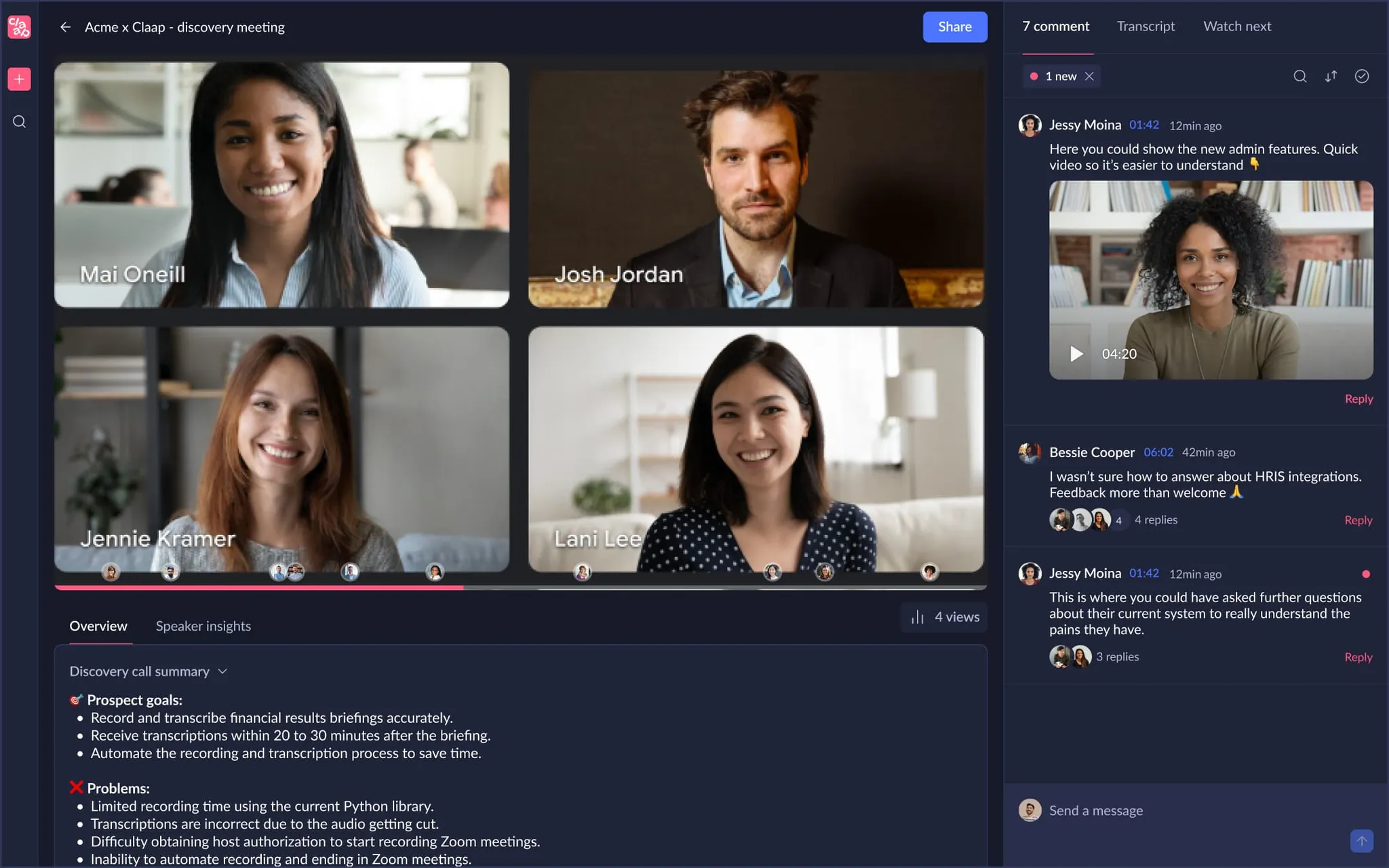
Claap’s Limitations
- Limits of the Free Plan: Claap allows 10 videos and 300 min of recording with the free plan.
Using Claap can save you significant time and ensure that your meeting summaries are consistently well-structured and accurate.
Sign up today to try it in your next meeting.
Claap isn't the only AI tool that can help with meeting summaries. Let's look at what else is out there and how they compare.
AI meeting tools have gotten good enough that they actually save time instead of creating more work. Here's what's available and what each one does well.
Otter.ai
Captures transcripts in real-time and generates summaries automatically. It works across Zoom, Meet, and Teams. The free version gives you 300 minutes per month, which works for smaller teams. Paid plans add features like custom vocabulary, useful if you work in specialized industries. Otter's strength is accuracy. The transcripts are clean and well-formatted, which makes them easy to reference later. You can also search across all your past meetings to find specific topics or quotes.
Fireflies.ai
It records meetings across platforms and creates searchable transcripts. Their AI picks out action items, questions, and key topics automatically. The search functionality is excellent. You can find specific moments from past meetings quickly using keywords or phrases. Fireflies also provides conversation intelligence metrics like talk-time ratio and sentiment analysis. Good for teams who reference old meetings frequently or want to track communication patterns over time.
Google Meet's AI features
It's newer and less robust than dedicated tools. They offer automated captions and basic transcripts but don't generate summaries yet. The transcripts save to Google Docs automatically if you're using Workspace. This will likely change. Google tends to catch up eventually. For now, it's best for teams who want simple transcription without paying for another tool. You'll need to create your own summaries from the transcript, but at least you don't have to take notes manually.
A meeting summary isn't just a wall of text about what happened. It has specific components that make it actually useful.
What Are the Essential Components Every Meeting Summary Needs?
Think of a meeting summary like a recipe. You wouldn't write "combine ingredients and cook until done." You need measurements, temperatures, and timing. Same goes for meeting summaries. Here's what every good one includes:
Meeting Metadata
This is the boring but necessary stuff at the top:
- Date, time, and duration
- Who attended and who skipped it
- Meeting purpose in one sentence
- Links to any documents or proposals discussed
"Weekly product standup" tells you more than just "Team Meeting #47." If you discussed specific files, link to them here so people can find them later.
Key Discussion Points
Not everything that was said. Just the topics that mattered. If your meeting covered five things, list those five things. Give each one a sentence or two of context. Focus on what was discussed and what conclusions came from it, not a play-by-play of who said what.
Decisions and Rationale
This is where most summaries fall apart. They list what was decided but not why.
"We're going with Vendor A" tells you the outcome.
"We're going with Vendor A because they offer better API documentation and 24/7 support, which matters for our distributed team" tells the full story.
When someone reads this summary in three months, they'll understand the thinking.
Action Items with Real Accountability
Vague action items are useless. "Someone should follow up with the client" doesn't work. Every action item needs:
- What needs to happen
- Who's doing it
- When it's due
- Any dependencies (like "can't start until legal approves")
"Sarah will send contract revisions to client by Friday, March 15" works. Be that specific every time.
Next Steps
What happens now? When's the next meeting? What should people prepare? If you're waiting on external input, say that. End every summary with a clear picture of what comes next so there's no ambiguity about where things stand.
These components work together. The metadata gives context. The discussion points explain what happened. The decisions capture outcomes. The action items drive progress. The next steps keep momentum going. Miss any of these, and your summary loses its value.
Meeting Summary vs. Meeting Minutes

Before diving into the art of crafting a meeting summary, it's crucial to understand the distinction between a meeting summary and meeting minutes.
Meeting Summary:
- Created AFTER a meeting.
- Concise and focused on essential points.
- Easy to read and digest.
- Typically used for quick updates, stand-up meetings, or daily huddles.
- Emphasizes action items and decisions.
Meeting Minutes:
- Created DURING a meeting.
- Comprehensive and detailed.
- Follows a formal structure.
- Usually required for official meetings, board meetings, or legal purposes.
- Includes verbatim transcripts and formal resolutions.
Now that we've clarified the difference, let's explore when to use each.
When Should I Use a Meeting Summary?
Meeting summaries are your go-to choice when:
- You want to keep your team informed without overwhelming them with excessive details.
- The meeting is relatively informal, such as team catch-ups or brainstorming sessions.
- You need a quick reference guide for action items and decisions.
- Your goal is to foster collaboration and transparency within your team.
This is really useful for things like catch up meetings or when a meeting is short and to the point.
In these situations, a concise meeting summary strikes the perfect balance between brevity and clarity.
When Should I Use Meeting Minutes?
On the other hand, opt for meeting minutes when:
- The meeting involves significant decisions, contracts, or formal resolutions.
- You need an official record of the discussion, including verbatim transcripts.
- The meeting is with external stakeholders, such as clients or regulatory bodies.
- You're dealing with legal or compliance requirements.
Meeting minutes provide a more formal and detailed account of the meeting, ensuring that all legal and procedural requirements are met.
If you want to test it yourself, sign up for Claap for free. You can also check out our best prompts for meeting notes—they’ll help you turn your meeting transcripts into relevant summaries with key discussion points, main decisions, and action items you can assign and follow up on.
Why Should I Have a Meeting Summary?

Creating and distributing meeting summaries offers several benefits:
Efficient Communication: Meeting summaries enable you to communicate the most critical information quickly and effectively, reducing the time spent on lengthy meetings.
Accountability: By documenting action items and responsibilities, meeting summaries help hold team members accountable for their tasks.
Improved Decision-Making: Clear summaries allow for better-informed decisions by ensuring everyone has access to the same information.
Time Savings: With a well-structured summary, team members can review essential points without having to rewatch or reread the entire meeting.
Transparency: Meeting summaries foster transparency within your team, keeping everyone in the loop and preventing misunderstandings.
Now that you know just how important a meeting summary is, let's explore how to create one effectively.
How to Write a Meeting Summary
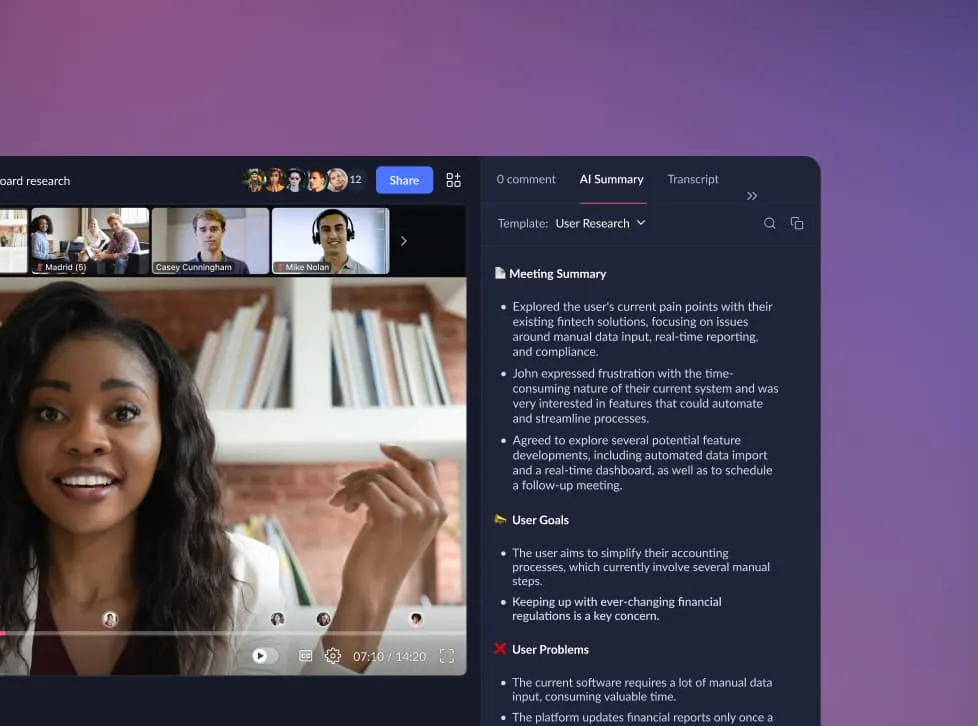
Writing a meeting summary might seem daunting at first, but with the right approach and tools, it can become a seamless part of your meeting routine. Here's a step-by-step guide to help you get started:
Thank Everyone for Attending
Begin your meeting summary by expressing gratitude to all attendees for their participation. A simple "Thank you for joining the meeting" sets a positive tone and acknowledges the value of their time. No need to go overboard on the compliments.
Summarize the Key Points
The core of your meeting summary lies in summarizing the essential points discussed during the meeting. No need to include things like who won your meeting icebreaker. Focus on the following:
Agenda Review: Briefly mention the meeting's purpose and agenda.
Main Discussion Points: Highlight the most significant topics covered.
Decisions Made: Clearly state any decisions reached during the meeting.
Action Items: List action items and the responsible parties.
Remember, brevity is key. Aim to provide a concise overview without delving into unnecessary details.
List Follow-up Tasks For the Next Meeting
Identify and outline any follow-up tasks that need to be completed before the next meeting. Assign responsibilities to team members and include deadlines to ensure accountability.
Outline Important Decisions Made
Highlight any key decisions made during the meeting. Clearly state the decision, who made it, and the rationale behind it. This section ensures that everyone is on the same page regarding the outcomes of the meeting.
Don't Forget the Details
While your meeting summary should be concise, you can’t forget the small details like the date, who attended, and how long the meeting lasted.. Ensure that you include any essential context or information necessary for understanding the discussed topics and decisions.
Attach Any Relevant Files
If there were any documents, presentations, or files shared during the meeting, attach them to the summary. This makes it easy for team members to access the resources they need. If you have a recording of the meeting too, that is a great way to give your team different options for how they catch up.
Share It with Your Team
Once you've crafted your meeting summary, share it promptly with all relevant stakeholders. Ensure that it reaches everyone who attended the meeting and anyone else who needs to be informed.
This might sound like a lot to remember. So why not take the stress out of it and generate meeting notes in 30 seconds with Claap.
ow that you know the basic steps, let's talk about a framework that separates good summaries from great ones: the Pyramid Principle.
The Pyramid Principle for Meeting Summaries
Barbara Minto developed the Pyramid Principle at McKinsey, and it's changed how consultants communicate ever since. The idea is simple: start with your conclusion, then back it up with supporting points. Most people write the opposite way. They build up to their conclusion like they're solving a mystery novel. But your colleagues don't have time for suspense.
Here's what this looks like in practice. A traditional meeting summary might say: "We discussed our Q3 marketing budget. Sarah presented data on our current spend. We looked at ROI across channels. After reviewing everything, we decided to increase the social media budget by 20%." That's fine, but everyone has to read to the end to find out what actually matters.
A Pyramid Principle summary flips this: "We're increasing the social media budget by 20% for Q3. Sarah's data showed social delivers 3x better ROI than our other channels. Current spend is $10K/month, new budget will be $12K/month starting August 1."
See the difference? The decision comes first. If someone only reads the first sentence, they still know what happened. The supporting details follow for anyone who needs context.
How to apply this to your summaries:
- Start every summary with the "so what." Lead with decisions made and why they matter, then add the supporting discussion points.
- Write for skimmers first. Your busy executive can read the first paragraph and move on. Your project manager can read the full summary for details. Everyone gets what they need.
- Flip your action items too. Don't write "We talked about the website redesign timeline and discussed various approaches." Write "Website redesign launches October 15. Design phase: 3 weeks. Development: 5 weeks. Testing: 2 weeks."
The Pyramid Principle isn't about being abrupt. You're just respecting people's time by putting the most important information first.
FREE Meeting Summary Templates
Still feel like creating your meeting summary manually? We've created FREE meeting summary templates that you can copy and use for your meetings. These follow the best practices outlined earlier and can serve as a starting point for your meeting summaries.
Meeting Minutes Template
Meeting Date: [Date]
Meeting Duration: [Duration]
Meeting Purpose: [Purpose]
Attendees:
[Name 1]
[Name 2]
[Name 3]
...
Summary:
Agenda Review: We started the meeting by reviewing the agenda, which included discussing [Topic 1], [Topic 2], and [Topic 3].
Main Discussion Points:
[Topic 1]: We discussed…
[Topic 2]: We discussed….
[Topic 3]: We discussed…
Decisions Made:
We decided to…
Action Items:
- [NAME] needs to complete [TASK] by [DATE]
- [NAME] needs to complete [TASK] by [DATE]
- [NAME] needs to complete [TASK] by [DATE]
Attachments:
[Attach relevant files or documents here]
Next Meeting: Our next meeting is scheduled for [DATE] at [TIME]. Please review the action items and come prepared to discuss progress.
Sales Discovery Call Template
Meeting Date: [Date]
Meeting Time: [Start Time]
Sales Rep: [Your Name]
Prospect: [Prospect's Name/Company]
1. Acknowledgement
- Thank you [Prospect's Name] for taking the time to discuss your needs and how our services/products can potentially help.
2. Key Points Summary
- [Bullet Point Summary of Prospect’s Needs, Challenges, and Goals]
3. Follow-up Actions
- [Action 1: e.g., Send additional product information, set a date for a demo, set a reminder]
- [Action 2: e.g., Follow up call scheduled for [Date]]
- [...]
4. Important Decisions or Insights
- [Any agreements or key insights gained during the call]
5. Attachments and Additional Resources
- [Attach or link to any product sheets, case studies, or additional resources provided or referenced during the call]
Sales Meeting Summary Template
Meeting Date: [Date]
Meeting Time: [Start Time]
Sales Team Members: [List of Sales Team Members Present]
Meeting Led By: [Name of Meeting Leader]
1. Acknowledgement and Thanks
- A big thank you to all team members for their valuable contributions and active participation in today's sales meeting.
2. Key Points Summary
- [Summarize the key topics discussed, such as sales performance, market trends, client feedback, etc.]
- Example: Reviewed Q1 sales performance against targets.
- Example: Discussed new market opportunities in [Region/Segment].
3. Follow-up Actions for Sales Team
- [Action 1: e.g., Reach out to potential clients in X industry]
- [Action 2: e.g., Prepare a detailed report on Y product performance]
- [...]
4. Important Decisions Made
- [Decision 1: e.g., Implementing a new CRM tool]
- [Decision 2: e.g., Adjusting sales targets for the next quarter]
- [...]
5. Attachments and Additional Resources
- [Attach or link to sales data reports, market analysis, meeting slides, etc., discussed during the meeting]
Customer Success Meeting Summary Template
Meeting Date: [Date]
Meeting Time: [Start Time]
Customer Success Team Members: [List of Attendees]
Meeting Led By: [Name of Meeting Leader]
1. Acknowledgement and Thanks
- Thank you to everyone for your dedication and efforts in ensuring the success and satisfaction of our customers.
2. Key Points Summary
- [Summarize the main topics discussed, such as customer feedback, support strategies, success metrics, etc.]
- Example: Reviewed feedback from the recent customer satisfaction survey.
- Example: Discussed new strategies for onboarding clients.
3. Follow-up Actions for Customer Success Team
- [Action 1: e.g., Update the FAQ section based on recent customer inquiries]
- [Action 2: e.g., Organize a training session on new product features for the team]
- [...]
4. Important Decisions Made
- [Decision 1: e.g., Introducing a new customer loyalty program]
- [Decision 2: e.g., Implementing a weekly check-in call with high-priority clients]
- [...]
5. Attachments and Additional Resources
- [Attach or link to customer feedback reports, training materials, policy updates, etc., discussed during the meeting]
User Research Meeting Summary Template
Meeting Date: [Date]
Meeting Time: [Start Time]
Facilitator: [Facilitator's Name]
Attendees: [List of Attendees]
1. Acknowledgement and Thanks
- Thank you to all participants for your valuable insights and contributions to our user research efforts.
2. Key Research Findings
- [Summarize key findings from user research, such as user behaviors, preferences, pain points, etc.]
- Example: Identified common usability issues in our app interface.
- Example: Gathered user preferences for new feature implementations.
3. Next Steps and Action Items
- [Action 1: e.g., Refine user personas based on collected data]
- [Action 2: e.g., Plan a follow-up study to test proposed design changes]
- [...]
4. Decisions and Conclusions
- [Any conclusions drawn or decisions made regarding product development, design changes, etc.]
5. Attachments and Additional Resources
- [Attach or link to research data, interview transcripts, survey results, etc.]
Brief Team Update Template
Meeting Date: [Date]
1. Team Achievements and Highlights
- [Briefly summarize recent team achievements, project progress, notable milestones, etc.]
2. Upcoming Goals and Objectives
- [Outline key goals and objectives for the upcoming period]
3. Challenges and Areas of Focus
- [Identify any challenges faced by the team and areas needing attention]
4. Announcements and Reminders
- [Include any important announcements, reminders about deadlines, upcoming events, etc.]
Training Session Summary Template
Meeting Date: [Date]
Meeting Time: [Start Time]
Trainer: [Trainer's Name]
Participants: [List of Participants]
1. Training Overview
- Thank you to all participants for attending the [Name of Training] session. Your engagement and willingness to learn are greatly appreciated.
2. Key Topics Covered
- [List the main topics or skills that were covered during the training]
- Example: Overview of new project management software.
- Example: Advanced customer service techniques.
3. Follow-up Actions for Participants
- [Action 1: e.g., Practice new skills learned with provided exercises]
- [Action 2: e.g., Complete post-training assessment by [Date]]
- [...]
4. Additional Resources and Materials
- [Attach or link to training materials, handouts, presentations, etc.]
5. Feedback and Improvement
- [Encourage participants to provide feedback on the training session for future improvements]
How to Start your Next Meeting Summary
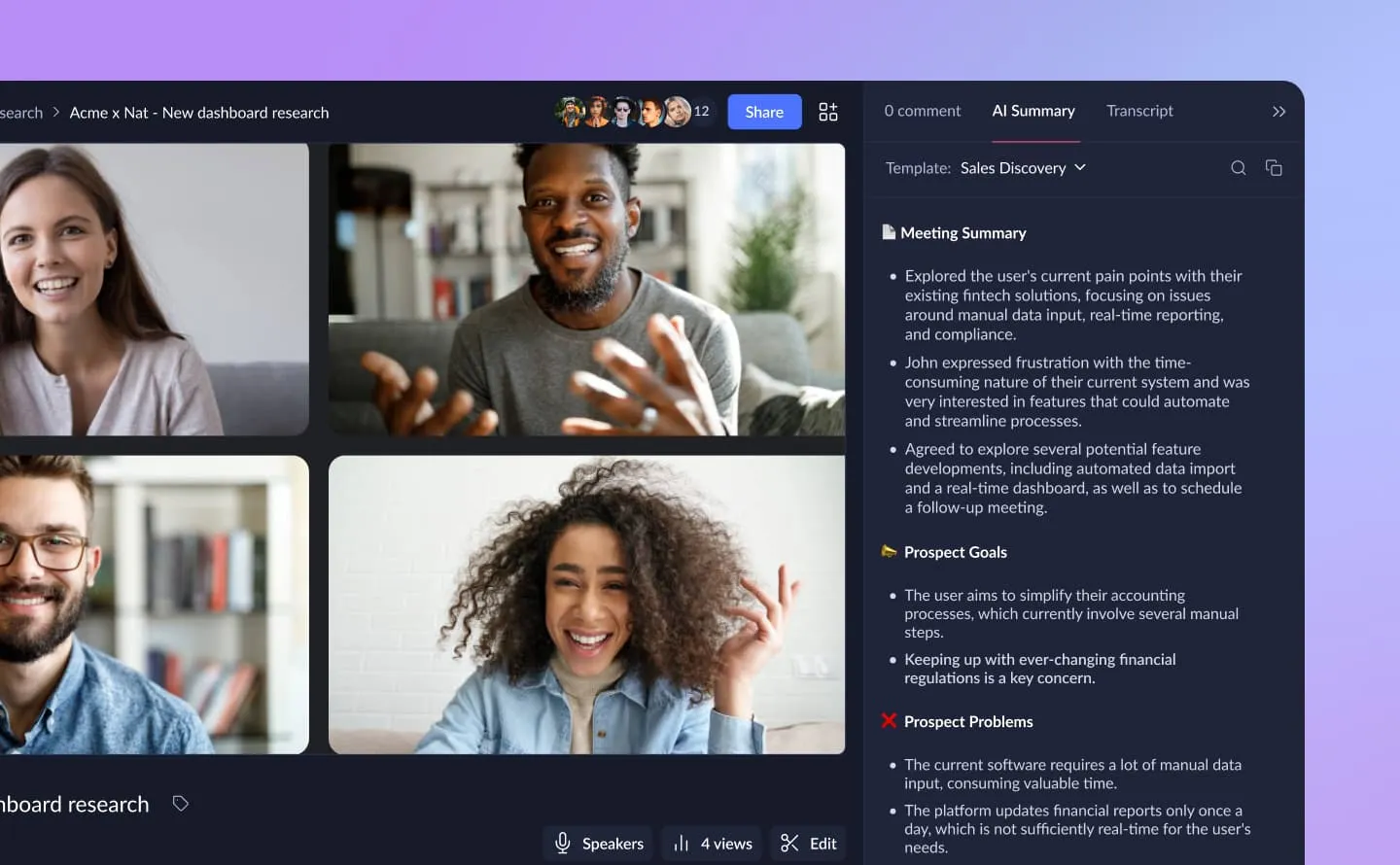
In conclusion, mastering the art of writing the perfect meeting summary is a valuable skill. It enhances communication, accountability, and decision-making within your team.
Whether you choose to create summaries manually or leverage AI-powered meeting notes, the key is to ensure that the essential information is captured concisely and shared promptly with your team. With these tools and techniques at your disposal, you'll be well-equipped to run efficient and productive meetings while keeping everyone on the same page.
FAQ
What is the difference between meeting minutes and a meeting summary?
Meeting minutes are formal, detailed records created during a meeting. They include verbatim discussions, formal motions, and votes. Use minutes for board meetings, legal proceedings, or compliance requirements.
Meeting summaries are informal, concise documents created after a meeting. They focus on key decisions, action items, and next steps. Use summaries for team standups, project check-ins, and client calls.
Minutes are legal documents that prove what happened. Summaries are practical tools that help teams move forward. If you're not dealing with regulatory requirements, a summary is the better choice.
How long should a meeting summary be?
Keep most meeting summaries between 300-500 words. That's roughly one page or a 2-minute read.
A 30-minute standup might need only 200 words. A 2-hour strategy session could justify 600 words. The key is capturing what matters without overwhelming readers.
Use this test: can someone who missed the meeting understand what was decided and what they need to do? If yes, you've written enough. If your summary exceeds 500 words, you're probably including too much detail.
What AI tools can automatically create meeting summaries?
Claap records meetings and lets you highlight key moments in real-time. It offers customizable AI templates for different meeting types.
Otter.ai provides accurate real-time transcription across platforms. Free tier includes 300 minutes monthly.
Fireflies.ai excels at searching past meetings and extracting conversation intelligence.
All these tools save time, but always review AI-generated summaries before sharing. AI misses context and occasionally assigns tasks to the wrong people.
How do you make sure action items from meeting summaries get completed?
Be specific. Write "[Name] will [exact task] by [date]" instead of "marketing will handle it."
Single ownership. Assign each action item to one person, not a team.
Integrate with tools. Connect summaries to Asana, Jira, or your project management system so action items become tracked tasks.
Follow up before deadlines. Set reminders to check in 2-3 days before due dates.
Track completion rates. Notice which items get ignored. That tells you what needs clearer expectations.
Can ChatGPT summarize meetings?
Yes, but it requires manual work. You need to copy your meeting transcript or notes into ChatGPT and prompt it to create a summary. The quality depends on how good your prompt is and how much context you provide.
ChatGPT works for occasional use, but purpose-built tools like Claap, Otter.ai, and Fireflies are better for regular meetings. They automatically record, transcribe, and summarize without manual copying. They also integrate with your calendar and other tools.
If you use ChatGPT, always review the output carefully. It may miss important nuances or create action items that weren't actually agreed upon.
FAQ




