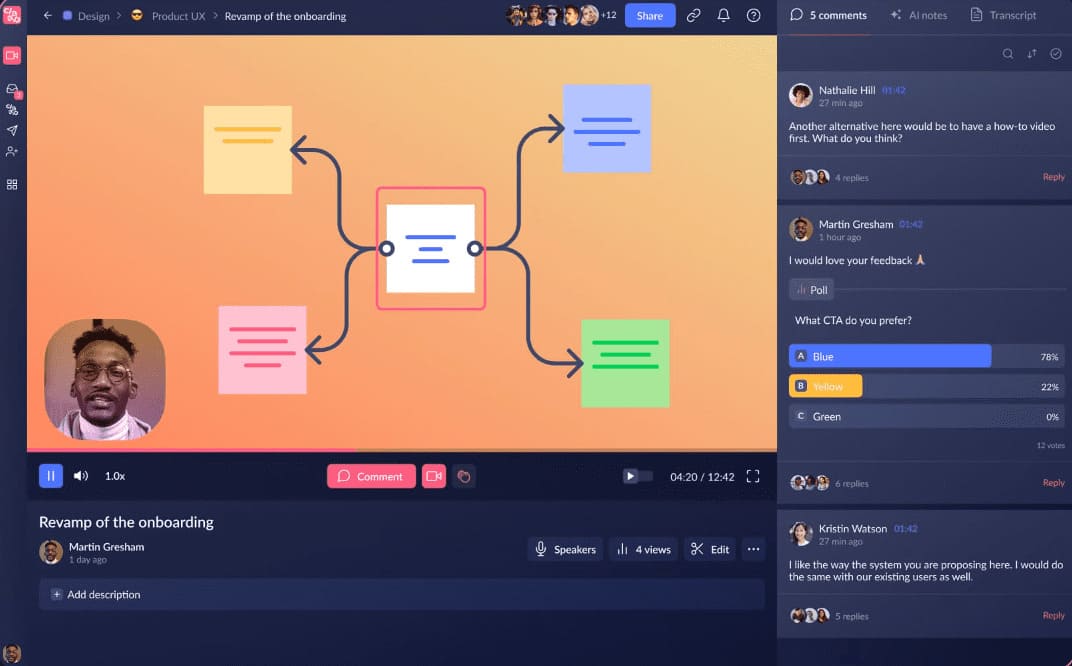What is Salesken ?

What are the main features of Salesken?
Do you know Salesken? Because you should. Salesken is a comprehensive tool that will help you grow your business by analyzing your conversations. It comes with a large panel of features and here are some:
- Transcription and recording: Salesken obviously allows you to transcribe and record your meetings, so you can analyze the raw information obtained to get insights. But Salesken can do it in your place!
- Customer Intelligence: Salesken reviews your discussions across platforms, offering a comprehensive vision on your customers’ profile, and helping you on ideal responses for instance.
- Revenue Intelligence: Salesken gives an overview of your deals pipeline and your sales team, showing the sales team performance in real time. It also gives advice accordingly.
- Performance tracking and training: Salesken automatically scores calls, and identify gaps in the reps’ pitch. It provides personalized training to maximize the efficiency of your sales team.
- Large integration with other tools: Salesken integrates with a large number of tools such as Outlook, Google Meet, Zoom, Salesforce and many others!
And how much does it cost?
If you’re interested in Salesken capabilities, you’ll have to directly ask for a custom quote as the price will depend on your company size, budget and requirements. But you can expect the price to be quite high, with a tool of this quality. And before you go ask for a quote, let me introduce you to alternatives that you should consider!
Claap, the best price/quality alternative

You should always compare the features offered by a tool while keeping in mind its price. And that’s why Claap is the best alternative to Salesken in my opinion. You couldn’t believe the price of such an exhaustive tool. But let’s talk about actual pros and cons!
Claap’s main advantages

- The best transcription and recording capabilities: These are the basic features you’re expecting from such a tool. And you can’t go wrong with Claap. It records and transcribes meetings in 100+ languages and has the best transcription accuracy among this kind of tools!
- AI features: Claap comes with a range of basic AI features that will help you analyze your conversations. For instance, it can produce smart summaries, highlighting the key points of your meetings
- Video library: Claap manages your recorded meetings with a video library. In this library, you can find all your past meetings in a breeze, typing a word mentioned in the video.
- Screen recording feature: Claap is not only about analyzing your meetings. It also allows you to create your own videos, notably with its screen recording feature. You can launch the screen recording, show what you want to show and you have your video ready to be shared!
- Collaboration features: You can use Claap’s workspaces to share your videos, whether you’ve recorded them or even created them using Claap. Once shared, you can collect your teammates and external people’s feedback/reaction to advance your work!
Claap’s limitations
- Limited Conversation intelligence capabilities: Strictly speaking, Claap isn’t a conversation intelligence tool and so it doesn’t come with very advanced analysis features like Salesken. But given the price difference, comparing the 2 tools at this level would be like comparing apples and oranges.
- Limited compatibility: Claap’s desktop app is currently only available on Mac. Windows is on the way.
The best part: Claap’s price!
The most impressive thing about Claap is its price. You could expect to pay a significant amount of money given the value Claap’s features can bring to your team. But it’s a very cheap tool. Have a look at Claap’s different plans below:
- Basic: Free with an upload limit of 10 videos.
- Starter: $10/month per user with unlimited videos upload/storage.
- Pro: $30/month per user with access to AI features.
- Enterprise: Custom
Gong, the best revenue intelligence alternative

Gong is another alternative, more similar to Salesken. It’s an advanced tool equipped with conversation intelligence and revenue intelligence features to help you maximize insights gleaned from interactions and optimize revenue generation.
Pros
- Transcription and recording
- Real-time analysis: Gong is a real-time conversation intelligence software. It offers real time analysis and insights to assist you during conversations. For instance, it can tell you that your interlocutor is disappointed with something and suggest an action to solve the issue.
- Activity tracking: Gong enables you to monitor your sales team’s activity at a high level by highlighting discussed topics and delivering tailored insights.
- External analysis: In addition to conversation insights, Gong provides external analysis to facilitate informed decision-making.
Cons
- Transcription issues: Gong has been noted to experience transcription issues, including slow loading times and occasional inaccuracies. If transcription accuracy is crucial for you, you’d rather have another option like Claap.
- High price: Gong is an expensive tool and might not correspond to your financial capabilities
Pricing
At this level, Gong shares the same limitation as Salesken. Gong’s prices are on demand and depend on your specific needs. But on average, a company using Gong pays $1,600 per user per year (for a company with less than 50 employees), making it an expensive tool.
Perfect Recall, the cheapest alternative

If you’re on a very restricted budget, are a Zoom user and looking for basic features, Perfect Recall might be a good option to consider.
Pros
- Transcription and recording (on Zoom)
- Section creation: During a meeting, Perfect Recall allows you to establish sections to highlight key moments.
- Edition tools: With Perfect Recall, you have the possibility to edit your recordings and craft clips using the pre-defined sections. It’s very useful when you need to quickly share a snippet of a meeting!
- Sharing options: In one click, Perfect Recall allows you to share your recordings/clips on the main communication channels you could use!
Cons
- Limited compatibility: This is the main con of Perfect Recall. It only works with Zoom and then, if you use any other video platform, this option will not be suitable for you.
- Raw transcription: Perfect Recall transcribes your Zoom meetings but isn’t able to perform any kind of analysis on them. If you want a more complete tool to summarize your notes and highlight key takeaways, I’d suggest you choose Claap.
- Limited video library: Using Perfect Recall’s video library, you can only find your past meetings using their title and not their content, which makes it limited compared to other options…
Price
Perfect Recall offers a unique plan detailed below:
- Regular Plan: $15/month per user
Perfect Recall is a good option if you have very basic needs and use Zoom, with its low price. But even for this price, it will never be the best price/quality ratio tool as long as Claap is around.
Fireflies, the most user-friendly alternative

Pros
- Transcription and recording
- User-friendly interface: Fireflies’ simplicity ensures swift familiarization, allowing you to grasp its functionality in no time.
- Integration capabilities: Fireflies integrates with a plethora of tools, including Zoom, Google Meet, and Slack. This expansive integration capability ensures compatibility with virtually any platform you're operating on.
- AI Super Summaries: Similar to Claap, Fireflies offers an AI Summaries feature. This function condenses your meeting discussions into concise key points and generates action items automatically, streamlining your post-meeting processes.
Cons
- Transcription issues: Certain users of Fireflies have encountered difficulties with understanding and transcribing specific accents, resulting in inaccuracies within their transcripts.
- Lack of speaker recognition: Fireflies' transcription capabilities are constrained by the absence of speaker recognition functionality, diminishing the accuracy of transcripts.
Pricing
- Free: with limited transcription credits and 800 min storage of recordings
- Pro: $10/month per user with unlimited transcription credits, 8000 min storage of recordings and features like AI Super Summaries
- Business: $19/month per user with unlimited transcription credits, unlimited storage of recordings and other features like video screen capture
- Enterprise: Custom
In short, Fireflies is a very strong option but I’d consider it slightly inferior to Claap due to the lower quality of its transcription.
Jiminny, the best alternative for sales team coaching

Pros
- Transcription and recording
- Conversation analysis: Jiminny comes with many different conversation intelligence features, notably sentiment analysis and intent analysis to help you get the most out of your interactions
- Topic tracking: Jiminny diligently monitors and tracks the various topics discussed during conversations, facilitating the identification of pain points and areas for improvement.
- Call scoring: With Jiminny's advanced call scoring system, you can comprehensively evaluate the performance quality of your sales representatives. This empowers your sales team to refine their skills and effectively close more deals. Utilizing this system presents an optimal approach for efficiently onboarding new members to your sales team!
Cons
- Bug errors: Certain users have encountered recurrent errors and crashes while utilizing Jiminny, which can be highly inconvenient, especially if they occur during crucial meetings.
- Transcription inaccuracy: Jiminny's transcription is sometimes inaccurate, notably for transcribing and identifying speakers during calls. Difficulties with certain words and names have also been reported.
Pricing
Jiminny no longer offers standardized plans. The price is set according to the size and needs of your team. According to certain sources, it seems that you can expect to pay around $85/user/month, which positions the tool as quite expensive, but nowhere near other options like Gong.
Conclusion
Salesken is definitely a great tool. But before making a choice, you should think about your needs and your capabilities. And if you’re afraid of choosing the wrong tool, just go for Claap. It comes with a large range of features, for a small price, and you can test it for free for 14 days! So, why not give it a try yourself? (Free plan available with no credit card required)?