What are How to’ videos?

How to’ videos: definition
How to’ videos are instructional content in video format that provide step-by-step guidance, demonstrations, or explanations on how to perform a specific task, learn a skill, or achieve a particular goal.
You’ve certainly already watched how to’ videos so you should know how useful they can be. But do you know that making (and sharing) such videos could also be useful?
Key benefits of how to’ videos

People enjoy videos. And they usually appreciate how to’ videos. Videos are just much more clearer than other formats and help understand the most complex topics easily. 31.3% of internet users want how to’ videos. And as they’re so popular, you’ll gain visibility by sharing how to’ videos. Here are the key benefits of this kind of videos:
- Increase engagement: Videos are great for marketing. People are more likely to click on a video than on a written article. And it’s especially true for how to’ videos.
- Boost conversion rate: As I just said, videos make people engage. By including call-to-actions in your videos, you’ll maximize your conversion rate and then your sales!
- Build brand image: When you share how to’ videos, your brand is perceived by the customers as an expert on the subject, which boosts your brand credibility. As your videos bring value to your customers, it also creates strong customer relationships!
The different categories of How to’ videos with examples
Tutorial videos
If you’ve only ever watched one type of how to’ videos, it’s definitely this one! Tutorial videos can serve to explain anything! They’re particularly appreciated as you can clearly understand what to do when it’s described with images.
Here are some examples of great tutorial videos:
Product demonstration videos
Product demonstration videos are videos you’ll watch if you want to learn how to use a product or a specific feature of a product. These videos actually show you how the product works so you just have to do the same!
Here are some examples of product demonstration videos:
Educational videos
Educational videos aim to provide lessons on a specific subject or skill. These 'how-to' videos are often integrated into larger playlists for more complex topics.
Below are some examples of educational videos:
Do It Yourself (DIY) videos
DIY videos are videos that help users learn how to do something instead of buying or/and making others do it.
You can find DIY videos on almost anything and here a great example:
Life Hacks videos
Life Hacks videos are becoming increasingly popular, especially with the rise of platforms like TikTok. These videos give shortcuts and tips to simplify everyday tasks.
Below are some examples of good Life Hacks videos:
How to create your own how to’ videos? The ultimate tutorial

Define your objective
Now that you know the different categories of how to’ videos and why you should think about making some, let’s see how to do it.
The first step is to define exactly what you’re looking for. For instance, if your company sells software that transcribes and records your meetings (sounds like Claap, right?), you could opt for:
- Tutorial videos: Here you would need to focus on the use cases of your software. For instance, for Claap, we could think of videos like “How to record your meetings?” or “How to take notes automatically during a meeting?”
- Product demonstration videos: Another great kind of video for such a product. You simply record your screen (Oh! You could use Claap for that as well!) and show how to proceed to perform a task using your software. For Claap, it could be “How to create a claap from scratch?”
Write the script of your video

Once you have a clear idea on what you’ll do and how it will satisfy viewers, you need to write your script. And here, I mean, not only write what you’re going to say during the video but EVERYTHING. Like: “Open the app and select ‘edition tools’ “. A 5 years old should be able to record the video using your script!
Record the video

According to the type of video you want to create, you’ll use different devices here. Maybe you need to record using an actual camera. Or maybe a simple screen recording is sufficient. In this case, Claap will be your best friend!
Edit your video

Once you have recorded what you wanted to record, you need to produce the final video. For that you’ll need an edition tool. In most cases, you won’t need an advanced tool, but you’ll at least need to cut scenes and merge sections. Usually, your PC will have native edition tools that’ll do the job. Otherwise, again, Claap will save your life.
Share your video

This is the final step! Actually sharing the video! The sharing mode of the video should be tailored to your objective in order to reach the target audience. Here are some usual sharing modes you could use:
- Social media platforms (Instagram, Tiktok, Linkedin…)
- YouTube or other video-sharing platforms
- Website
Why is Claap the best tool to create your how to’ videos?
Create videos easily using Claap’s advanced features

I’ve been talking about Claap in the entire article so you should already know it quite well. But let me explain how you can use Claap to create your how to’ videos.
You need content for your how to’ video. For that, you could use Claap’s meeting recording feature. I do it a lot as I host masterclasses on various subjects. The last one was on how to reduce your costs using AI. With Claap, I simply recorded the meeting, edited the content a bit and published it on my channel!
Claap’s screen recording feature is also precious to create how to’ videos. You launch the screen recording, you do your demonstration and you have your content ready for your how to’ video! A bit of edition and you can share it!
And yeah, I keep talking about edition because Claap also allows you to edit your videos easily. You can cut parts of your recordings, re-adjust them to obtain the expected result and maximize customer engagement!
Maximize visibility on your videos
Once you’ve created your awesome video, Claap helps you share it! Of course, you can download the video and upload it on social media for instance. But you can also simply embed videos created with Claap everywhere, or directly share them on Claap workspaces!
Optimize customer engagement
Creating how to’ videos with Claap will increase customer engagement even further! With Claap’s transcription capabilities, it generates an automatic description of your video using AI. You can even use it to integrate subtitles!
You can also benefit from the collaboration features associated with Claap’s workspaces. With these, viewers can interact with a very specific part of your video (specific part of the screen at a given time) and ask questions or react with the content.
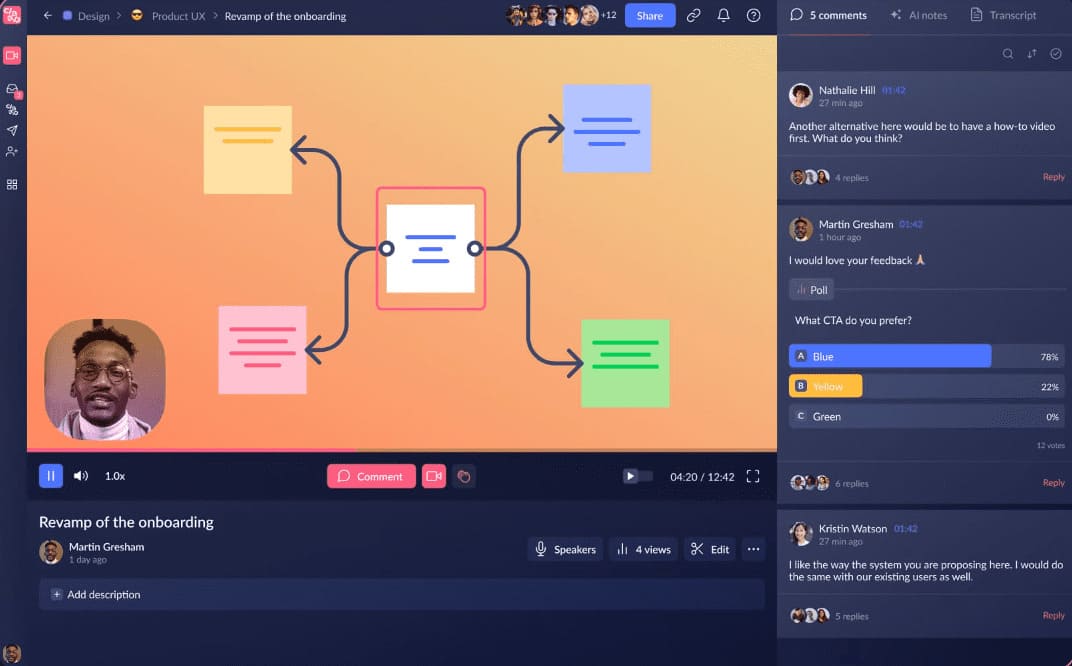
There are still many more Claap’s functionalities to discover. Stop hesitating and try it here (free plan available with no credit card required)
FAQ






