What is Avoma?
Avoma is equipped with many interesting features. But if I had to classify it, I’d say it’s a conversation intelligence tool. So if you’re looking for Avoma alternatives, you’re certainly looking for a conversation intelligence tool. But to be 100% sure, let’s get back to what a conversation intelligence software is!
What is a conversation intelligence software?
A conversation intelligence software is a tool designed to analyze your conversation data (with your prospect/customers). It allows you to save time in multiple ways, by taking notes in your place during meetings for instance. It also allows you to have a comprehensive view on your activity, by summarizing and plotting data gathered during your conversations. In short, a conversation intelligence tool is a MUST HAVE, especially if your activity is based on interactions with customers, such as if you're in sales or client services.
What are the key features of Avoma?

Now you know whether you need a conversation intelligence or not. And I’m pretty sure you do! But let’s talk about Avoma now! After all, it’s the reason why you’re here! Avoma is an interesting tool because it mixes conversation intelligence and revenue intelligence features. Here is a list of the key features of Avoma:
- Transcription and recording: Avoma transcribes your meetings in real time and records them. You don’t have to bother with note-taking!
- Pre-meeting support: Avoma helps you prepare meetings as it can automatically schedule meetings and prepare meeting agendas using your own templates!
- Collaborative note-taking: While Avoma is transcribing your meeting, you can highlight key moments to create specific sections and your teammates can leave comments to add information to the notes taken!
- Coaching/Training: Avoma comes with training features, with for instance the possibility to create training playlists using your own best practices. You can also score meetings using the integrated scorecard feature.
- Conversation Intelligence features: The conversation intelligence features of Avoma allow you to keep an eye on your activity, using topic tracking, suggested action items, and flagged pain points.
- Revenue Intelligence features: Avoma also has revenue intelligence features that allow you to manage your pipeline and spot potential deal risks.
How much does it cost?
- Basic: Free with a limit of 300 min/month for transcription and recording.
- Starter: $19/month per user with 3600 min/month for transcription and recording
- Plus: $49/month per user with unlimited recording and transcription
- Enterprise: Custom
The best alternative: Claap

Claap is a very relevant Avoma alternative. Why? Because it offers similar services, but cheaper, and because it can be adapted to many other use cases. Let’s see how:
Claap’s key benefits
- Top transcription and recording capabilities: Claap is equipped with transcription and recording features. And they are top tier as you can transcribe more than 100 languages with a very high accuracy!
- AI-powered summaries: Claap doesn’t only transcribe your meetings but also summarize them using AI to help you quickly understand your notes.
- Video library: You can easily go through your past meetings using Claap’s video library. Just write a word and you’ll find a meeting containing this word, with your notes attached!
- Collaboration facilitated: Have you ever regretted not being able to ask questions because you missed a meeting and had to watch the recording? With Claap, you can comment on shared videos (the recorded meetings) to ask questions and leave feedback. You can do it just as if you were attending the meeting in real-time, as you can point to a specific part of the screen at a specific time during the recording!
- Screen-recording feature: This is the cherry on top! Claap allows you to record your screen and create claaps: 2-min videos to present your findings without bothering with a synchronous meeting! Many companies, such as Surfe use claaps and have saved a lot of time with it!
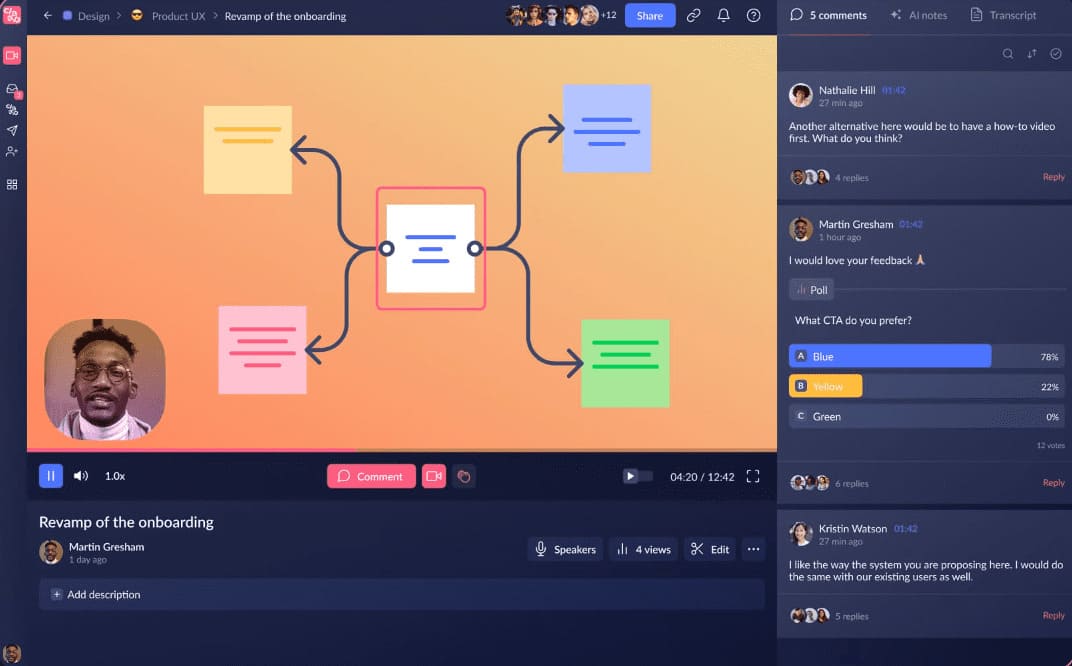
Claap’s limitations
- Limited analysis capabilities: Claap doesn’t come with advanced analysis features like sentiment analysis. The price reflects on that though.
- Compatibility: Claap’s desktop app is currently only available on Mac. Windows is on the way.
Claap’s pricing
- Basic: Free with an upload limit of 10 videos.
- Starter: $10/month per user with unlimited videos upload/storage.
- Pro: $30/month per user with access to AI features.
- Enterprise: Custom
Claap’s price is lower than Avoma’s (if you compare similar plans) so it might be a good alternative if you’re looking for one. If you’re not convinced yet, you’ll be after the 14 days of free testing offered by the test version!
Perfect Recall, a good alternative for Zoom users

If you’re a Zoom user, you might be looking for an optimized solution to use with Zoom. Claap, that I just mentioned works perfectly well with Zoom but let me introduce you to another option: Perfect Recall
Pros
Perfect Recall comes with different features to improve your Zoom experience:
- Transcription and recording: Need transcription on your Zoom videos? Perfect Recall is there for you!
- Section Creation: During the meeting, you have the option to establish sections to outline its key components.
- Editing Tools: With Perfect Recall, you can effortlessly edit your recordings and craft clips utilizing the pre-defined sections.
- Sharing Choices: Transcripts and highlights produced through Perfect Recall are readily shareable. Collaborating with your teammates has never been simpler!
Cons
- Only works with Zoom: You knew it but it’s still an important limitation. Perfect Recall only works with Zoom and it’s not gonna change. If you choose this option, you better not change your mind about the video platform you use.
- Raw transcription: Perfect Recall transcribes your Zoom meetings but doesn’t do much more… If you want a tool to summarize your notes and highlight key takeaways, I’d suggest you choose Claap.
- Limited video library: Using Perfect Recall’s video library, you can only find your past meetings using their title and not their content, which makes it limited compared to other options…
Price
Perfect Recall offers a unique plan detailed below:
- Regular Plan: $15/month per user
In short, Perfect Recall is an affordable option but will not be great if you have advanced needs on meeting analysis for instance.
Gong, the best option for advanced needs

Gong is an interesting option if you have advanced analysis needs. Let’s explore its key features together!
Pros
- Transcription and recording
- Advanced analytics: Gong analyzes every conversation you have with your prospects/clients using AI. It gives you precious insights on customer lifecycle, but also helps you assess the performance of the sales team for instance!
- Real-time conversation intelligence: Gong is a real-time conversation intelligence software. During your meeting, it gives you real-time insights by analyzing your interlocutor’s feelings or tone. It allows you to understand in detail what your interlocutor is thinking and what posture to adopt to maximize your conversion rate!
- External analysis: Gong provides a comprehensive analysis by using external analysis, notably integrating market data
Cons
- Transcription issues: Gong is equipped with very advanced features but is not the best in terms of pure transcription. For that, test Claap instead!
- High price: Gong is an expensive tool and might not correspond to your financial capabilities.
Pricing
Gong’s prices are on demand and depend on your specific needs. On average, a company using Gong pays $1,600 per user per year (for a company with less than 50 employees), making it an expensive tool.
Jiminny, the best for sales team coaching

As I told you before, Avoma is equipped with coaching and training features. If you’re looking for an alternative tool with this kind of feature, I’d suggest you test Jiminny. Here are its main features and advantages.
Pros
- Transcription and recording
- AI Analysis features: Jiminny uses conversation analysis features, like sentiment and intent analysis, to help you understand your interactions better.
- Topic tracking: Jiminny keeps track of the topics discussed in conversations, making it easier to find problem areas.
- Call scoring: Jiminny has a system for scoring calls, which helps evaluate how well sales representatives perform. This helps your sales team improve their skills and close more deals. Using this system is a great way to onboard new members to your sales team efficiently!
Cons
- Crashing Problems: Some users have experienced frequent errors and crashes while using Jiminny, which can be very inconvenient, especially during important meetings.
- Transcription Inaccuracy: Jiminny's transcriptions are sometimes incorrect, especially in identifying speakers during calls. Users have also reported difficulties with specific words and names.
Pricing
Jiminny no longer offers standardized plans. The price is set according to the size and needs of your team. According to certain sources, it seems that you can expect to pay around $85/user/month, which positions the tool as quite expensive, but nowhere near other options like Gong.
Fathom, the best free option

And what about a free option? Because, yes, it exists: Fathom. It’s not an entirely free tool but if you compare purely free plans, it definitely has the best.
Pros
- Transcription and recording
- Summary feature: Fathom’s free plan has basic summary features. It can notably create quick summaries formatted to be directly sent by email.
- AI features: Fathom is equipped with basic AI features. As I said, it can summarize your notes, but you can also highlight a section to specifically ask Fathom to summarize this part!
Cons
- No meeting recording option: Fathom's free plan doesn't include the option to record meetings.
- Absence of video library: Fathom lacks a feature to manage past meetings through a recording library.
- Limited language support: Fathom only supports English, Spanish, Italian, German, French, and Portuguese. If you require another language, consider using a more comprehensive tool like Claap.
Pricing
- Free: Regular version with all the features mentioned above.
- Team Plan: $19/user/month with additional features such as video library.
Conclusion
Avoma is a good and complete tool. But is it the best? I’m not sure of that. And after having read this article, you should not be sure either. I’m even anticipating that you’d like to test Claap. And if you don’t, I strongly advise you to do so. You can test the paid features for free for 14 days! So, why not testing it out?

FAQ






