The Gong API is a RESTful interface that gives developers programmatic access to Gong's conversation intelligence platform. It lets you extract call recordings, transcripts, user statistics, and CRM data—or automate outreach flows and engagement sequences.
Here's where it gets confusing: Gong actually offers two distinct APIs, and understanding the difference matters for your implementation.
What is the Gong API? Capabilities and Core vs. Engage API
Most developers searching for "Gong API" need the Standard API for extracting call data and building integrations. The Engage API is specialized for teams using Gong's outreach automation features.
What Data Can You Access?
Through the Standard API, you can pull:
- Complete call recordings and transcripts
- User activity metrics and engagement stats
- Custom scorecards and evaluation data
- CRM field mappings and sync status
- Team performance analytics
This data powers everything from custom dashboards to CRM enrichment workflows. The next section covers exactly how to get access.
Getting API Access: Prerequisites and Obtaining Credentials
Before you write a single line of code, know this: you must be a Gong administrator to access API credentials. If you're not an admin, you'll need to request access from someone who is. This is a hard requirement, not a permission setting you can work around.
Here's how administrators get API credentials:
Step 1: Log into Gong with your admin account
Step 2: Navigate to Settings → API
Step 3: Click "Get API Key"
Step 4: Save both the access key and access key secret immediately—you won't see the secret again
Gong uses API key-based authentication, meaning you'll include your credentials in the header of every request.
Secure Your Credentials
Never hardcode API keys directly in your source code. Use environment variables instead:
Store credentials in a .env file (and add it to .gitignore):
Security Best Practices:
- Rotate credentials every 90 days
- Use secrets management tools (AWS Secrets Manager, HashiCorp Vault) for production
- Restrict API access to specific IP ranges when possible
- Never commit credentials to version control
- Audit API usage logs regularly
With credentials secured, you're ready to make your first API call.
Understanding Gong API Endpoints and Structure
With credentials in hand, let's map out the API's structure so you know which endpoints handle what.
The Gong API organizes endpoints into logical categories, each serving specific data access needs. The base URL for all requests is https://api.gong.io/v2/, and most endpoints follow RESTful conventions.
API Endpoint Categories
Each endpoint returns JSON responses with consistent structure. Pagination is standard for list endpoints, and most accept query parameters for filtering (date ranges, user IDs, call outcomes).
Rate Limits Preview
Gong enforces rate limits to protect platform stability. While we'll cover this in detail later, expect limits around 1,000 requests per hour for most endpoints. The API returns rate limit headers with every response, which you should monitor.
Full Documentation Reference
The official docs at help.gong.io/docs include:
- Complete endpoint specifications
- Request/response schemas
- Filter parameter options
- Webhook event types
Bookmark that URL—you'll reference it constantly during implementation.
Your First Gong API Call: Python Tutorial
Now that you understand the structure, let's write actual code. This tutorial walks through making your first API call to retrieve recent sales calls.
Making GET Requests: Retrieving Call Data
Here's a complete working example that authenticates and fetches call data:
What's happening here:
- We load credentials from environment variables (never hardcode these)
- Encode credentials using Base64 for Basic Auth
- Set up headers with authentication and content type
- Construct the API endpoint URL
- Define query parameters to filter calls by date range
- Make the GET request with requests library
- Parse the JSON response and extract call details
The response includes call metadata, participant information, duration, and IDs you can use to fetch transcripts.
Making POST Requests: Creating or Updating Data
POST requests work similarly but include a JSON payload in the request body. Here's an example updating CRM data:
Key differences for POST:
- Use requests.post() instead of requests.get()
- Include data parameter with JSON-serialized payload
- Ensure Content-Type: application/json header is set
- Validate response to confirm update succeeded
With GET and POST patterns mastered, you can interact with any Gong API endpoint.
Common Gong API Use Cases and Implementation Patterns
Let's look at three high-impact use cases that show how teams actually use the Gong API in production.
Use Case 1: Extract Call Transcripts for Analysis
Business Value: Feed call transcripts into custom NLP models, sentiment analysis tools, or data warehouses for trend analysis.
Implementation Pattern:
Integration Considerations:
- Transcripts can be large—handle pagination and rate limits
- Consider storing transcripts in a database rather than fetching repeatedly
- Add error handling for calls without transcripts (technical issues, very recent calls)
Use Case 2: Bidirectional CRM Sync
Business Value: Keep Salesforce or HubSpot automatically updated with call outcomes, next steps, and deal insights without manual data entry.
Implementation Pattern:
CRM Integration Best Practices:
- Map Gong call fields to your CRM schema consistently
- Run sync jobs incrementally (only new/updated calls) to avoid rate limits
- Store mapping between Gong call IDs and CRM opportunity IDs
- Handle cases where CRM records don't exist yet
Use Case 3: Custom Reporting and Analytics Dashboard
Business Value: Build executive dashboards that combine Gong conversation data with pipeline metrics, quota attainment, and team performance.
Implementation Pattern:
Analytics Integration Tips:
- Combine multiple endpoints to get complete picture (calls + stats + CRM data)
- Cache relatively static data (team structures, user profiles) to reduce API calls
- Schedule report generation during off-peak hours
- Export to formats your BI tools can consume (CSV, Parquet, JSON)
Rate Limits, Error Handling, and Best Practices
With these use cases in mind, let's cover the technical guardrails that keep your integration running smoothly.
Understanding Rate Limits
Gong enforces rate limits to maintain platform performance. Here's what you're working with:
- Standard limit: 1,000 requests per hour per API key
- Burst allowance: Short-term spikes are tolerated, but sustained high rates trigger throttling
- Rate limit headers: Every response includes X-RateLimit-Limit, X-RateLimit-Remaining, and X-RateLimit-Reset
When you hit the limit, you'll receive a 429 Too Many Requests response. Don't ignore it—implement exponential backoff to retry gracefully.
Error Handling with Retry Logic
Here's production-ready error handling with exponential backoff:
Common Error Codes
Optimization Strategies
Reduce API calls and improve performance with these patterns:
1. Batch Requests When Possible
Instead of fetching individual calls in a loop:
Use batch endpoints or filter parameters:
2. Implement Incremental Syncs
Don't re-fetch all data on every run. Use timestamps to pull only new records:
3. Cache Relatively Static Data
User profiles, team structures, and CRM field mappings change infrequently. Cache them locally and refresh every 24 hours instead of on every request.
4. Handle Pagination Properly
List endpoints return paginated results. Always implement pagination to avoid missing data:
Monitoring and Logging
Track API usage to catch issues early:
- Log all 429 responses to identify rate limit patterns
- Monitor response times to detect performance degradation
- Set up alerts for sustained error rates above 5%
- Track daily API call volumes against your rate limit quota
These practices keep your integration reliable and maintainable as usage scales.
Data Privacy, Security, and Compliance
Beyond technical implementation, you're handling sensitive conversation data—which means privacy and compliance can't be afterthoughts.
GDPR and Call Recording Consent
If you're extracting call recordings or transcripts via the API, you're subject to the same privacy regulations as Gong itself. Here's what that means in practice:
Call Recording Consent Requirements:
- EU/UK: Explicit consent required from all call participants before recording (GDPR Article 6)
- US: Consent laws vary by state—California and many others require two-party consent
- Australia: Consent required unless recording is for legitimate business purposes
Your Gong instance should already handle consent notifications during calls. But when you extract data via API:
- Verify that consent was obtained before processing transcripts
- Include consent status in your data warehouse if storing recordings long-term
- Implement data retention policies that align with Gong's settings
Handling Data Subject Access Requests (DSARs)
Under GDPR, individuals can request access to or deletion of their personal data. If you're storing Gong call data externally:
- Maintain mappings between call IDs and participant identities
- Build processes to identify and delete specific user data when requested
- Document your data flows for regulatory audits
PII Handling in Transcripts
Call transcripts often contain personally identifiable information (PII) like email addresses, phone numbers, or account details. When processing via API:
Consider whether you actually need to store full transcripts. Often, summarized insights or extracted entities are sufficient and reduce privacy risk.
Security Implementation
Beyond credential management, secure your API integration with:
Transport Security:
- All API requests use HTTPS/TLS by default
- Never downgrade to HTTP for "testing" purposes
- Validate SSL certificates in production code
Secrets Management:
- Use dedicated tools (AWS Secrets Manager, Azure Key Vault, HashiCorp Vault)
- Rotate credentials quarterly at minimum
- Implement separate API keys for dev/staging/production environments
Access Control:
- Limit API key access to specific team members who need it
- Use service accounts rather than personal admin accounts
- Audit API activity logs monthly for anomalous access patterns
Compliance Checklist for Production Deployments
Before going live with a Gong API integration:
- Verify call recording consent mechanisms are active
- Document data retention policies for extracted call data
- Implement DSAR response processes if storing data externally
- Configure PII redaction if required by your security team
- Encrypt data at rest if storing recordings/transcripts
- Set up access logging and monitoring
- Review integration against your organization's security policies
- Train team members on data handling requirements
Data Residency Considerations
Gong stores data in region-specific data centers. When extracting data via API:
- Understand where Gong stores your organization's data (US, EU, etc.)
- Ensure your storage solutions comply with regional data residency requirements
- For cross-border transfers, implement appropriate safeguards (Standard Contractual Clauses, etc.)
Compliance isn't glamorous, but it's non-negotiable when you're handling customer conversations at scale.
Staying Current: Documentation, Changelog, and Support
APIs evolve, and Gong's is no exception—here's how to stay informed about changes that might affect your integration.
Official Documentation
The canonical reference for all things Gong API lives at help.gong.io/docs. This is where you'll find:
- Complete API reference with all endpoints and parameters
- Authentication guides and security best practices
- Webhook documentation for event-driven integrations
- Code samples in multiple languages
Bookmark it. Better yet, set up a browser profile that auto-opens it when you're debugging.
API Changelog and Updates
Gong publishes API changes through multiple channels:
Changelog Location: Check the "What's New" section in the API documentation
Update Frequency: Major changes are announced at least 30 days in advance
Breaking Changes: Gong maintains backward compatibility wherever possible, but breaking changes do happen—usually with version increments
Subscribe to changelog notifications if available, or check monthly as part of your maintenance routine.
Postman Collection for Testing
The Gong API Postman collection provides pre-configured requests for all major endpoints. You can find it at:
postman.com/growment/gong-meetup/collection/yuikwaq/gong-api-beginners-guide
This collection includes:
- Sample requests for every endpoint category
- Pre-filled authentication templates
- Example responses to understand data structures
- Common use case workflows
Import it into Postman, add your API credentials, and you've got an interactive testing environment in minutes.
Developer Community and Support
When you hit a wall, these resources can help:
Gong Community Forums: visioneers.gong.io hosts discussions where developers share solutions and ask questions
Official Support: help.gong.io has a support request form for technical issues
GitHub: Some community members publish unofficial SDKs and helper libraries—search "gong api" on GitHub
Monitoring Deprecation Notices
APIs deprecate endpoints occasionally. Stay ahead of breaking changes:
- Watch for deprecation warnings in API responses (check response headers)
- Review changelog quarterly for "deprecated" or "sunset" announcements
- Test your integration against new API versions in a staging environment before production updates
Your integration isn't "done" when it first goes live—budget time for ongoing maintenance as the API evolves.
Alternative Approach: Claap's MCP and API for Conversation Intelligence
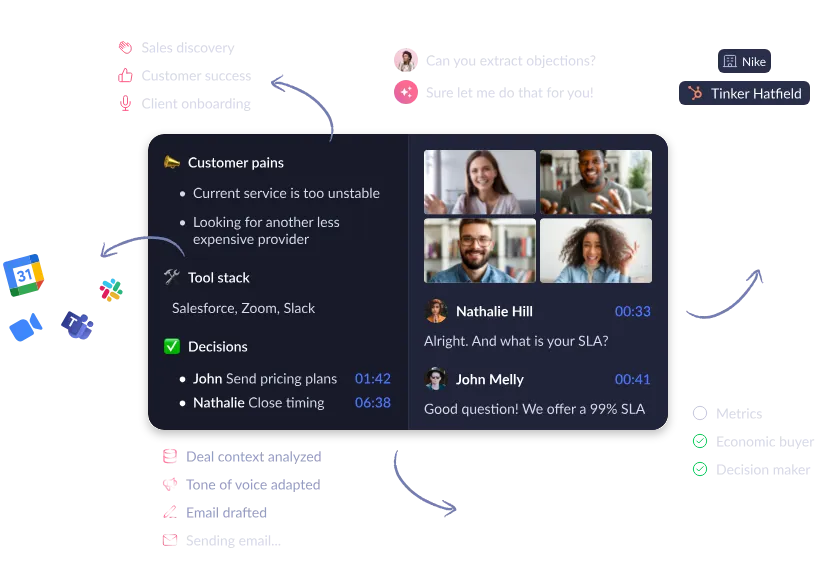
While Gong's API requires administrator access and custom integration work, some teams are exploring alternatives that offer simpler implementation paths. Claap provides two distinct approaches to programmatic access: a traditional REST API and a Model Context Protocol (MCP) integration.
Claap MCP: AI-Native Integration
The Claap MCP (Model Context Protocol) lets AI assistants like Claude directly access your conversation data without writing API code. This is particularly useful for teams using AI coding tools or building custom agents.
What MCP enables:
- Query your meeting library using natural language ("Find all calls mentioning pricing objections")
- Extract insights across multiple calls without pagination logic
- Access meeting summaries, transcripts, and action items through AI interfaces
- Build custom workflows in tools like Cline, Zed, or Claude Desktop
Example MCP use case:
User to Claude: "Analyze our last 10 discovery calls and identify common pain points"
Claude uses Claap MCP → retrieves calls → processes transcripts → returns analysis
No authentication headers, no rate limit management, no JSON parsing—the AI handles the API complexity.
Watch how to build a complete sales objection dashboard with a single prompt with Claap MCP: Demo Interactive Sales Dashboard →

Claap REST API: Traditional Integration
For teams that prefer standard API patterns, Claap offers a REST API similar to Gong's:
Key endpoints:
- /calls - List and filter recorded meetings
- /calls/{id} - Retrieve specific call details
- /calls/{id}/transcript - Get full transcripts
- /insights - Access AI-generated insights and summaries
- /clips - Create and manage video clips from calls
Authentication: API key-based (simpler than Basic Auth with key/secret pairs):
Advantages over Gong's approach:
- No administrator requirement—any team member can generate API keys
- MCP option eliminates boilerplate code for AI-powered workflows
- Built-in Smart Tables API for analyzing multiple calls at once
- Webhook support for real-time call processing
When to use which:
- Use MCP if you're building AI agents, using Claude/Cline for development, or want natural language access to meeting data
- Use REST API if you're building traditional integrations, need programmatic CRM sync, or prefer explicit control
Both approaches access the same underlying data—it's about choosing the interface that fits your workflow.
Explore Claap's API documentation | Learn about Claap MCP
FAQs
Do I need to be a Gong administrator to access the API?
Yes. API credentials can only be generated by Gong administrators. If you're not an admin, you'll need to request access from someone who is. This is a hard platform requirement—there's no workaround or limited access mode.
What's the difference between Gong API and Gong Engage API?
The Standard Gong API provides access to conversation intelligence data—calls, transcripts, user stats, CRM sync. The Gong Engage API is specifically for managing outreach automation flows at scale. Most developers need the Standard API. If you're not using Gong's Engage product, you won't need the Engage API.
How do I get my Gong API key and secret?
As a Gong administrator: Log in → Settings → API → "Get API Key." You'll receive an access key and secret. Store the secret securely immediately—you can't view it again after initial generation. If you lose it, you'll need to generate a new key pair.
What are the rate limits for Gong API?
Gong enforces approximately 1,000 requests per hour per API key. Every response includes rate limit headers (X-RateLimit-Limit, X-RateLimit-Remaining, X-RateLimit-Reset). If you exceed the limit, you'll receive a 429 response. Implement exponential backoff retry logic to handle rate limiting gracefully.
Can I extract call recordings and transcripts via the API?
Yes. The /calls/{id} endpoint provides access to call metadata, and /calls/{id}/transcript returns the full transcript. Some endpoints also provide direct links to recording files. Remember: extracting recordings means you're responsible for GDPR compliance, call consent verification, and PII handling.
How do I authenticate API requests?
Gong uses API key authentication. Include your access key and secret in the Authorization header using Basic Auth format:
Every request must include this header. Never send credentials in URL parameters or request bodies.
What data privacy considerations apply when using Gong API?
You're subject to the same privacy regulations as Gong itself—primarily GDPR for EU data and various US state laws. Key requirements: verify call recording consent was obtained, implement data retention policies, handle DSARs (data subject access requests), and redact PII when processing transcripts. If you're storing call data externally, encrypt it at rest and maintain audit logs.
Is there a Postman collection for Gong API?
Yes. The official "Gong API - Beginners Guide" collection is available at postman.com/growment/gong-meetup. It includes sample requests for all major endpoints with pre-configured authentication templates. Import it, add your credentials, and you've got an interactive testing environment ready to go.
Looking for a Gong Alternative? Test Claap!
Try Claap! It's the best Gong alternative for revenue intelligence, Claap offers robust, powerful features like meeting recordings, AI summaries, automatic tasks (CRM updates, follow-up emails), speaker and deal insights, sales coaching, and more at a much more affordable price.
Additionally, Claap is significantly more affordable than Gong. We've written an article explaining Gong's pricing, a comparison of Gong vs. Claap to help you make an informed decision for your Sales teams.
You can even replace other tools like Loom using Claap’s screen recorder which allows you to send quick video updates to your team and prospects which can be edited in seconds and connected to your everyday tools like Notion, Hubspot, Slack, and Linear. Save money on your company tools licenses.
Ready to empower your sales team and rock? Schedule a personalized demo of Claap! Leading companies like Qonto, Revolut, 360Learning, and OpenClassrooms have already chosen Claap over Gong.

![Gong API: Complete Developer Guide to Integration [2026]](https://cdn.prod.website-files.com/6262a9705cabe0833039d5c8/6942cff48c58b67dd74950d1_Gong_API.jpg)




