Video for Sales
The only Tool You Need
Convert faster with personalized video outreach and follow-up. Record quick videos to turn prospects into customers and build long-lasting relationships with Product Hunt’s No.1 screen recorder.

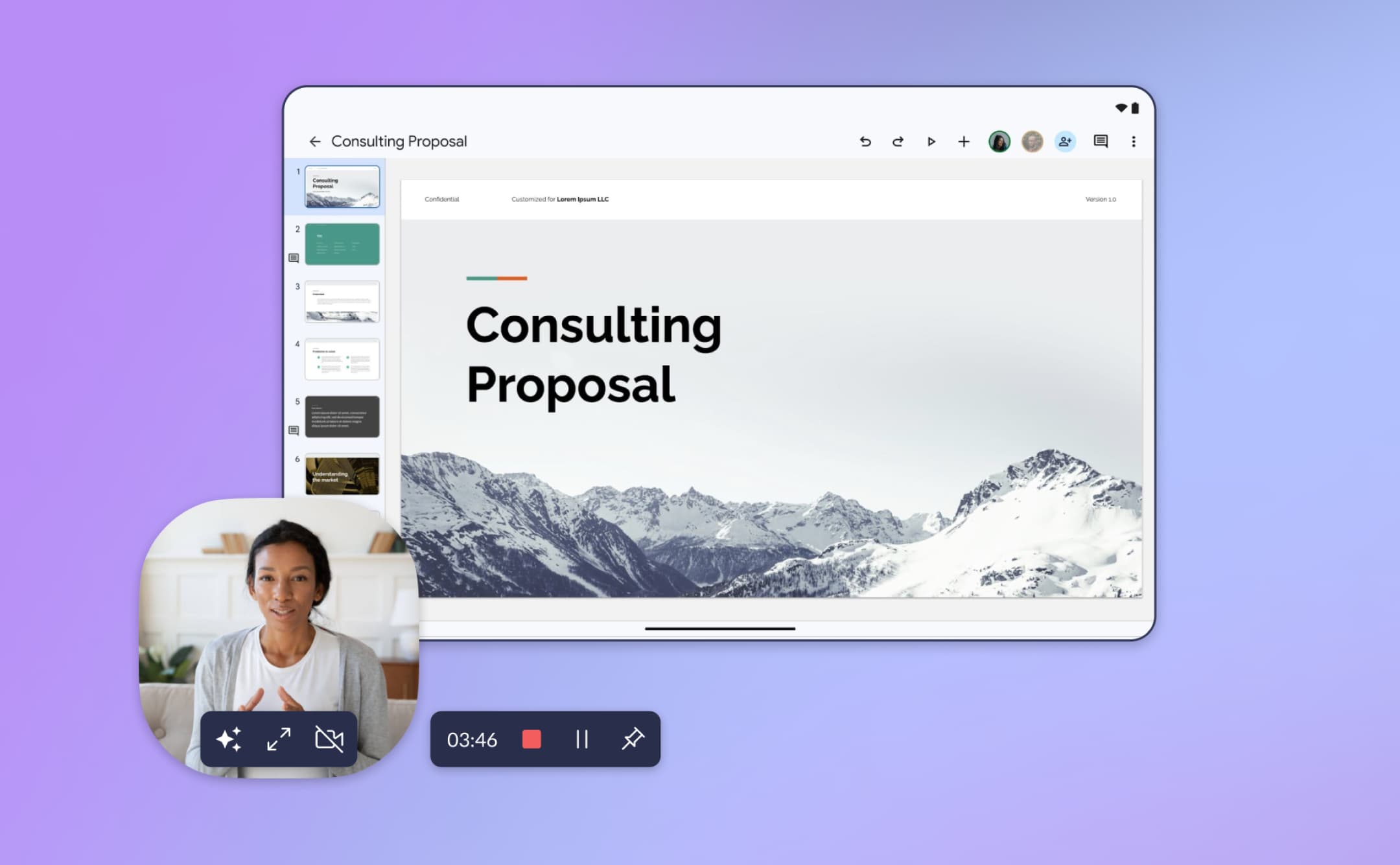

Trusted by 1,000+ high-growth companies to drive sales excellence







How To Use Video For Sales

.jpg)
Video for Sales tutorial
Powerful Video Selling Features
Record every sales call, create engaging training material, and build a powerful video library to support your sales reps at every level.

Record your sales calls
Capture every moment of your sales meeting and collaborate inside your recordings to make fast sales decisions.
%20(1).jpg)
Create sales training
Turn hours of meetings into short clips. Cut, crop, trim, stitch to create polished video content for your sales onboarding.
.jpg)
Build a sales video vault
Store all your videos in custom channels. Connect to Slack, Notion, And Hubspot to keep your sales funnel clean.
Trusted by the best
We managed to cut 20% of our meetings with Claap. It’s been instrumental to balance efficient meetings for creative review and culture with recorded videos for overall efficiency, async working across time zones, collaboration, and a record of agreements.
I think it was really a game changer. Everything is easier and you waste less time. The workload after a call where you need to prepare things and think through what you have to do was divided in two.
I've managed to shorten my sales cycle because I replace 30-minute meetings with prospects with three five-minute videos. I've literally seen ten days just fall off of that process and allow me to go quicker.


QUESTIONS & ANSWERS
Can’t find the answer here? Contact us.
What ARE the recording limitS?
Depending on your Claap license, you can record a different number of videos.
- A Basic (free) license includes up to 10 videos
- A Pro or Business license includes unlimited video recordings
Recording time limits depend on the license too:
- Basic licenses come with 300 minutes of recording in total
- Pro licenses come with 1000 minutes of recording per month
- Business licenses come with unlimited recording time. This is our main license for Revenue Teams
Keep in mind you can purchase different licenses for different users in your workspace to fit each user's needs.
What are the system requirements to record with Claap?
To record your screen, you can use:
- Claap's Chrome Screen Recording Extension
- Claap's Screen Recorder for Mac
To record meetings you can use:
- Claap for Google Meet Chrome Extension
- Claap's Zoom integration
- Claap's Desktop App
You can also upload any video with the following media specifications:
- Size: max 1Gb
- Containers: MOV, MP4, AVI, WMV, WebM
- 1 audio track + 1 video track
What capabilities does Claap offer for remote sales executives?
When it comes to analyzing your meetings and clips, Claap offers a number of features to help pull data out of meetings.
AI-generated summaries include a list of key points and next steps. You can even select one of our templates to match the summary to your use case.
A word-for-word transcript is included with every claap. You can leave comments on specific words or paragraphs and even delete parts of the video within the transcript.
Speaker insights show you the talk-time ratio so you know exactly how much your sales reps are leaving for prospects that lead to closed deals.
Who will see my screen record?
It’s up to you. You can set up the permissions directly after recording your video. This option is available during the free trial or in our paid plans.
can i record google meets?
Yes, you can use our Screen Recorder to recorder Google Meet meetings. Discover more info our meeting recorder here.
can i get an audio transcript of my video?
Yes, Claap comes with audio transcription. Video transcription is accessible for free in 100+ languages.


.jpg)
.png)

.png)

.png)
