How to choose your video training platform based on your use case?
With a plethora of video training platforms now available, the challenge lies in identifying the best fit for your needs.
Whether you're a corporate team, or an educator, we'll help you pinpoint the ideal solution.
Let's explore the world of video training platforms and find the perfect match for you.
You are a corporate looking for the best trainings for your collaborators

Whether it's for onboarding new employees or for the continuous development of skills among collaborators, training is essential for corporates.
But for many employees, training can often feel like a chore. That's why it's crucial to choose the right video training platform.
You want it to be engaging, interactive, and, dare I say, enjoyable. To achieve that, you will be looking for the following features:
- Collaboration/Engagement features: you want your employees to be able to interact and ask questions about the videos.
- Intuitive workspace: to encourage your collaborators to develop new skills and find easily what they are looking for.
You are a school or a professor looking to share knowledge online

If you are a professor or even a school, setting up an online learning platform can be quite convenient. You will prefer a platform with the following set of features :
- Collaboration/Engagement features: Just like for corporates, you will need collaboration features, allowing students to ask questions to understand the courses
- Intuitive workspace: To make it easy for students to navigate through the different videos and learn efficiently
- Integration with LMS systems: To allow students to find course material and take quizzes and have the most complete learning experience
- Monetization options: If you are an individual willing to sell your trainings, you will need monetization options to actually make money out of your videos
- Branding/customization: As an individual professor, you may be looking for this kind of features to personalize the learning experience of your students.
The Top 5 Video Training Platforms
Now that you know exactly what to be looking for in your video training platform, here is my top 5 BEST video training platforms:
- Claap, the best option for corporates
- Panopto, the best to use with meeting platforms
- Kaltura, the best for education
- Podia, the best to monetize training videos
- Youtube, the best free option
Before diving into each option individually, here is a comparative table of the platforms mentioned:

Claap – The best video training platform for corporates
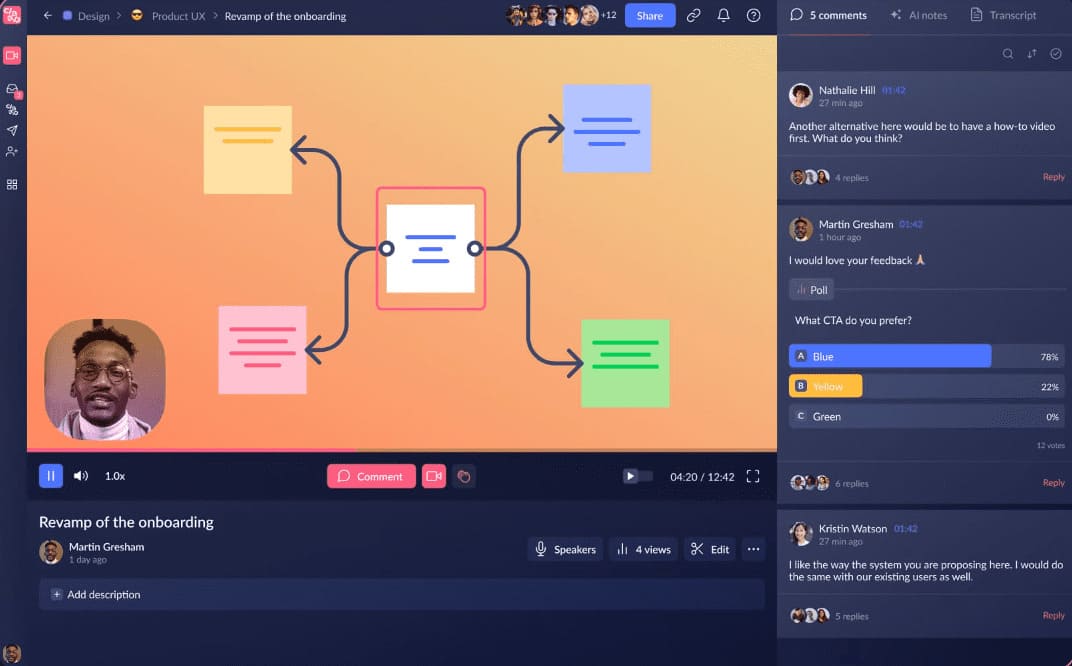
Pros
- Collaborative/Engagement features: This is for me the MOST IMPORTANT feature to look for if you are a company. And Claap is just unmatched on that. Employees can ask precise questions on specific part of the videos, but also can comment and react to feel engaged and enjoy the training time.
- Integration with video meeting platforms: Interested in preserving a valuable live masterclass? Claap enables you to capture Zoom and Google Meet training sessions, and make them accessible to your team.
- AI-powered “training summary”: Enhancing your training videos with descriptive content is crucial. Claap's AI summary functionality can automatically create written instructions for your training videos by leveraging audio transcription.
- Easy storage and workspace organization: With a video wiki and a workspace organized into categories, Claap is optimized to increase the productivity of your teams.
- Edition tools: No need to invest in a video edition tool anymore as you can directly edit on Claap by structuring videos in sections for instance.
Cons
- No live training option available: As Claap is not a video meeting platform, you can’t record live training videos. But maybe it is not that bad. Discover how Claap can improve your productivity here.
- Limits of the Free Plan: Claap only allows 10 min of meeting recording with the free plan.
Price
- Starter: Free with 10 min of meeting recording per video and an upload limit of 10 videos.
- Team: $10/month per user with 30 min of meeting recording per video and unlimited videos upload/storage. $30/month per use for unlimited recording capabilities.
- Enterprise: Custom
My opinion on Claap
I may be biased, but Claap is for me the best tool to make and share training videos if you are a corporate.
And Claap is a lot more than that. Claap is an asynchronous communication tool that has been designed to make video content more efficient, engaging and transparent. Here are a few other reasons why you should try it
- It helps you centralize all your video content in one place, whether it’s coming from short video tutorials (using the screen recording feature) or meeting recordings
- Automatic transcription and AI-powered features will make you feel like you can watch a 10 min video in 10 seconds
- Its workspace and integrations will help structure knowledge the way you like. You also can embed Claap videos anywhere you want.
But testing it out beats just taking my word for it. So why not try it out by yourself (free plan available with no credit card required)?
Panopto – The best white label solution

Pros
- Large integration with video meeting platforms: Panopto is compatible with most of the main video meeting platforms, such as Zoom, Microsoft Teams or even Youtube, enabling you to easily transfer and share video content.
- White label streaming and branding customization: Panopto’s features allow you to tailor your training platform to your company or school’s identity, ensuring a complete experience for your audience.
- Powerful search features: Panopto allows you to search for keywords in video libraries (words mentioned in videos) to find precisely what you are looking for.
- Integration with Learning Management Systems (LMS): Panopto offers integration with LMS to allow you to provide a comprehensive educational experience to your students.
Cons
- Limited collaboration features: While the videos are organized in workspaces, Panopto does not offer any collaboration features to comment or react to content.
- Complex interface: Navigating through Panopto's interface can be challenging, particularly for new users as it lacks user-friendly design elements.
- Lack of edition tools after a live video: Panopto does not allow users to edit videos before uploading those captured during live sessions. This limitation means that any irrelevant or undesirable content cannot be removed prior to sharing.
Price
- Basic: Free with 5 hours video storage and 100 hours streaming per month
- Pro: $14,99/month with 50 hours video storage and unlimited streaming
- Enterprise: Custom
My opinion on Panopto
Panopto is a solid choice if your company operates within the Microsoft Teams ecosystem and want a white label solution. It is also a viable option if you are a school. However, for any other use case, Claap is just a better option.
Kaltura, the best for education

Pros
- Large panel of tools for education: Kaltura offers a wide range of educational features, including the creation of virtual classrooms, video quizzes and the ability to define chapters within your content.
- Integration with Learning Management Systems (LMS): Just like Panopto, Kaltura offers integration with LMS such as Moodle or Blackboard.
- Advanced learning analytics: With Kaltura, you have access to powerful learning analytics tools, allowing you to gain deep insights into student or learner performance, engagement, and progress.
Cons
- Kaltura's Mediaspace limitations: Kaltura’s video portal is relatively slow and may not provide the most user-friendly experience for content management and access.
- Delayed video availability: Videos ingested into the platform may experience significant delays, taking hours or even days before becoming accessible.
Price
For Kaltura education
- Standard: $19/month with 10 participants max per session and 10h of cloud recording
- Pro: $45/month with 100 participants max per session 25h of cloud recording
- Enterprise: Custom
My opinion on Kaltura
Kaltura is definitely the best option on the market if you are a school looking for a video training platform. The education package offers features that allow your students to have a smooth learning experience and the professors to keep track of their progress.
Podia, the best to monetize training and courses

Pros
- Multiple video monetization options: Podia offers a variety of ways to generate revenues, including regular monetization (pay for each course), bundle pricing, upsells and affiliate marketing.
- Advanced branding/customization features: Podia is adapted to individual professors as it offer a wide range of features to personalize the learning experience of your students
- Education tools: Podia offers robust educational features, including quizzes for assessing student knowledge and tracking of student progress to monitor their advancement throughout the learning experience.
- Website creation feature: Podia’s platform includes a website creation tool designed to enable professors to build and customize their online presence.
- External content integration: Podia seamlessly integrates with various external platforms, including SoundCloud and GitHub, allowing you to incorporate and share content from these sources within your courses and learning materials.
Cons
- Very limited features on the free plan: With the ability to only publish draft courses and webinars, Podia's free plan offers limited functionality, which may not provide an optimal experience for individual professors.
- No transcription system for videos: Unlike other platforms like Claap, Podia does not offer a built-in tool to generate written transcripts of the spoken content within videos.
Price
- Free: Possibility to publish course and webinar outlines only, limited to 1 download, and 8% fees on revenues.
- Mover: $33/month with unlimited courses and unlimited downloads
- Shaker: $75/month with unlimited webinars and affiliate marketing options
My opinion on Podia
Podia is a good video training platform if you are looking to monetize your courses. However, the platform is just not adapted to free trainings/classes (dedicated to a specific group of people like students or employees).
Youtube, the best free option

Pros
- Free to use: Youtube is free, meaning that you can entirely access and utilize the features and resources without subscribing to a paid plan.
- Access to video analytics : Youtube grants you the ability to analyze video metrics, providing valuable data on viewer engagement and video performance, which can inform your content strategy and enhance the learning experience.
- Access to a large audience: YouTube, thanks to its widespread popularity, offers an access to a vast worldwide audience, making it an ideal platform for sharing knowledge on a global scale.
Cons
- Difficulty to manage permissions: Managing YouTube permissions is complex, with varying roles (owners, editors, viewers) and potential security risks. It requires vigilant monitoring and role adjustments.
- Lack of collaborative features: Youtube lacks features that facilitate communication between learners and trainers, which may limit the learning experience.
- Absence of workspace features: Youtube does not offer workspace-related functionalities, limiting organizational capabilities for users.
- Limited monetization options: Youtube only enables you to monetize your videos through advertisement, which may not be suited to your situation
Price
- Free
My opinion on Youtube
If you are an individual looking for a free option, and exposition for your content, then Youtube could be the right platform for you.
But if you are a company, I recommend you choose a paid plan on a platform like Claap to access advanced features and increase productivity.
Conclusion
While many options exist for video training platforms, Claap stands out as the best choice for an interactive and engaging learning experience. Try it today with a free plan (no credit card required) and elevate your training to the next level!
FAQ

![The 5 BEST Video Training Platforms [2025 Update]](https://cdn.prod.website-files.com/6262a9705cabe0833039d5c8/652e7f56673e1668fa983f14_Video%20training%20platform%20thumbnail.jpeg)




