#1 Automatic Note-Taker and AI Meeting Summaries


.jpg)
.jpg)
Trusted by 1,000+ high-growth companies to drive sales excellence







The ultimate AI note-taking solution.
Poor meeting documentation means lost knowledge, missed actions, and wasted time. AI meeting assistants double completion rates and save hours in manual work.
.jpg)
1. Plan & Capture discussions
Sync your calendar. Automatically record every call or meeting—live or scheduled—in one click, always crystal clear.
.jpg)
2. transcribe & summarize
Your discussions, instantly turned into AI-powered notes, insights, and smart summaries. No more note-taking—just real focus.
.jpg)
3. Share, Edit & collaborate
From talk to action: share highlights or full recordings. Comment, gather feedback, sync it all with your stack. Work smarter, move faster.
Stop taking notes.
start focusing.

.jpg)
.jpg)
AI Summaries & Insights. Hours Saved.
Never miss a meeting insight. Let Claap's AI organize and analyze notes.
- Custom summaries & action items for any meeting type—sales calls, internal gatherings, or more—using pre-built or custom templates.
- Key insights highlighted in seconds, with follow-up tasks, emails and suggestions to keep projects moving forward.

One Note-Taker.
Endless possibilities.
From user research and meeting minutes to training videos and sales calls, instantly generate AI-powered summaries with the perfect template for your needs.
.jpg)
How Teams use Claap.
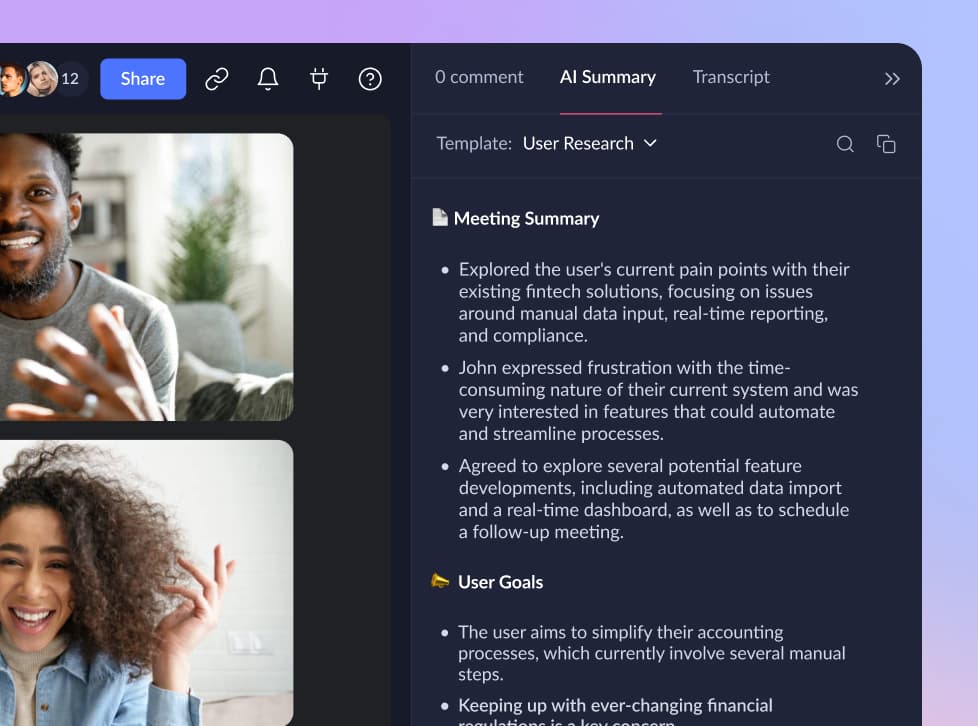
sales calls & Meetings
Record your sales discussions, follow up with prospects and customers, and update your CRM in seconds. Stay focused on listening and building relationships.
.jpg)
User Research & HR interviews
Record or upload user research or candidate interviews. Tag teammates to share key insights from customer feedback or candidate responses.
.jpg)
team & project weeklies
Track decisions and action items. Ensure alignment on project challenges, strategic updates and ownership, both for attendees and those who couldn’t join.
FAQ: AI Note-taking solutions
How to choose the right automatic note taker?
In general, we recommend evaluating the following key features when selecting your ideal ai note taking tool:
- Video Conference Solutions: Numerous platforms, from Zoom to Google Meet, are available in the market. Consider the platforms you use frequently. If partners or customers might invite you to other platforms, ensure you still have recording capabilities. Claap provides native integration with Zoom and Google Meet but also allows you to record meetings from any platform via our desktop app.
- Language: Many note-takers predominantly support English. If you operate across various countries or languages, consider a note-taker that offers multi-language support. Claap's real time transcription and summary features cater to over 99 languages (refer to the list below).
- Team Collaboration: Effective note-taking ensures proper follow-ups post-meeting. This is essential for colleagues who missed it or for actioning tasks. Claap enhances collaboration by letting teammates use personal notes, annotations, threads, and video replies, promoting post-meeting alignment so that everyone is on the same page.
- Workspace Search, Security & Integrations: Note-taking can be a valuable resource for you and your team. When choosing a system, ponder over these questions: "How can I organize notes so they're easily accessible to the right people?", "How can I ensure appropriate access levels for each meeting recording?", and "How can I integrate these notes into existing workflows?". Claap is designed such that recordings, notes, and videos are sorted by teams and channels, ensuring the correct access levels. Moreover, we've seamlessly integrated Claap with popular tools like Slack, Notion, and more.
- Price: Many note-taking platforms might seem costly due to a plethora of features, many of which may be seldom used within your company. If you aim to adopt a system beneficial for everyone in your organization, regardless of their specific use-case, then it should be priced accordingly. With features ranging from meeting templates to various integrations, Claap is crafted to adapt to your team's unique requirements. The cost varies based on how you utilize the platform.
What platforms are available to record meetings with Claap?
Claap seamlessly integrates with Google Meet, Zoom and Microsoft Teams.
For meetings on other platforms, such as Slack Huddle, utilize Claap's desktop app. Ensure the 'System Audio Capture' is enabled for accurate audio recording.
Does Claap's AI take notes for you?
Claap's AI completely eliminates manual note-taking. It works automatically to:
- Capture and transcribe every word spoken in your meetings. Use the Chrome Extension or Desktop App to capture in-person meetings or calls just as easily.
- Extract key points and decisions without human intervention
- Identify and assign action items to the right team members
- Structure information in an easily scannable format
While you focus entirely on meaningful discussions, Claap transforms what was once a 30-minute post-meeting process into a 30-second review—whether for product roadmap discussions, team check-ins, or client conversations.
Does Claap support in-person meetings?
Yes. Claap transforms in-person meetings into structured intelligence through two methods:
Option 1: Live recording
- Use your phone or laptop to record the conversation while present
- Claap processes it like any digital meeting with full automation
Option 2: Post-meeting summary
- Dictate key points from your meeting into Claap afterward
- Our AI organizes your input into actionable documentation
Teams across departments—from product and engineering to HR and operations—report a 70% reduction in post-meeting admin time with either approach.
Do I need to pay a note-taking license to everyone?
Claap helps you consolidate many video solutions into one: meeting recording, screen recording, and video wiki. Price per user depends on the type of usage your teams have:
- Contributors (free) can access the video workspace, watch recordings and comment on it.
Here’s a transparent overview of Claap’s pricing plans:
- Free Version: Includes 300 minutes of meeting recording and 10 videos.
- Pro Plan: €24/month per user with unlimited uploaded/stored or recorded videos, and up to 1,000 minutes of recording.
- Business Plan: €48/month per user with unlimited recording time, unlimited uploaded/stored videos, and full access to all AI sales agents: summaries, emails, CRM enrichment, deal insights, coaching, and more.
- Enterprise Plan: Contact Claap or Book a Demo to discover how the platform can be tailored to your needs!
How can Sales Teams benefit from Claap's automatic note taker?
Sales teams see immediate ROI with Claap's automated notes.
Reps save 30+ minutes after each client call by eliminating manual note-taking, allowing them to focus on building relationships rather than documentation.
Detailed sales meeting notes capture every prospect objection, pain point, and buying signal that might otherwise be missed. Sales managers gain visibility into conversations to provide better coaching, while Claap's CRM integration ensures all prospect information is automatically logged without extra work.
This means more time selling, better follow-ups, and ultimately, shortened sales cycles and increased conversion rates.
How teams, functions or companies use an aI note taker?
Teams across organizations leverage Claap's AI note taker in different ways:
- Sales teams capture prospect valuable insights and automatically sync them to CRMs
- Product teams document user feedback and feature requests without distractions
- Customer Success creates detailed records of client interactions and satisfaction levels
- HR departments maintain comprehensive interview notes for better hiring decisions
- Executive teams ensure leadership alignment with important moments and critical tasks
- Marketing teams capture authentic customer language for campaigns and messaging
- Remote/hybrid teams maintain knowledge continuity across time zones and schedules
Companies of all sizes use Claap to reduce meeting time, improve information sharing, and create a searchable knowledge base of conversations.
Can I customize the AI meting notes and summaries?
Yes, Claap offers extensive customization options for your AI-generated notes.
You can use predefined note templates or create custom note templates for different meeting types (sales calls, brainstorming sessions, one-on-ones, etc.) to focus on information that matters most to you.
Define specific sections like action items, decisions, key insights, or follow-ups, and Claap will structure notes accordingly.
You can also set up keyword tracking to highlight when certain topics are mentioned. After meetings, you can edit, highlight, or add additional context to any notes before sharing them with your team.
Does Claap integrate with my existing tools and send notes automatically to them?
Claap seamlessly integrates with your entire workflow for in-person or virtual meetings. We offer native AI features and integrations with:
- Calendar apps: Google Calendar, Microsoft Outlook
- Meeting platforms: Zoom, Google Meet, Microsoft Teams
- CRMs: Salesforce, HubSpot, Pipedrive, Attio, and more
- Productivity tools: Notion, Slack, Microsoft Teams
- Project management: Asana, Jira, Trello, Monday
- Knowledge bases: Notion, Confluence
We also support Zapier for connections with thousands of additional applications, plus our API enables custom integrations for enterprise clients. Your meeting notes automatically flow into the tools your team already uses. You can also upload audio files or video files from past meetings to generate meeting transcripts and notes.
What transcript languages are available?
We currently support +99 languages to transcribe meetings thanks to natural language processing. Here you find the list in alphabetical order:
Afrikaans, Albanian, Amharic, Arabic, Armenian, Assamese, Azerbaijani, Bashkir, Basque, Belarusian, Bengali, Bosnian, Breton, Bulgarian, Burmese, Castilian, Catalan, Chinese, Croatian, Czech, Danish, Dutch, English, Estonian, Faroese, Finnish, Flemish, French, Galician, Georgian, German, Greek, Gujarati, Haitian, Haitian Creole, Hausa, Hawaiian, Hebrew, Hindi, Hungarian, Icelandic, Indonesian, Italian, Japanese, Javanese, Kannada, Kazakh, Khmer, Korean, Lao, Latin, Latvian, Letzeburgesch, Lingala, Lithuanian, Luxembourgish, Macedonian, Malagasy, Malay, Malayalam, Maltese, Maori, Marathi, Moldavian, Moldovan, Mongolian, Myanmar, Nepali, Norwegian, Nynorsk, Occitan, Panjabi, Pashto, Persian, Polish, Portuguese, Punjabi, Pushto, Romanian, Russian, Sanskrit, Serbian, Shona, Sindhi, Sinhala, Sinhalese, Slovak, Slovenian, Somali, Spanish, Sundanese, Swahili, Swedish, Tagalog, Tajik, Tamil, Tatar, Telugu, Thai, Tibetan, Turkish, Turkmen, Ukrainian, Urdu, Uzbek, Valencian, Vietnamese, Welsh, Yiddish, Yoru.
What are the legal considerations for using an automatic note taker?
Claap is designed to help you stay compliant with recording and note-taking regulations.
We provide clear on-screen notifications to meeting participants when recording and note-taking begin, helping satisfy consent requirements in two-party consent jurisdictions.
For international meetings, Claap supports compliance with regulations like GDPR in Europe. However, recording laws vary by country and region, so we recommend familiarizing yourself with local requirements.
When using Claap's automatic note taker, participant consent is essential before recording conversations (required in many jurisdictions).
Claap helps you maintain compliance through:
- Customizable consent notifications for meeting participants
- Visible recording indicators during active sessions
- Flexible data retention controls to align with your privacy policies
This is especially important for sensitive discussions in:
- HR conversations
- Legal reviews
- Confidential product planning
We recommend consulting your legal team regarding specific requirements for your organization.


