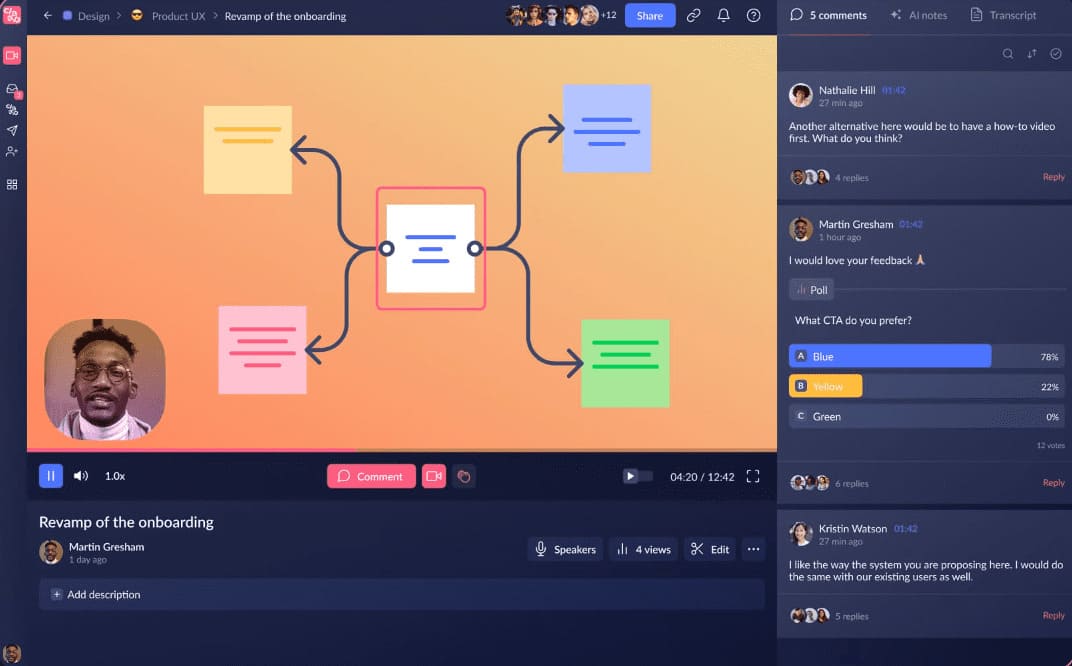5 Meetgeek alternatives to revolutionize your meeting note-taking process
What is Meetgeek ?

Meetgeek is a meeting note-taking and recording tool. If you don’t know what it is, let me explain it to you: this tool will attend to your meetings, like an actual participant. But don't count on it to play referee for Mr. Doe's requests ! Instead, it will transcribe the entire meeting and record it. So you don’t have to bother with note-taking and can fully focus on your interlocutors and the conversation. Pretty cool, right ?
And that’s not all ! These tools generally have additional features to help you manage your meetings and improve your efficiency. And Meetgeek is no exception ! So let's delve deeper into Meetgeek's features now!
What are the main features of Meetgeek ?
- Transcription and recording: As I mentioned previously, Meetgeek is a meeting note-taking and recording tool. So, it's only natural that it excels in transcribing and recording your meetings !
- AI Meeting Minutes: As no one would read an entire meeting transcript, Meetgeek summarizes your entire meeting in a small paragraph and lists key elements such as action items and next steps !
- Video library: Meetgeek comes with a video library where you can store audio transcripts, but also audio and video recordings in a safe place. And you can find back anything in one second, typing a keyword mentioned !
- Easy sharing: Meetgeek interface allows you to easily share meeting recordings, summaries, or highlights to your teammates.
- Conversation intelligence : MeetGeek is equipped with conversation intelligence features. It means it can analyze your conversations and provide you with in-depth insights, such as behavioral trends and sentiment analysis.
How much does it cost ?
Meetgeek offers 4 different plans with different features:
- Free: With 5 hours of transcription per month, 3 months of transcript storage and 1 month of audio storage
- Pro: $15 per user per month with 20 hours of transcription per month, 1 year of transcript storage and 6 months of video storage
- Business: $29 per user per month with 100 hours of transcription per month, unlimited transcript storage and 12 months of video storage
- Enterprise: $59 per user per month with unlimited transcription, unlimited transcript storage and custom video storage (depending on your needs)
Meetgeek is a strong tool and its array of subscription plans ensures that you can tailor your payment to suit your specific needs. But there are other options available in the market, and I think you should have a look at them to make the best decisions. That’s why I’ve selected the 5 best alternatives to Meetgeek and will present them to you, providing a comprehensive comparison to help you find the perfect fit for your meeting note-taking process!
Claap, the best alternative overall

The first tool I'd like to introduce is Claap. Why Claap? Well, in my opinion, it's simply the best. Why? Because it doesn't just stop at basic transcription and recording; it revolutionizes your communication approach and turbocharges your productivity! Let me explain how.
Claap’s main advantages
- The best transcription and recording capabilities: Of course Claap can transcribe and record your meetings. And it does it better ! It records and transcribes meetings in 100+ languages (while Meetgeek only supports 20 languages) and has the best transcription accuracy among this kind of tools !
- AI Summary: Claap comes with a range of AI features that will help you improve your efficiency. The main one is the smart summary, which highlights the key points of your meeting and finds action items associated.
- Video library: Claap allows efficient meeting notes management through a video library in which you can find any meeting notes previously taken using a word mentioned in the video.
- Claap reinvents traditional meetings: This is what I talked about earlier ! Claap introduces claaps – short 2-minute videos that users can share with their contacts. Simply press the screen recording button, say what you need to say, edit the video, and share it. It's as efficient as a synchronous meeting and takes just 10 minutes max!
- Collaboration features: Claap offers collaborative tools beyond simple meeting recording. After sharing a video on a Claap workspace, teammates and external parties can respond and react to specific parts of the video at specific times. It's an improved level of interaction and teamwork compared to traditional meetings, making Claap a must-have for modern teams!

Claap’s limitations
- Compatibility: Claap’s desktop app is currently only available on Mac. Windows is on the way.
- Limits of the Free Plan: Claap only allows 10 video uploads with the free plan.
Claap’s pricing
- Basic: Free with an upload limit of 10 videos.
- Starter: $10/month per user with unlimited videos upload/storage.
- Pro: $30/month per user with access to AI features.
- Enterprise: Custom
Claap is a quite cheap option given the functionalities it offers. But if you’re not convinced and not ready to commit financially, don’t worry ! You can explore all premium features without any charges for 14 days with the free trial !
Gong, the best revenue intelligence option

Pros
- Transcription and recording
- Conversation and revenue intelligence: Gong analyzes your communication channels (calls, emails…) and turn them into actionable insights !
- Activity tracking: Gong lets you keep an eye on your sales team's activity at any moment by highlighting topics discussed and offering tailored insights.
- Real-time support: Gong is a real-time conversation intelligence software. Using sentiment analysis for instance, it analyzes your interlocutor’s tone or feelings in real-time, helping you gauge the appropriate response.
- External analysis: Gong offers thorough analysis by incorporating external data, such as market trends.
Cons
- Transcription issues: Gong has been reported to encounter transcription issues, such as slow loading times and occasional inaccuracies. If transcription accuracy is critical for you, you might consider exploring alternatives like Claap.
- High price: Gong is a costly tool and may not align with your financial capabilities (cf following section)
Pricing
Gong’s prices are on demand and depend on your specific needs. On average, a company using Gong pays $1,600 per user per year (for a company with less than 50 employees), making it an expensive tool.
In short, Gong is a very strong and advanced option, but its pricing might be a barrier if you have limited resources.
Zoominfo, the best option to enhance the skills of your sales team

Pros
- Transcription and recording
- Sales team training : Zoominfo monitors your sales team's performance by analyzing customer interactions, offering actionable insights to enhance sales reps' performance and boost conversion rates!
- Advanced analytics features: Zoominfo provides advanced analysis and strategic recommendations using your interactions with prospects or customers
- Support during the sales process: Zoominfo helps you by forecasting deal momentum and identifying risks during the sales process.
Cons
- Complex interface: The interface is not very user friendly and it could require a bit of a learning curve to master the tool.
- Recording issues: Some users have reportedly encountered recording issues, especially when an external participant was setting up the meeting.
Pricing
Zoominfo is mostly designed for large sales teams. Its pricing starts at $8,000 per year for 3 people with additional members at $1,200 per year.
ZoomInfo is undoubtedly a powerful tool, yet it encounters a similar obstacle as Gong: its relatively high price point. Let’s explore a more affordable option with Fireflies.
Fireflies, the most user-friendly option

Pros
- Transcription and recording
- User-friendly interface: In my opinion, it’s the main advantage of Fireflies. Fireflies has an user-friendly interface making it easy for you to navigate and master the tool quickly.
- AI Super Summaries feature: Fireflies comes with AI Super Summaries features. It summarizes your meetings in key points and automatically generates action items based on your discussions.
- Large integration: Fireflies integrates with many different tools such as Zoom, Google Meet, and Slack, facilitating your work.
Cons
- Transcription issues: Some Fireflies users have reported issues in the understanding and transcription of certain accents, resulting in inaccuracies in their transcripts.
- No speaker recognition: Fireflies lacks speaker recognition capabilities, which may pose challenges during calls involving multiple participants.
Pricing
- Free: with limited transcription credits and 800 min storage of recordings
- Pro: $10/month per user with unlimited transcription credits, 8000 min storage of recordings and features like AI Super Summaries
- Business: $19/month per user with unlimited transcription credits, unlimited storage of recordings and other features like video screen capture
- Enterprise: Custom
Fireflies is a strong option, especially if you are looking for a tool that does not require that much of a learning curve to master. But it lacks advanced features and will not do the main job (transcription) as well as other options such as Claap.
Otter, the best audio-only option

Pros
- Transcription: Otter enables you to transcribe meetings conducted on popular video meeting platforms such as Zoom, Google Meet, and Microsoft Teams.
- Slide capture feature: Although Otter doesn't record meeting videos, it effectively captures essential information by extracting text from slides presented during the meeting !
- Automatic summary: In addition to the raw transcript, Otter can generate a succinct summary and a list of action items, providing you with a comprehensive analytical overview of the call.
- Otter AI Chat: With Otter AI Chat, your questions are answered using details from your past meeting notes! No need to search for your notes when you can simply ask!
Cons
- No video recording: Otter focuses solely on audio and doesn't offer video recording capabilities to accompany your transcript.
- No speaker recognition: Otter lacks the ability to differentiate between participants in a meeting, which can make it challenging to determine who is speaking based solely on the transcript obtained.
- Privacy scandals: Otter has a track record of audio files being shared with third parties. While Otter has taken steps to address this issue, customer anecdotes about such incidents remain disconcerting to read.
Pricing
- Free: with 300 monthly transcription minutes and a 30 minutes limit per conversation.
- Pro: $10/user/month with 1200 monthly transcription minutes and a 90 minutes limit per conversation.
- Business: $20/user/month with 6000 monthly transcription minutes and a 4 hours limit per conversation.
The competitive pricing of Otter makes it appealing, but its capabilities are relatively limited compared to other tools mentioned. However, if it meets your needs, it can still be a viable option.
Conclusion
Regardless of the context, I think the choice for this type of tool should be driven by the value for money it offers. You need to get the most out of your investment. That's why I believe Claap is the best possible option. I think I don’t need to explain again why ! Instead, you can check testimonials from our clients like Surfe, who have tested and adopted Claap. And if you want to be the next to benefit from a productivity boost, try Claap now for free (Free plan available with no credit card required) !